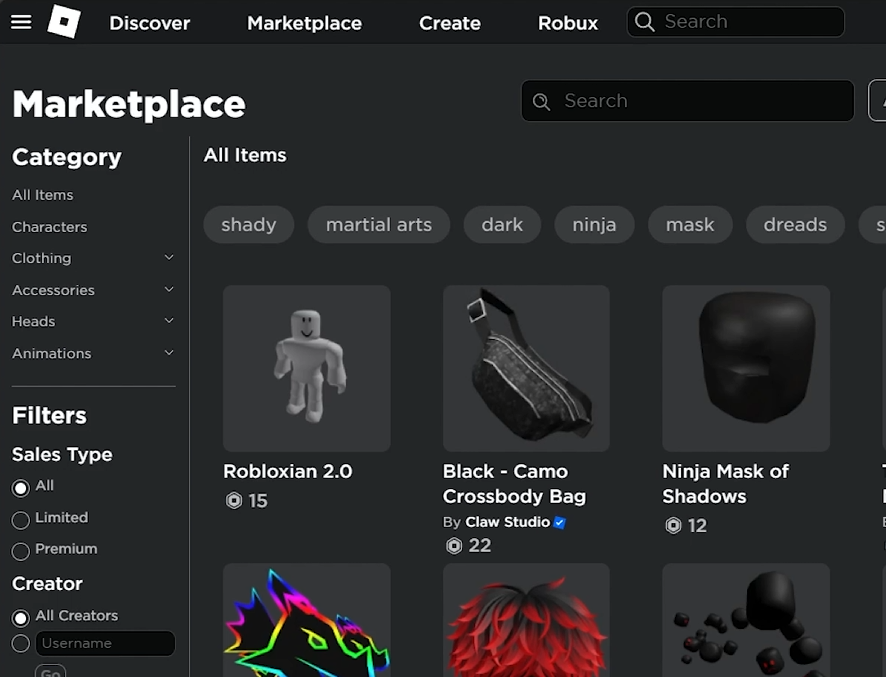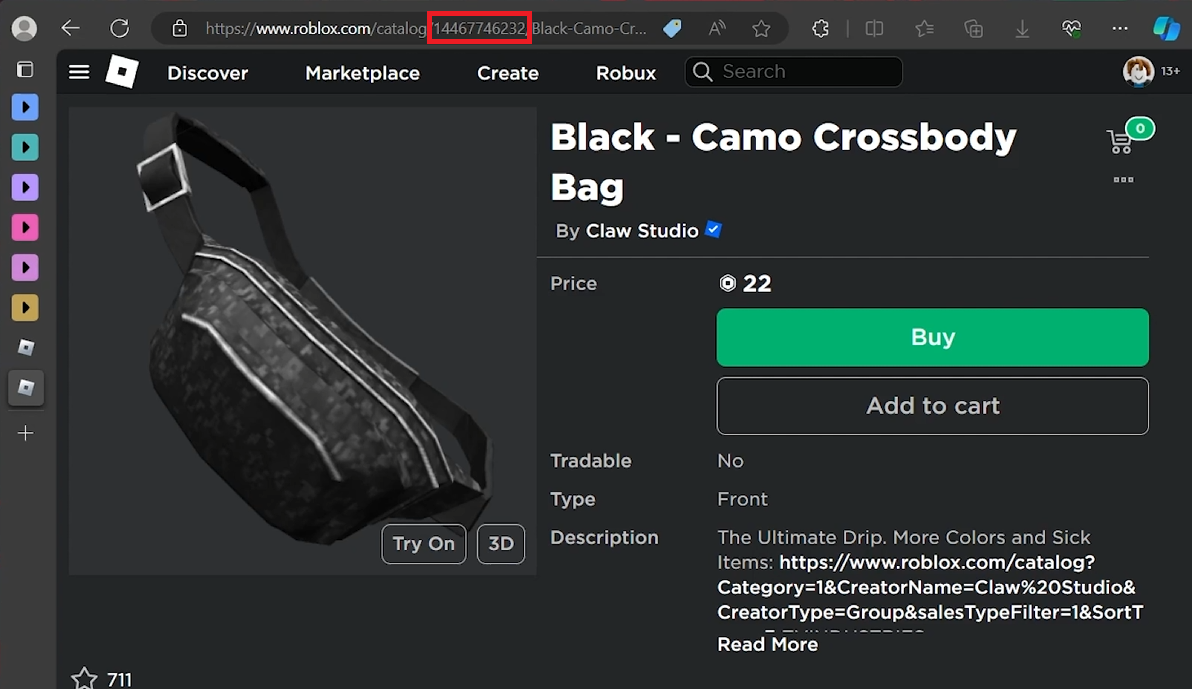How To Use Outfit Codes in Roblox - Tutorial
Introduction
Outfit codes in Roblox allow you to easily find and wear the coolest apparel and accessories. These unique numerical identifiers streamline the search process, ensuring your avatar looks its best. This guide will help you master using outfit codes, making customization fun and accessible.
Mastering Outfit Codes on Roblox for Effortless Customization
Unlocking the Power of Outfit Codes
Outfit codes are unique numbers assigned to each item, simplifying the process of finding specific clothing or accessories.
Step-by-Step Guide to Utilizing Outfit Codes
Navigating to Roblox Marketplace:
Open your web browser and go to roblox.com.
Ensure you are signed into your Roblox account.
Access the Roblox Marketplace for all fashion and accessory items.
Access the Roblox marketplace
Identifying Outfit Codes:
Select an item in the Marketplace.
The URL in your browser will include roblox.com/catalog followed by a unique numerical ID (the outfit code).
Using the Outfit Codes:
In your browser’s address bar, type roblox.com/catalog followed by the outfit code.
Press enter to go directly to the item’s detail page.
Add the item to your collection from this page.
Locate the Roblox outfit code
Efficiently Transforming Your Avatar's Look
Outfit codes make finding and acquiring Roblox items quick and easy. Follow these steps to ensure your avatar always looks its best:
Browse the Marketplace and note the outfit codes for desired items.
Use these codes to directly access and add items to your collection.
By mastering outfit codes, you can personalize your avatar's style efficiently and enjoyably.
-
Outfit codes in Roblox are unique numerical identifiers assigned to every item within the game. They allow players to quickly find and use specific clothing and accessories by entering the code on the Roblox website.
-
To find an outfit code, navigate to the Roblox Marketplace, select the item you're interested in, and observe the URL in your browser. The number following roblox.com/catalog is the outfit code.
-
Outfit codes need to be used through a web browser on the Roblox website. Log in to your account, use the base URL roblox.com/catalog, add the outfit code, and you will be redirected to the item's page.
-
There's no limit to how many different outfit codes you can use to view items on Roblox. However, purchasing or acquiring items may be subject to Roblox's standard limitations, such as account balance or item availability.
-
If an outfit code doesn't redirect you to the desired item, it may have been removed or the code might be incorrect. Double-check the code for accuracy or search for alternative items in the Roblox Marketplace.