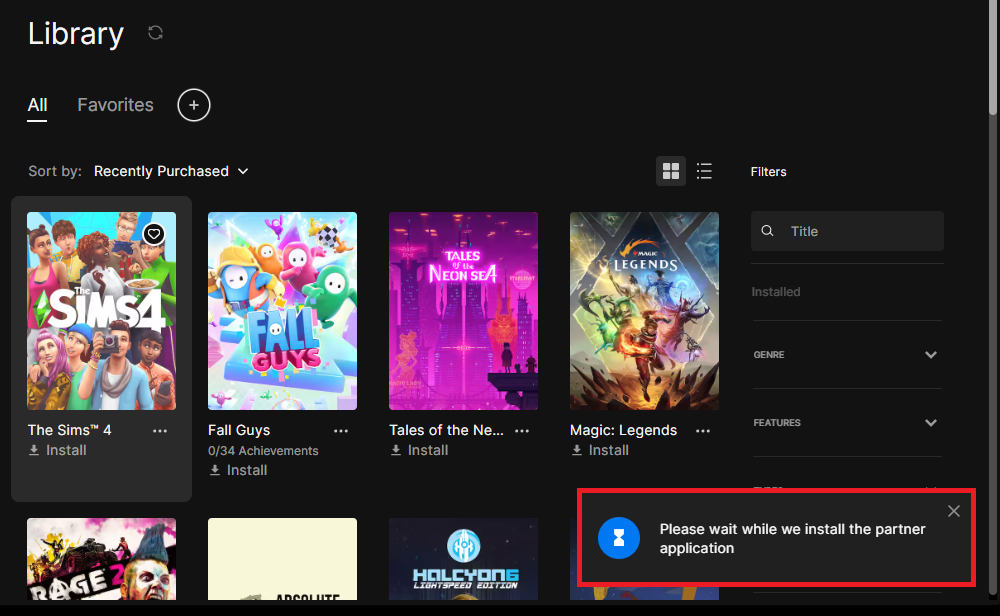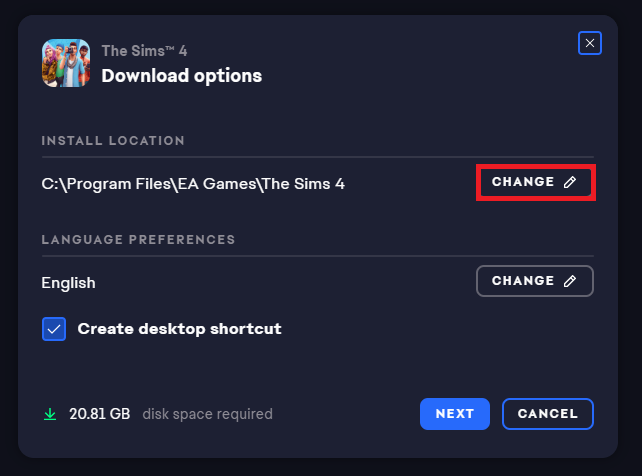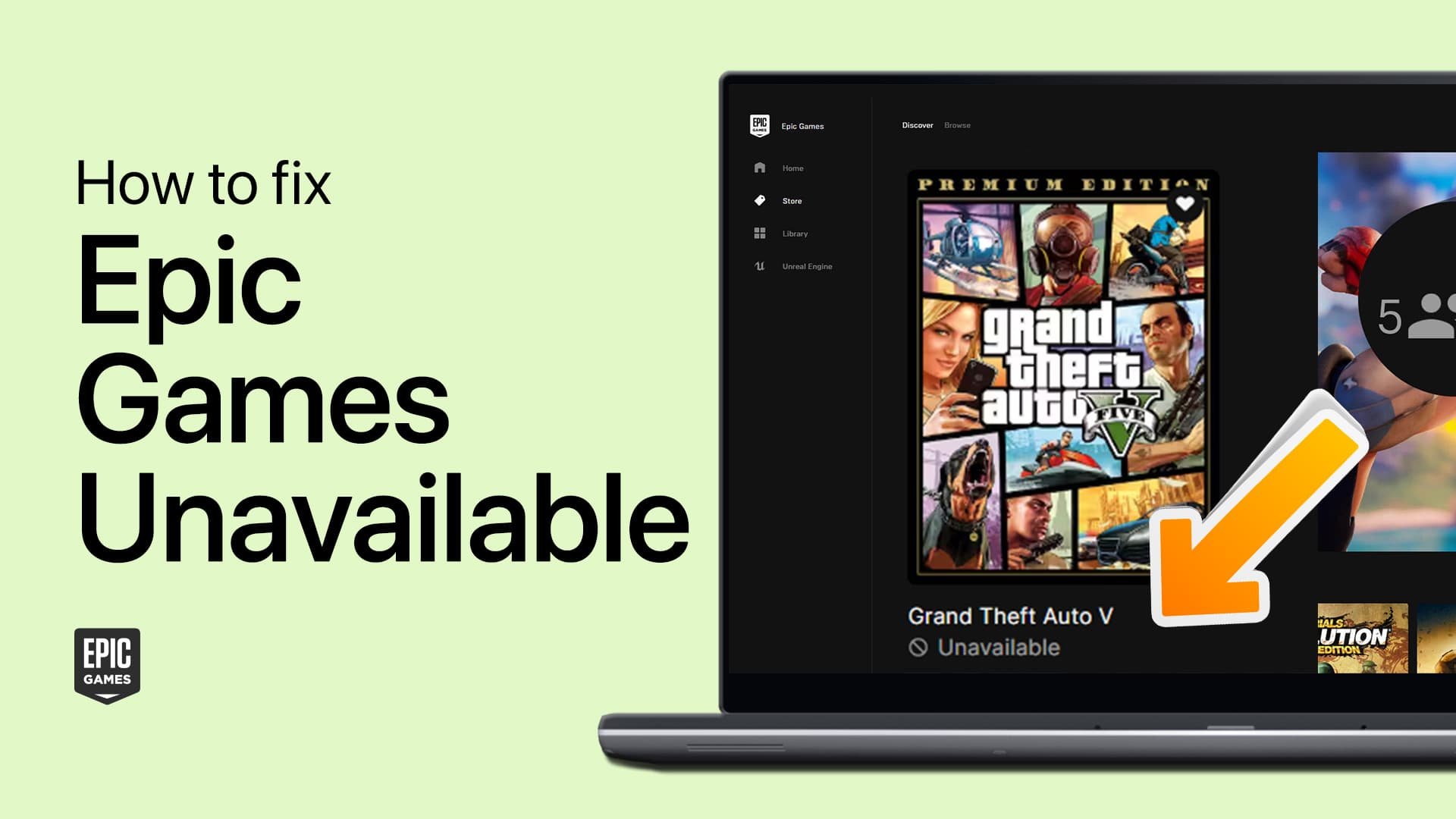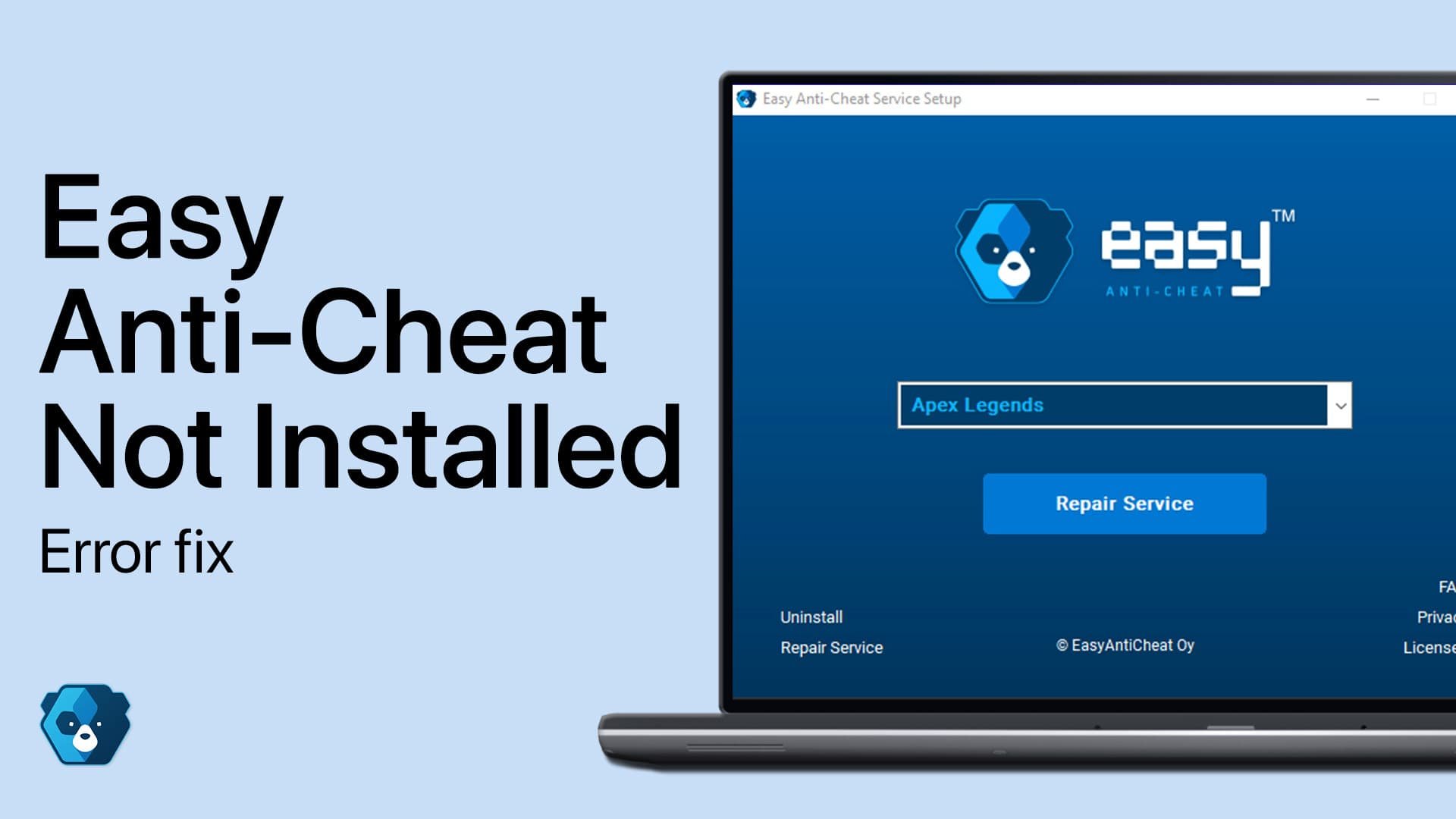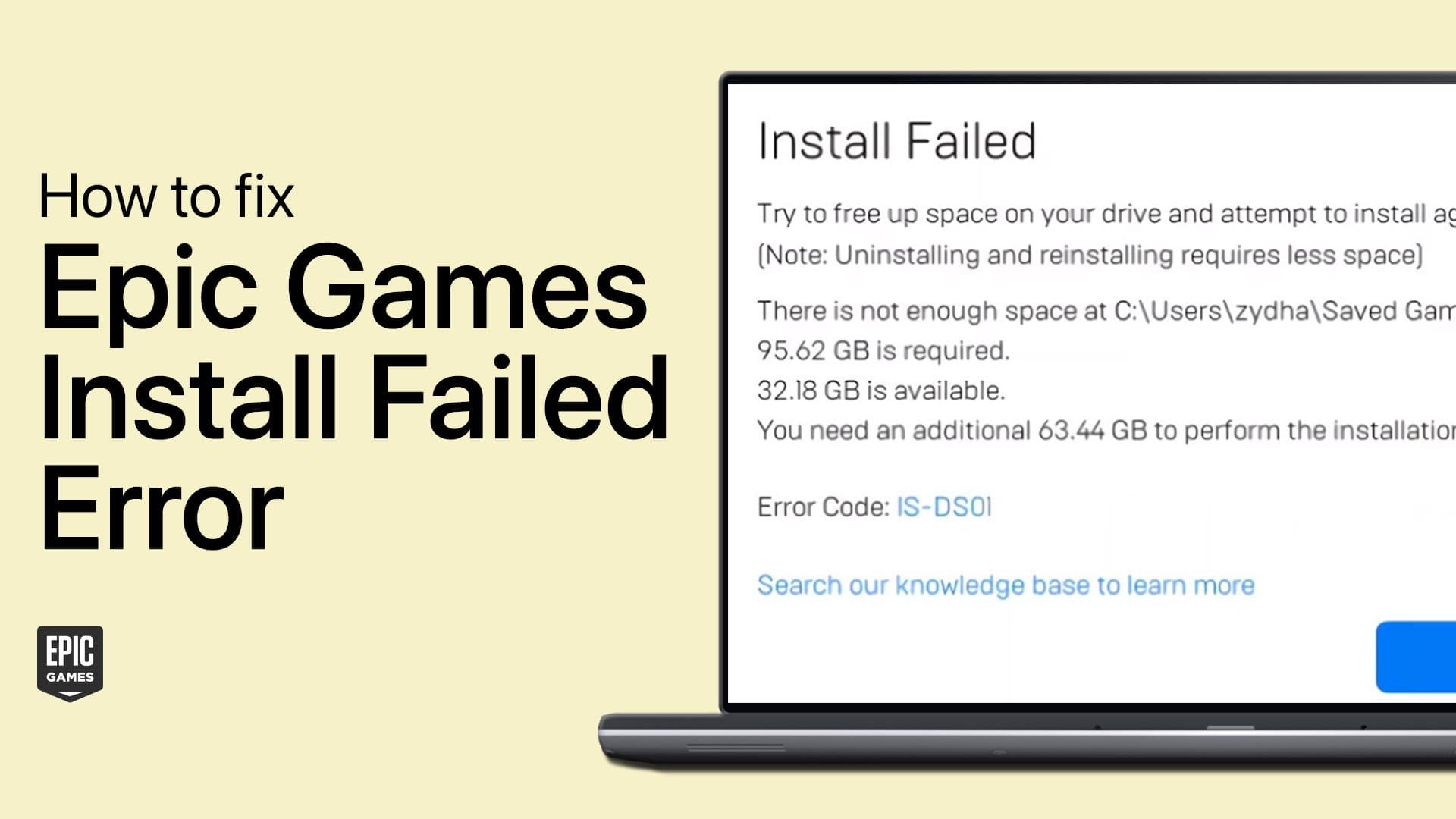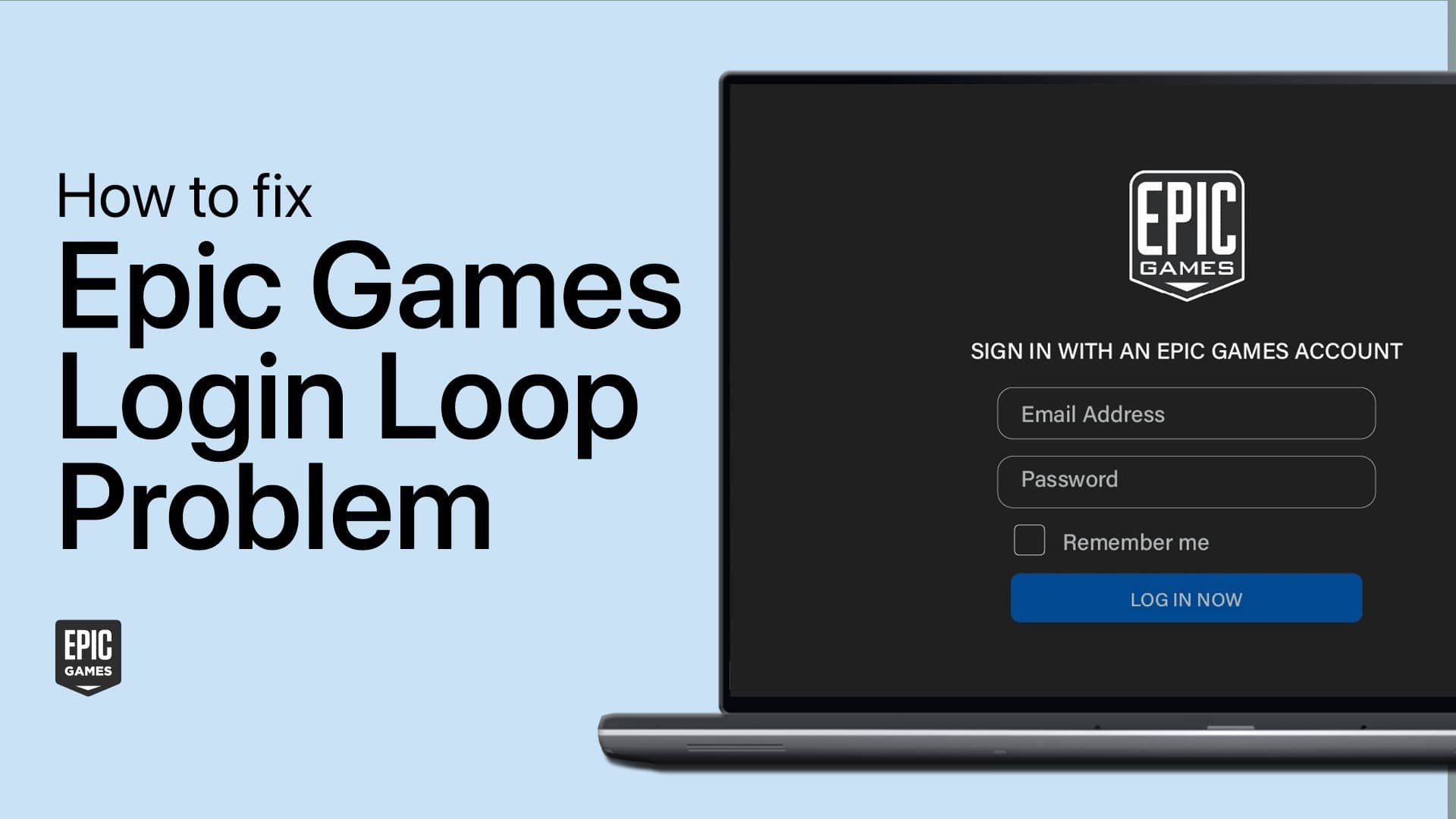How To Link Epic Games to EA App - Tutorial
Introduction
Welcome to the ultimate guide on seamlessly merging your gaming experiences across platforms. If you've been pondering how to link your Epic Games account to the EA app, you're in the right place. This comprehensive tutorial is designed to empower you with straightforward steps to connect these two popular gaming platforms on your Windows PC. Whether you want to consolidate your game collections or ensure you have consistent save locations for your characters, we've got you covered. Prepare to unlock a more unified gaming experience with your favorite titles like The Sims 4, as we embark on this easy-to-follow guide together. Let's get started!
Unify Your Gaming Platforms: Epic Games and EA Accounts
To interconnect your Epic Games and EA accounts, you'll need to have both applications installed on your PC. Follow these easy steps to create a streamlined gaming experience:
Log into your respective Epic Games and EA accounts.
Open your Epic Games library and identify a game that you also own on the EA game launcher, such as The Sims 4.
Attempt to download this selected game. This action will prompt the EA app to open.
When the EA app requests a save location for the game, this is your opportunity to link the two platforms for that particular game.
Launch EA Game in Epic Games library
The result? You can avoid duplicating games or creating multiple save locations for your characters. For example, your progress in The Sims 4 will be updated in real-time across both platforms.
Moreover, this process isn't one-sided. Games accessed on the EA launcher will also appear in your Epic Games library when you install them, fortifying the integration of your gaming platforms.
EA Launcher Download Options for Sims 4
-
You can link your Epic Games and EA accounts by selecting a game that you own on both platforms, such as The Sims 4. When you attempt to download the game from the Epic Games library, the EA app will open and allow you to link both platforms for that specific game.
-
Linking your Epic Games and EA accounts can prevent you from having duplicate copies of the same game and multiple save locations for your characters. It also enables any game accessed on the EA launcher to appear in your Epic Games library once installed.
-
Yes, to link your Epic Games and EA accounts, you need to have both applications installed on your PC.
-
You can link Epic Games and EA accounts for any game that you own on both platforms.
-
Yes, linking your Epic Games and EA accounts ensures that your game progress is updated in real-time across both platforms.