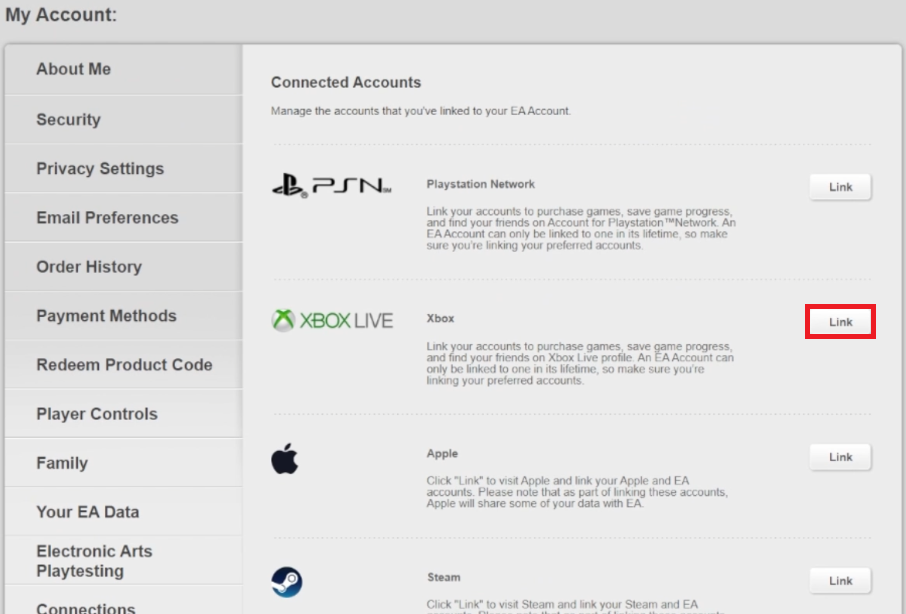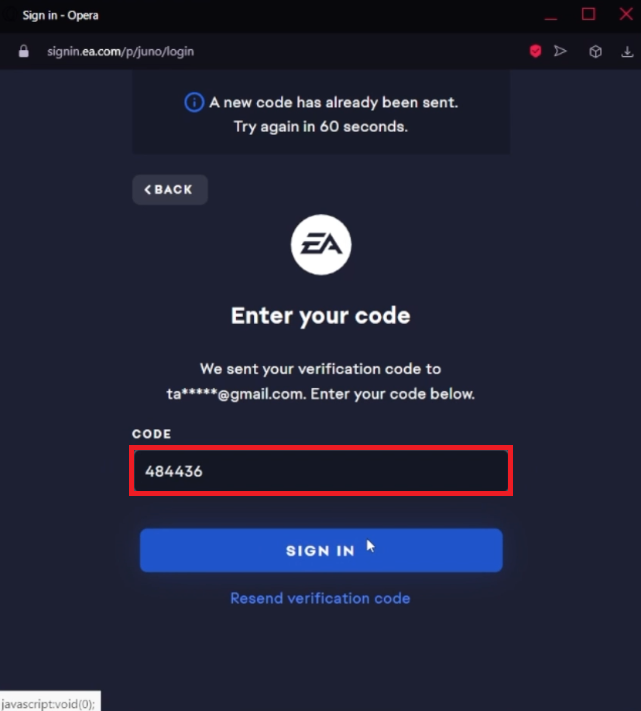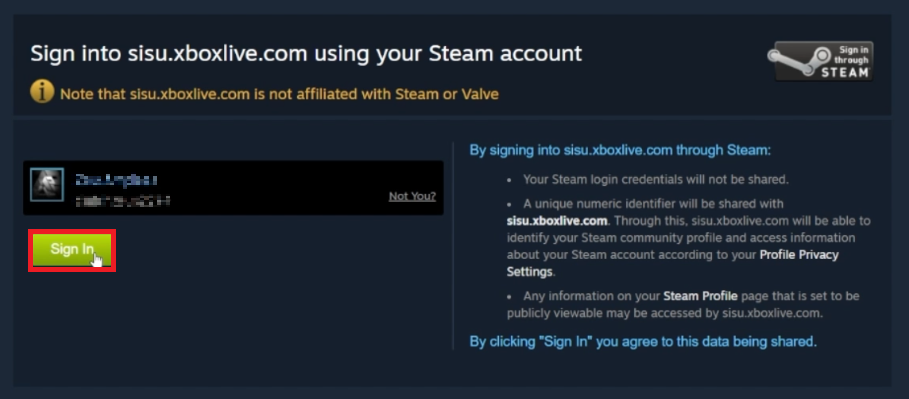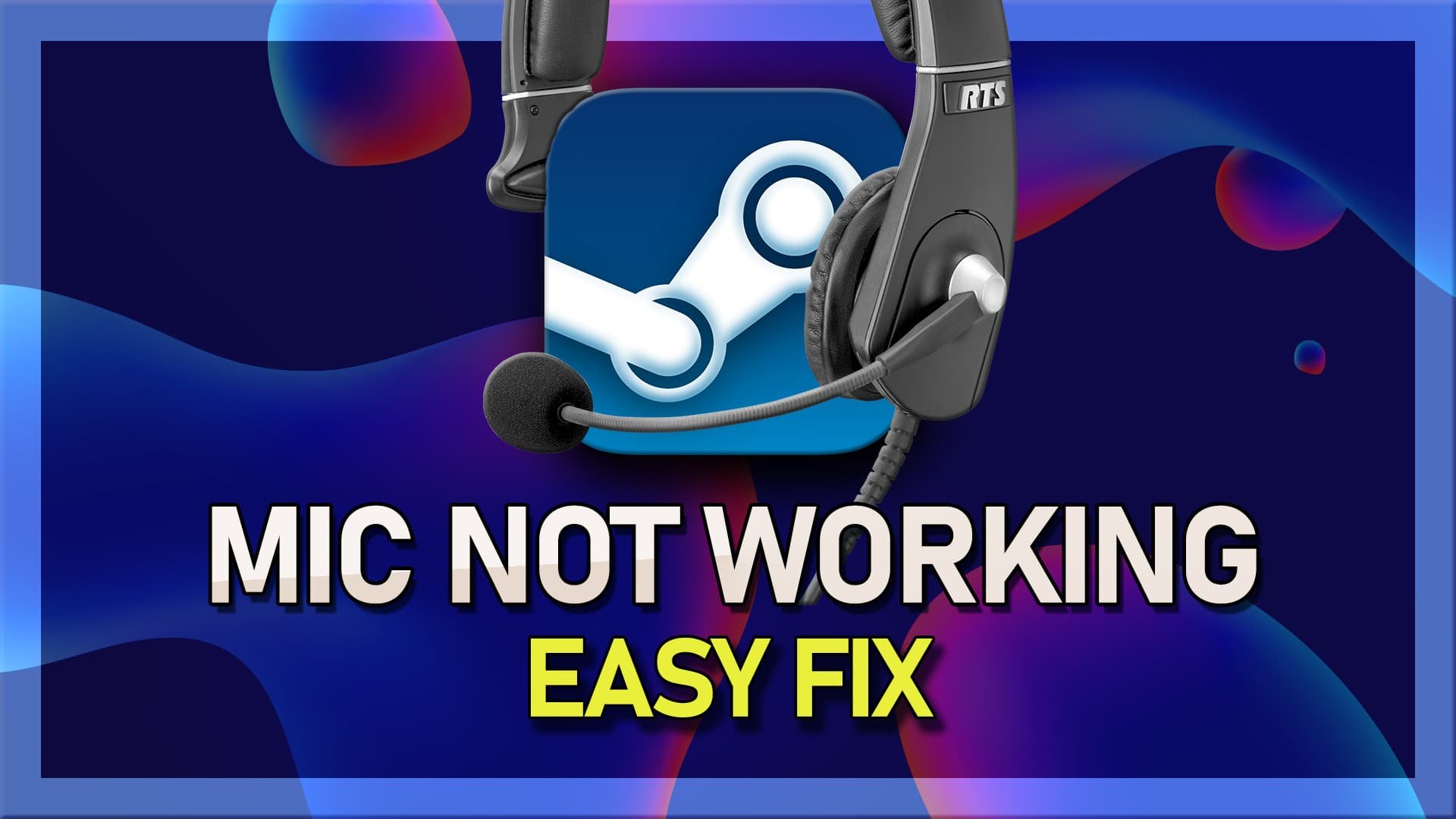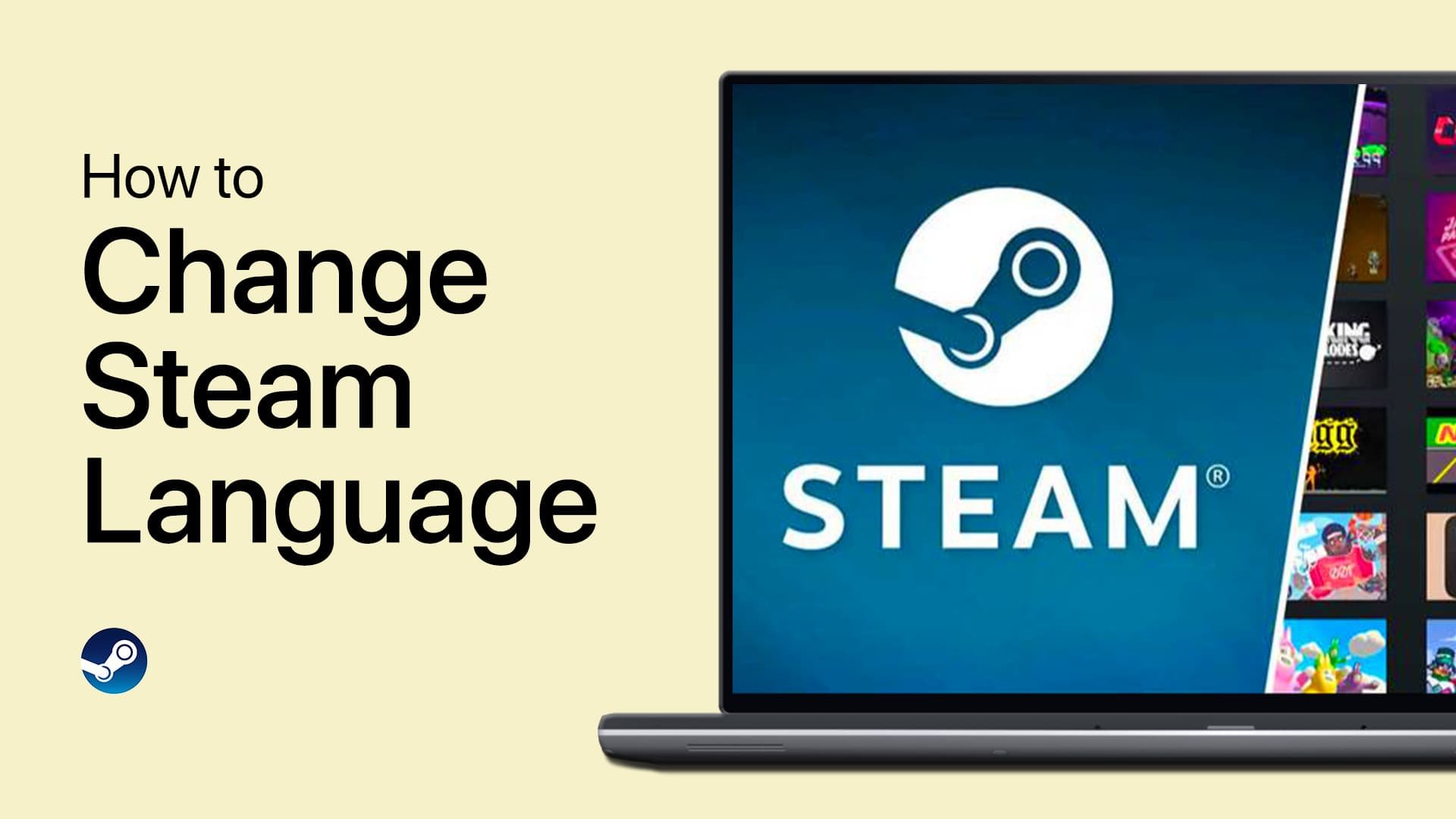How To Connect PC Game Pass with EA Play and Steam Account
Introduction
Unlock a world of gaming possibilities by seamlessly integrating your PC Game Pass with EA Play and your Steam account. This comprehensive guide takes you through the straightforward steps to bring your favorite gaming platforms under one roof. Whether you're an EA sports fanatic or a Steam indie game aficionado, linking these accounts will elevate your gaming experience to a new level. Let's dive into the nitty-gritty of how you can achieve this digital unity.
Integrate EA Play with Xbox Game Pass 🎮
To unify your gaming experience, connect your Xbox Game Pass (also known as PC Game Pass) with EA Play. First, navigate to the EA Account sign-in page.
Sign In to EA Account: Access your EA account by logging in.
Initiate Linking: Once logged in, locate and click the "Link" button adjacent to the Xbox Live option.
Link Xbox Live to EA Play Account
Verification Code: A unique code will be sent to your registered email. Input this code when prompted.
By following these steps, you'll successfully link your EA Play account with your Xbox Game Pass, granting you access to an expanded library of top-notch games.
Enter EA Play Sign In Code
Linking EA Play and Steam to PC Game Pass 🔄
After setting up your EA Play account with Xbox Game Pass, you can further enhance your gaming experience by linking your Steam account as well. Here's how:
Open Xbox App: Start by launching the Xbox application on your PC.
Navigate to Settings: Click on your profile icon located usually at the top-right corner, then head over to 'App Settings.'
Locate Link Option: Scroll until you find the section for linking your Steam account and then click the "Link" button.
Click to link Steam account
Web Redirect & Login: You'll be redirected to a secure login page. Sign in to your Steam account if you haven't done so already.
Finalize Link: Complete the process by selecting the "Sign In" option.
By completing these steps, you've effectively connected your Steam account to your PC Game Pass, unlocking a world of gaming opportunities across multiple platforms.
Sign into Steam account to complete linking
-
Absolutely, you can enhance your gaming experience by linking both your EA Play and Steam accounts to one PC Game Pass account.
-
Yes, linking your EA Play and Steam accounts to your PC Game Pass is generally a one-time process, unless you choose to unlink them later.
-
Linking these accounts opens up a broader library of games and content, allowing you to maximize the benefits of your PC Game Pass subscription.
-
There's generally no risk if you're linking authorized accounts. Always make sure to follow the official steps and never share your passwords.
-
Check your spam folder and make sure you’re checking the email linked to your EA Play account. If the issue persists, contact EA customer service for further help.