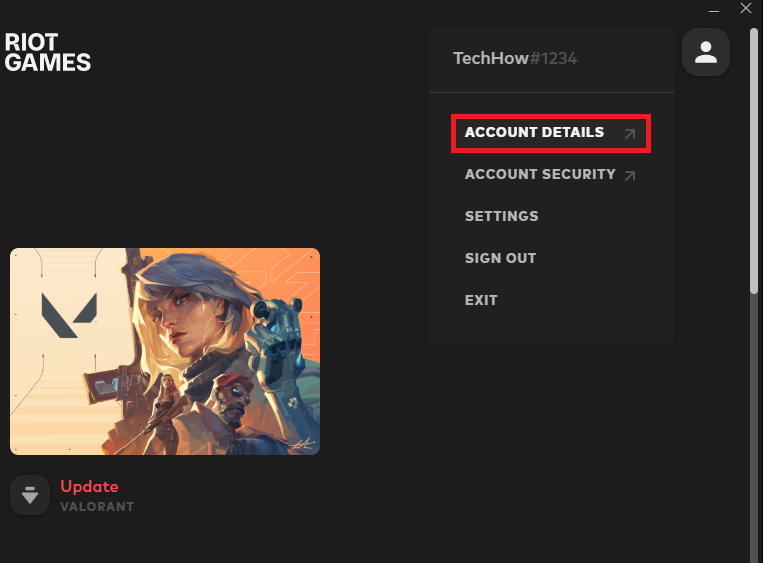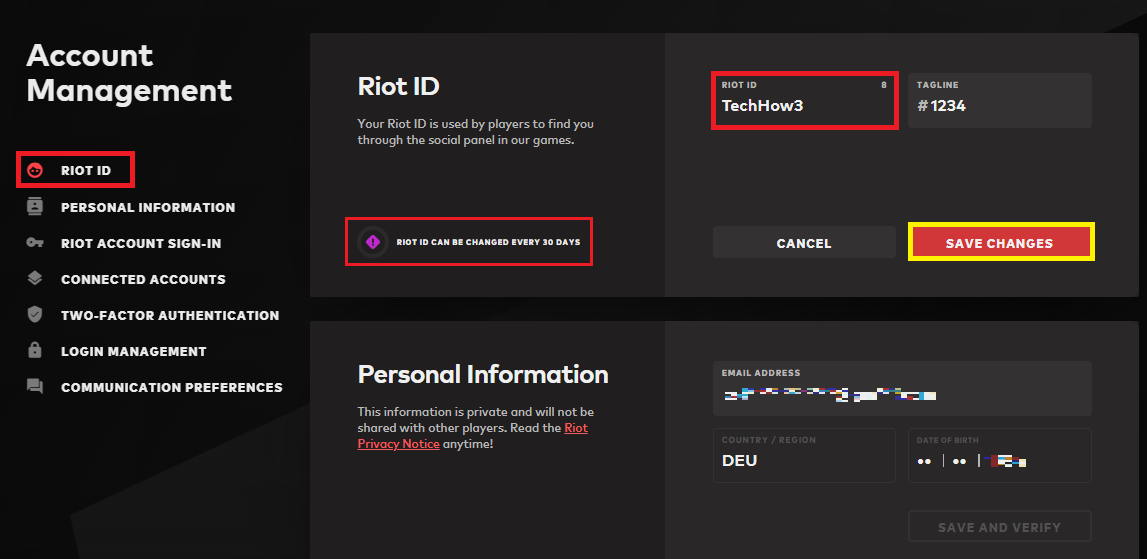How To Change Your Name in Valorant - Tutorial
Introduction
Have you ever wanted to spice up your Valorant experience with a fresh in-game identity? You're not alone. Many gamers seek to revamp their online persona by tweaking their display name. Whether it's to mirror your ever-evolving gaming style, to shed an old moniker or to simply fix a spelling mistake, changing your Valorant name can indeed provide a fresh start. And guess what? It's not as difficult as you might think. This article serves as your swift tutorial to accomplish just that. We'll guide you through each step, from accessing your Riot Client to navigating the “Riot ID” section, and finally, saving your new name. But remember, choose wisely! Your Riot ID can only be changed every 30 days. Now, let's dive into the process.
Step 1: Accessing Your Riot Account
To initiate the process of name change in Valorant, begin with closing the game and opening your Riot Client. This application should be easily located on your desktop or within your start menu.
Next, find your profile picture, usually situated at the top right corner of the Riot Client interface. By clicking on it, you can access your "Account Details". This action will trigger your default browser to open up a new window.
It's possible you might be prompted to log back into your account and authenticate your login at this point. Just follow the instructions on the screen to proceed.
Riot Client > Account Details
Step 2: Changing Your Riot ID
Once you've successfully logged in, look for the “Riot ID” section. The first available option here lets you alter your Riot ID name, essentially your Valorant display name.
Keep in mind, Riot Games allows you to change your Riot ID only once every 30 days. This restriction is crucial to avoid when you're changing your current name, as an alert will remind you.
After you've settled on your new name and checked for spelling accuracy, click on the “Save Changes” button. Your new Valorant name will be updated immediately, reflecting across all Riot-associated games linked to your account.
Riot Account Management > Riot ID
-
Riot Games allows you to change your Riot ID once every 30 days.
-
Yes, the name change is immediate and will reflect in all Riot-associated games on your account.
-
Yes, close Valorant and open your Riot Client to access your account details and make the name change.
-
Open your Riot Client, access your account details, navigate to the "Riot ID" section, and change your name. Don't forget to save changes.
-
Be careful while typing your new name. You can only change your Riot ID once every 30 days, so make sure not to misspell it.