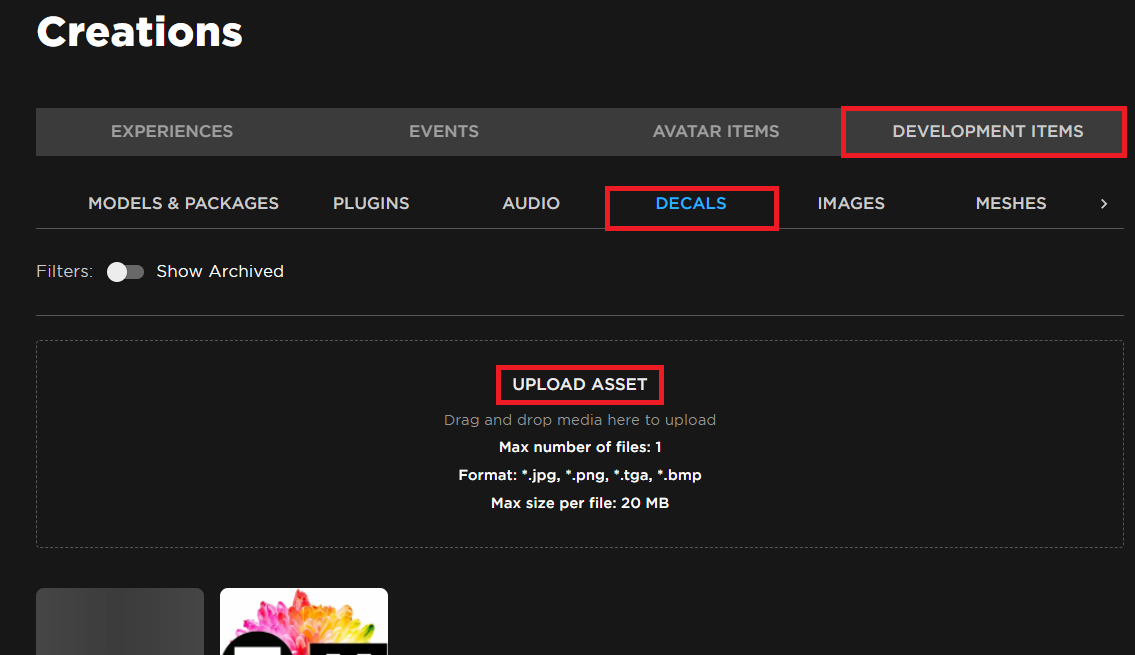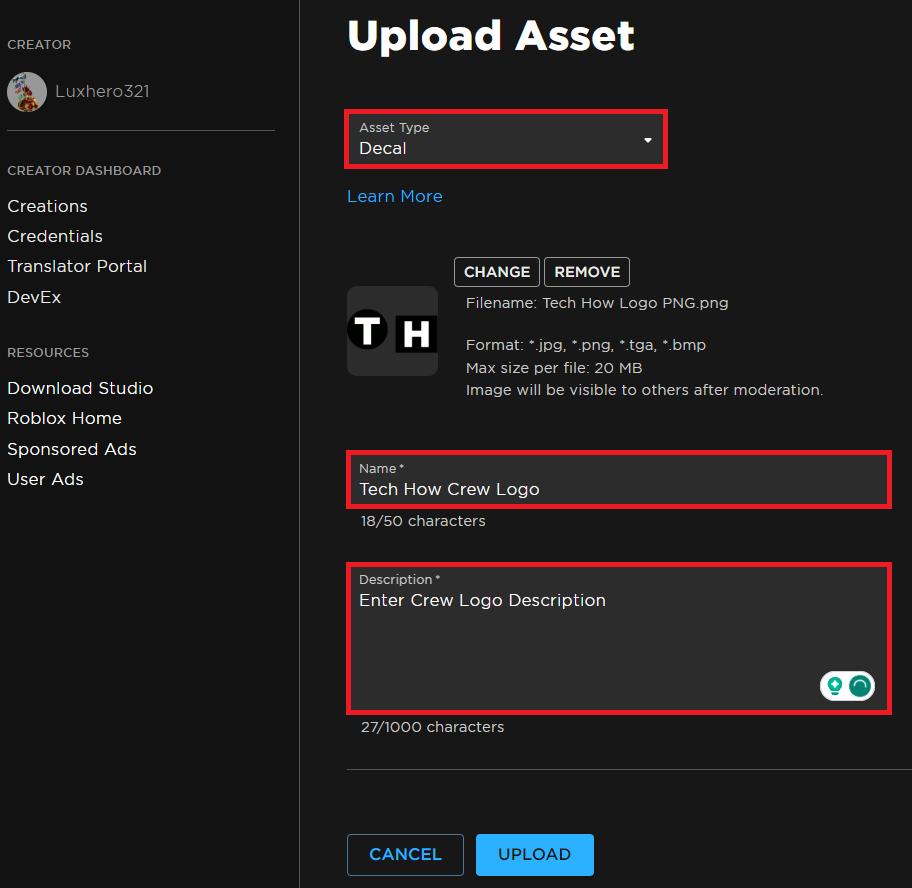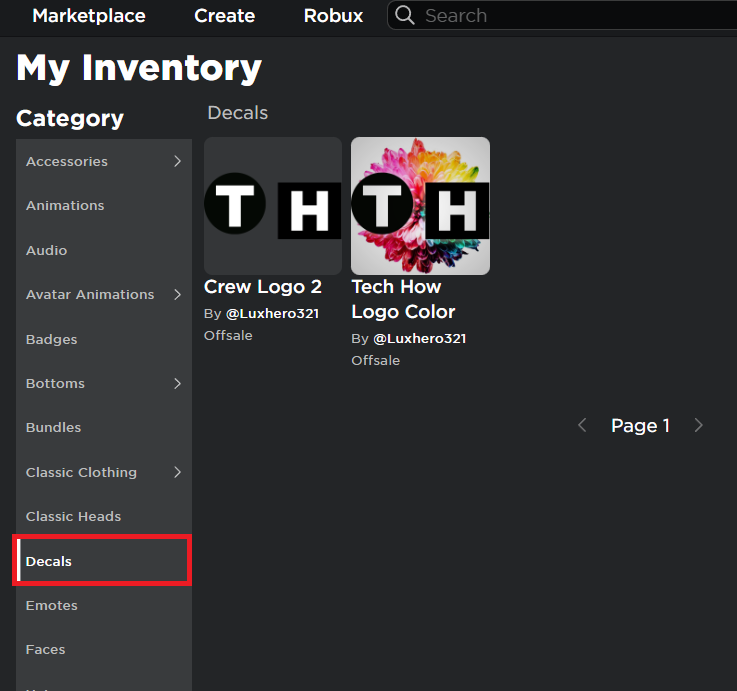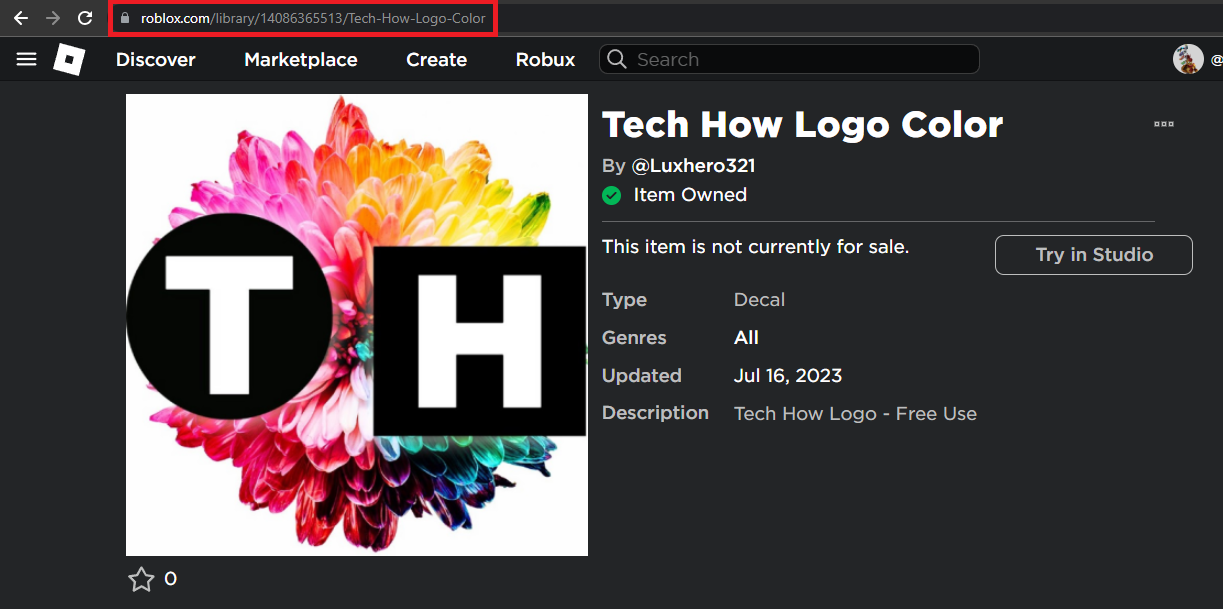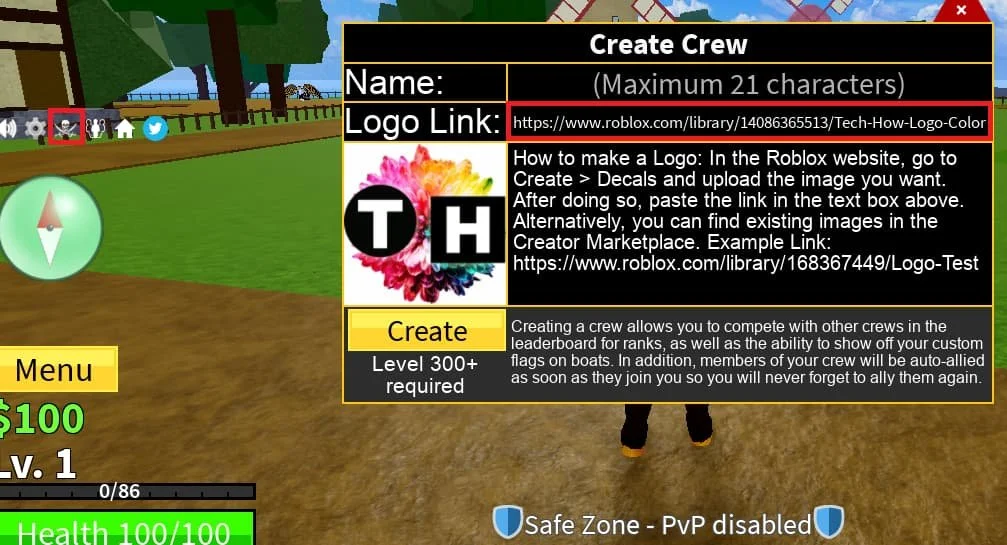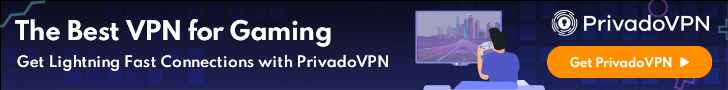How To Create A Crew Logo in Blox Fruits (Get Decal Link)
Introduction
Are you an avid Blox Fruits player, looking to jazz up your game experience with a custom crew logo? This concise tutorial will guide you through the process of creating or using an existing logo and procuring its decal link. Whether you choose an image from the vast online library or design a unique masterpiece of your own, this article will help you upload it and seamlessly integrate it into your Blox Fruits gaming environment. Follow our step-by-step instructions to ensure your crew stands out in the crowd!
Upload your Crew Logo (Decal)
Kickstart the process by logging into your account on Roblox.com. Once logged in, find the "Create" tab, typically located at the top of the page. If available, select "Manage My Experiences" - this may automatically direct you to the necessary page.
Access Development Items
Once you're on the designated page, look for the "Development Items" section. This is where you can control your decals, which include any custom crew logos you may want to add.
Upload Your Custom Logo
Under "Decals", you will find an option to upload your own asset. If you wish to use a fresh and personalized crew logo, this is where you can do so. There are plenty of free images available online for your use, or you can craft your own using any graphic designing tool - just remember to keep it square-shaped.
Roblox Creations > Development Items > Decals
Adhere to Format and Size Criteria
Before clicking on "Upload Asset", ensure that your file adheres to the required format (JPEG, PNG, TGA, or BMP) and does not exceed the maximum file size of 20 MB.
Name Your Logo and Upload
To differentiate your logo from other files, give it a fitting name and description. After this, click to upload the file. Uploading may take a few moments, but once completed, your logo will be available under "Development Items" in the "Decals" section.
This step-by-step guide should make it easy for any Blox Fruits enthusiast to create and upload their unique crew logo, enhancing their overall gaming experience.
Upload Roblox Asset (Decal)
Access the Decal Link & Use it in Blox Fruits
Locate Your Uploaded Logo
After successfully uploading your custom logo, return to the Roblox homepage. From there, proceed to your "Inventory" which can be found on the left side of your dashboard, and select the "Decals" option. Here, you should find all the images you've previously uploaded, including your newly added crew logo.
Roblox Inventory > Decals
Copy the Logo's URL
Identify the logo you desire to use for your crew, and click on it. This will bring up a more detailed view, and it's here that you can find and copy the URL of your image.
Copy the URL of your desired Blox Fruits Crew Logo
Apply Logo to Blox Fruits Game
With the URL copied, it's time to integrate your logo into the Blox Fruits game. Launch the game through the Roblox platform, and click on the pirate icon located on the left side of your screen. Replace the existing link with your copied URL - your custom image should appear instantly.
Using Existing Images
For those not looking to create a custom logo, you can use any existing image from the Roblox marketplace. Simply find the image you'd like to use, copy its URL, and replace the current logo URL in the Blox Fruits game as instructed above.
By following these steps, you can personalize your Blox Fruits crew with your own unique logo or choose from an array of existing designs.
Insert the crew logo link
Secure and Enhance Your Roblox Gaming with PrivadoVPN
Personalizing your gaming experience in Blox Fruits with a custom crew logo is a creative way to stand out. To ensure that your online gaming is not only personalized but also secure and stable, consider using PrivadoVPN. PrivadoVPN offers robust VPN services with unlimited data and device connections, ideal for online gaming platforms like Roblox. It helps in maintaining a stable connection, crucial for uninterrupted gameplay, and secure interaction within the gaming community. Whether you're showcasing your unique crew logo or exploring the vast realms of Roblox, PrivadoVPN ensures a seamless and protected online gaming experience.
-
Yes, as long as the image adheres to Roblox's community guidelines. It must also meet the file format and size criteria (JPG, PNG, TGA, BMP, and not more than 20MB).
-
You can change your crew logo as often as you want. Just make sure to update the decal link in the Blox Fruits game each time you make a change.
-
Your uploaded images can be found in your "Inventory" under the "Decals" section. You can access the inventory from the left-hand side of your Roblox dashboard.
-
Absolutely! You can select any image from the Roblox marketplace, just ensure to replace the existing logo URL in the Blox Fruits game with the new image URL.
-
No, it's not mandatory. However, creating a custom crew logo adds a unique and personalized touch to your gaming experience.
Affiliate Disclosure: This section includes affiliate links. By choosing PrivadoVPN through these links, you not only enhance your Roblox gameplay but also support our website at no additional cost to you.