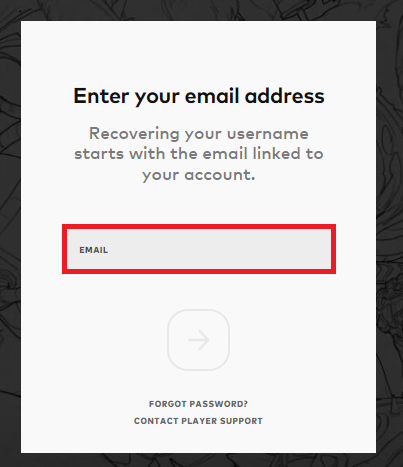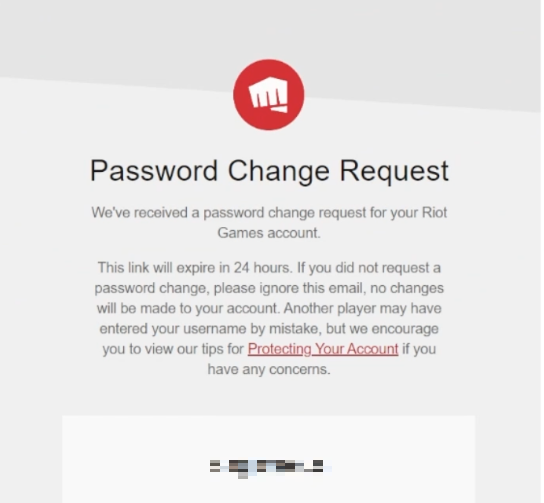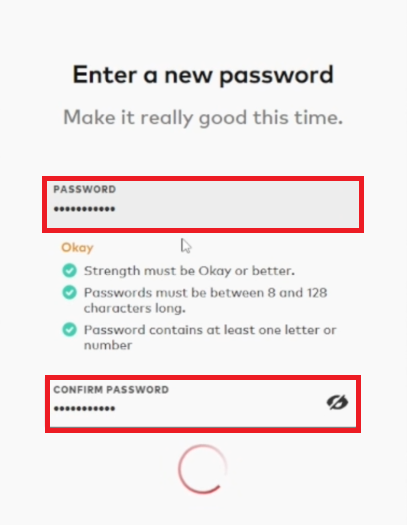How To Recover Your Valorant Account
Introduction
In the digital battlefield of Valorant, safeguarding your account is as vital as securing the victory in a hard-fought match. However, mishaps occur, and you might find yourself locked out of your gaming haven. Fear not, as regaining access to your Valorant account is a streamlined process designed to be as swift and efficient as your favorite in-game character.
Whether you've forgotten your Riot Games username, can't recollect your password, or are grappling with a compromised account, we've got your back. This guide walks you through the robust account recovery tool offered by Riot and Valorant, allowing you to swiftly reclaim your portal to the vibrant worlds and electrifying matches that await in Valorant.
Step-by-Step Guide to Valorant Account Recovery
Embarking on the journey to retrieve your Valorant account is a simple, yet crucial process. Follow these comprehensive steps to ensure a smooth recovery:
Step 1: Accessing the Recovery Page
Start by launching your preferred web browser and navigating to the Valorant account recovery page. This is your starting point to reclaiming access to your gaming experience.
Enter the email address associated with your Riot account
Step 2: Verification of Account Details
In this phase, you'll be prompted to input either your Riot Games username or the email address linked to your Valorant account. This information serves as a key to locate your account in the Riot system. Subsequently, undergo a Captcha verification to confirm your identity.
Step 3: Password Reset
Once your account details are verified, a recovery email will be dispatched to the registered email address. This email contains a vital link that facilitates the creation of a new, robust password. Click on this link to initiate the password reset process, and be sure to craft a password that is both secure and unique, perhaps incorporating a blend of alphabets, numbers, and special characters for enhanced security.
Riot account username assistance email
Final Step: Securely Logging Back Into Your Valorant Account
Step 4: Re-Entering the Battle
After successfully resetting your password, it's time to get back into action. Navigate to the Valorant login page, where you'll be able to access your account using your newly established password.
Riot Games password change request email
Step 5: Fortifying Your Account
Congratulations, you have reclaimed your Valorant account! To prevent any future inconveniences, take a moment to ensure the safety of your account information. Consider enabling two-factor authentication or using a password management tool to help maintain the security of your account. Remember, safeguarding your account is not a one-time event but an ongoing responsibility.
By following this streamlined process, you are not only regaining access but also laying the foundation for a secure and uninterrupted gaming experience in Valorant.
Enter a new password for your Riot (Valorant) account
-
To initiate the recovery of your Valorant account, begin by opening a web browser and visiting the official Valorant account recovery page. Here, you will be prompted to enter your Riot Games username or the email address linked to your account, followed by completing a captcha verification.
-
After entering your Riot Games username or associated email address on the recovery page, if the details are correct, you will receive a recovery email. Open this email and follow the instructions to create a new, unique, and secure password for your Valorant account.
-
Once you have successfully reset your password, return to the Valorant login page. Here, you can log in with your recovered account and newly created password to resume your gaming experience.
-
To secure your account after recovery, it is highly advised to enable two-factor authentication and use a password manager to help maintain the security of your account. Regularly updating your password and keeping your account information confidential are key steps in avoiding future security issues.
-
Unfortunately, deleted Valorant accounts cannot be recovered. Once an account is deleted, it is permanently removed from Riot Games' database and cannot be restored.