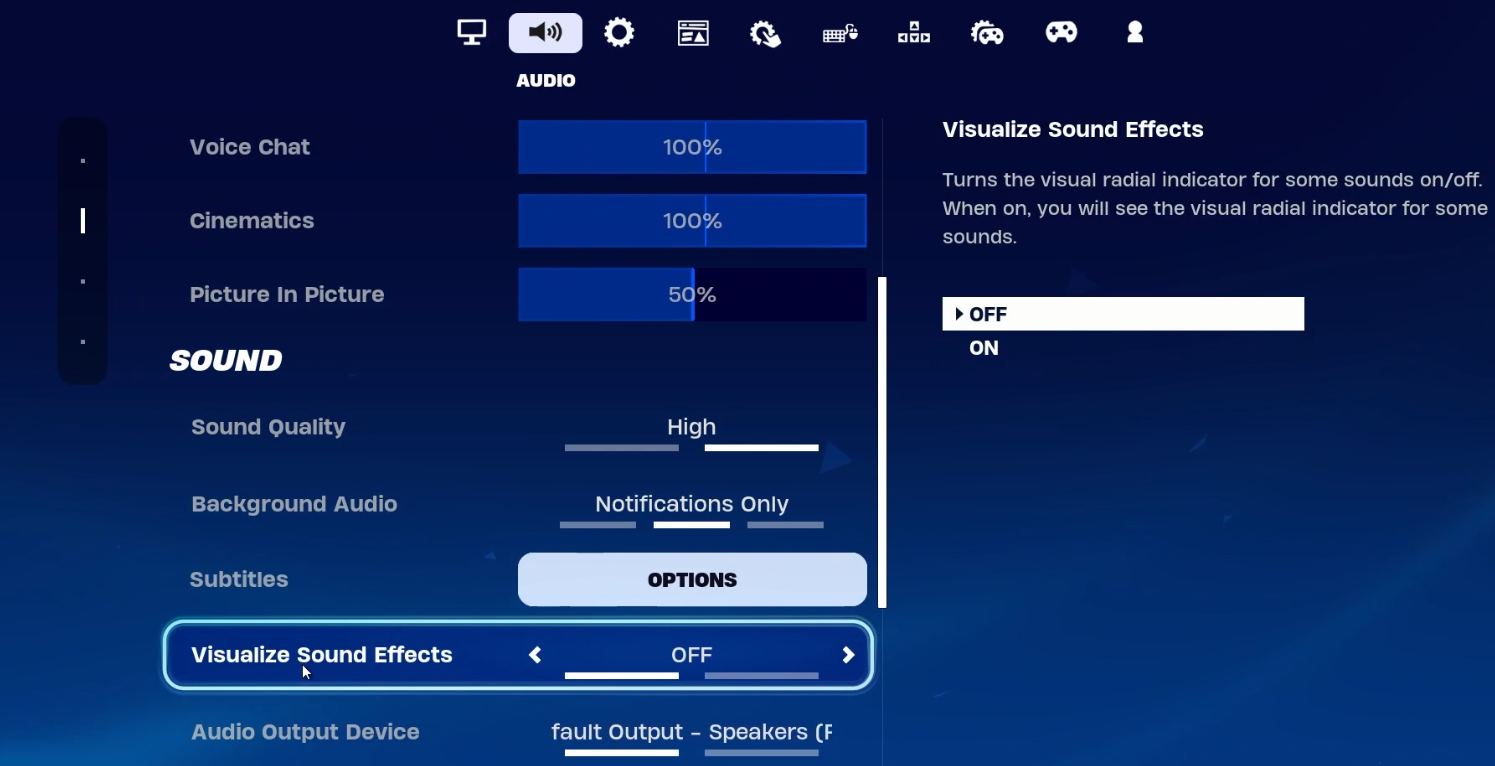How To See Footsteps in Fortnite - Tutorial
Introduction
Struggling to track your enemies in Fortnite? This tutorial will help! Using Fortnite's "visualize sound effects" setting, you can see visual indicators of footsteps, providing a tactical advantage. This feature is easy to enable and greatly enhances your ability to detect opponents. Follow these steps to gain an edge in your Fortnite battles!
Enabling Visual Sound Effects in Fortnite
Step-by-Step Guide to Access Fortnite's Audio Settings:
Launch Fortnite: Start the game on your PC.
Access Profile Settings: Click on your profile icon at the top-right corner of the screen.
Open Settings Menu: Select the settings icon to enter the Settings Menu.
Navigate to Audio Settings: Find and click on the 'Audio' tab.
Fortnite Settings
Activating Visualize Sound Effects in Fortnite
Enhancing Gameplay with Visual Cues:
Locate the Sound Section: Scroll down within the Audio settings to find the 'Sound' section.
Enable Visualize Sound Effects: Turn on the 'Visualize Sound Effects' option.
Gameplay Advantages:
Visual Indicators: This feature shows visual cues on the screen for footsteps, gunshots, and other sounds, displaying direction and proximity.
Strategic Edge: Use these visual cues to detect enemies more effectively, especially in game modes like Battle Royale.
Fortnite Audio Settings > Visualize Sound Effects
By enabling 'Visualize Sound Effects', you enhance your situational awareness in Fortnite, making it easier to spot and track enemies, thereby improving your gameplay and competitiveness.
-
It's an accessibility feature in Fortnite that visually indicates sounds such as footsteps and gunshots, helping players identify enemy locations.
-
Go to Fortnite's Audio settings, find the 'Sound' section, and turn on the 'Visualize Sound Effects' option.
-
Yes, this feature displays visual cues on the screen, indicating the direction and proximity of enemy movements.
-
Yes, 'Visualize Sound Effects' works across all Fortnite game modes, including Battle Royale.
-
No, it doesn't significantly impact game performance. It's designed to assist without hindering gameplay.