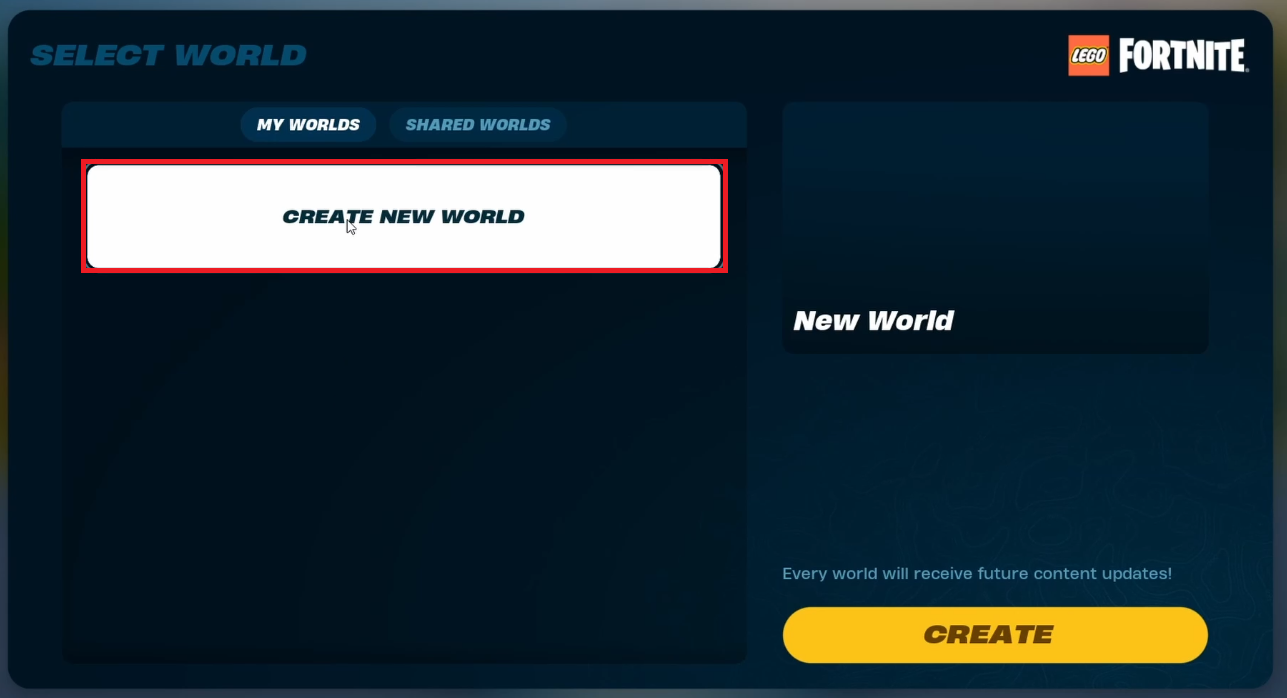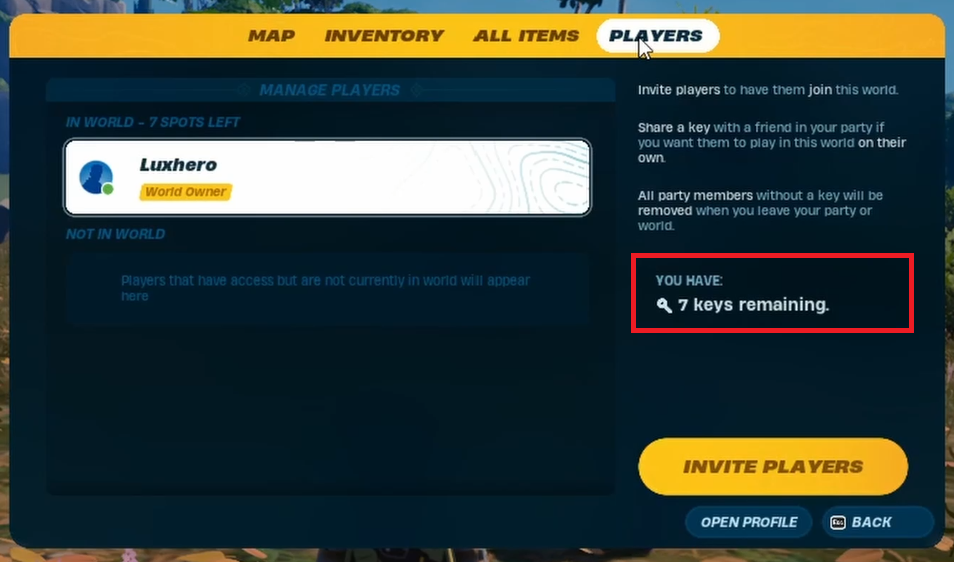How To Create & Share Worlds in Lego Fortnite - Tutorial
Introduction
Dive into the imaginative world of Lego Fortnite with our easy-to-follow guide on creating and sharing your own worlds! Whether you're a fan of survival challenges or prefer the freedom of sandbox play, this tutorial will walk you through every step, from setting up your world to inviting friends to join in the fun. Get ready to unleash your creativity and share your unique Lego Fortnite experiences with others!
Crafting Your Own World in Lego Fortnite
Setting Up Your Game Environment
Creating your unique world in Lego Fortnite starts with a few essential steps:
Install the Necessary Extension: Ensure you have the Lego Fortnite extension installed. It's available through the Epic Games Launcher or your device's digital store.
Navigate to World Selection: In the Lego Fortnite main menu, find the "Select World" option.
Create a New World: Click on "Create New World" and choose a slot for your new creation.
Create New Lego Fortnite World
Choosing Your World Type and Customizing It
You have the power to decide the nature of your world:
Select the World Type: Opt for 'Survival' if you enjoy gathering resources and building, or choose 'Sandbox' to freely build and spawn items without resource constraints.
Customize Your Settings: Personalize your world by picking a thumbnail image and a world seed. Further tailor your experience by adjusting settings like enemies, hunger, temperature, and stamina.
Launching Your World
Once you've set the parameters:
Start Your World: Click on “Start World” and wait briefly as your world is being created. This is the moment where your creative ideas come to life in Lego Fortnite.
Join or Return: After the world is ready, you'll join it automatically. Alternatively, you can opt to return to the main menu if you wish.
This process lets you shape your gaming experience in Lego Fortnite, ensuring each world you create is a reflection of your imagination and play style.
Edit your Fortnite Lego world parameters
Inviting Friends to Your Lego Fortnite World
How to Share Your World with Others
Once you've created your own world in Lego Fortnite, you might want to invite friends to join in the fun. Here’s how to do it:
Start Your Game: Begin playing in the world you created.
Access the Map: Press the “M” key to open your map.
Find the Players Tab: On the map interface, locate and click on the “Players” tab.
Inviting Friends and Sharing Your World Key
Invite From Friend List: You can send invitations to players from your friend list to join your world.
Share Your World Key: A unique key is generated for your world. Share this with your friends so they can join your Lego Fortnite world, even when you're not online. This key is essential for ensuring your friends can access and enjoy your creation at any time.
The Joy of Shared Gaming
Sharing your world in Lego Fortnite is not just about playing together; it's an opportunity to:
Collaborate Creatively: Work together with friends to build and explore.
Showcase Your Creativity: Let your friends see the world you've crafted.
Create Unique Challenges: Set up special gameplay scenarios or challenges for a more engaging experience.
By inviting friends to your Lego Fortnite map, you enhance the gaming experience, making it more interactive and enjoyable beyond solo play.
Invite players and friends to your Lego Fortnite world
-
No special software is required. You just need the Lego Fortnite extension, which can be easily obtained through the Epic Games Launcher or your device's digital store.
-
Absolutely! You can create multiple worlds, each with its unique settings and features, depending on your game slot availability.
-
Yes, by sharing your world's unique key, you can invite anyone to join, even if they are not on your friend list.
-
Definitely! You can customize various parameters like enemies, resources, and environmental factors in your world for a personalized experience.
-
While there are two main types - Survival and Sandbox - your creativity is the limit. Each type offers different gameplay experiences, but within those, you have a lot of freedom to create and customize.