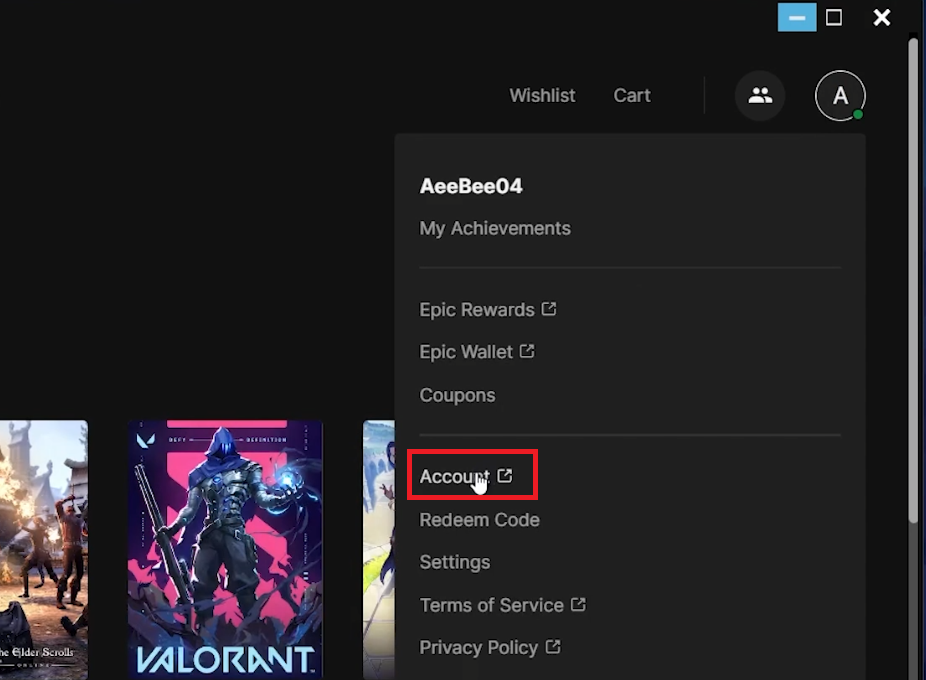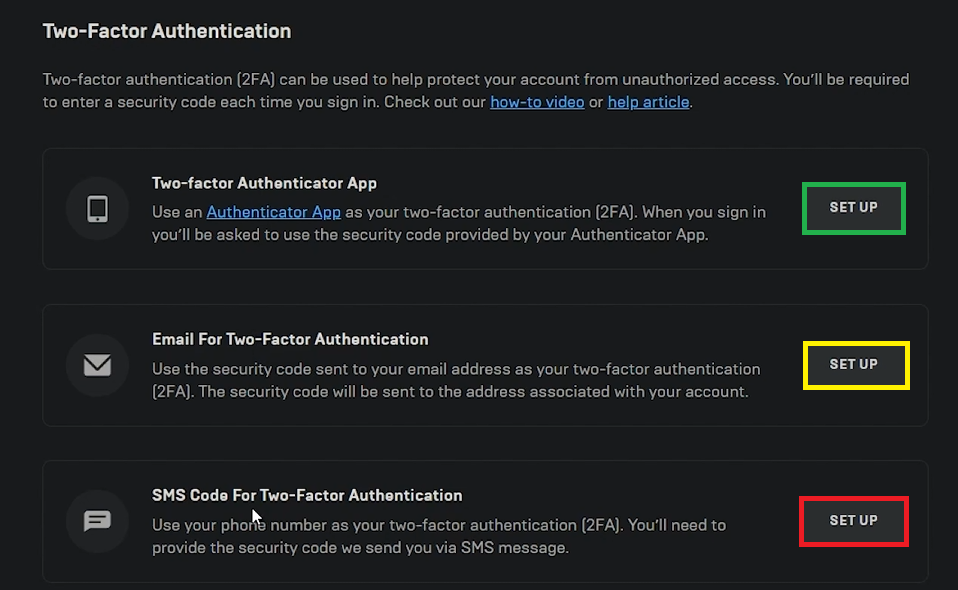How To Turn On Two Factor Authentication in Fortnite - Complete Guide
Introduction
Securing your Fortnite account is crucial, and enabling two-factor authentication (2FA) is a smart move. 2FA adds an extra security layer by requiring a code from your phone, email, or authenticator app during sign-ins. This guide will walk you through the steps to activate 2FA in Fortnite, ensuring your account remains secure.
How to Enable Two-Factor Authentication in Fortnite
Securing Your Fortnite Account with 2FA:
Open Epic Games Launcher: Launch the Epic Games launcher on your PC.
Access Account Settings: Click on your profile icon at the top-right corner.
Navigate to Account Settings: Select 'Account' from the drop-down menu. This redirects you to Epic Games' Online Account settings in your web browser.
Epic Games > Account Settings
Setting Up Two-Factor Authentication on Epic Games Account
Activating Enhanced Security for Fortnite:
Navigate to Password and Security Settings: In your Epic Games account settings, select 'Password and Security' from the left panel.
Scroll to 2FA Options: Locate the 'Two-factor authentication' section.
Choose Your Preferred 2FA Method:
Authenticator App: Use apps like Google Authenticator or Authy.
Email Verification: Receive a code via your registered email address.
SMS Verification: Get a code sent to your mobile phone.
Enable Your Selected Method: Follow the prompts to complete the setup.
Confirming Identity on Future Logins:
After setting up 2FA, each login attempt to games like Fortnite will require verification through the chosen method, ensuring that only you can access your account. This additional security step protects your account from unauthorized access.
Set up Two-Factor Authentication for your Epic Games account
By following these steps, you can enable 2FA and secure your Fortnite account, providing peace of mind and a safer gaming experience.
-
Two-factor authentication (2FA) in Fortnite is a security feature that adds an additional layer of protection by requiring a verification code during login.
-
Access your Epic Games account settings, navigate to 'Password and Security', and choose your preferred 2FA method: Authenticator App, Email, or SMS.
-
While not mandatory, enabling 2FA is highly recommended for enhanced security and protection against unauthorized access.
-
Yes, once enabled, 2FA applies to all games and services associated with your Epic Games account.
-
Check your spam folder for email codes. For app or SMS, ensure the app is updated or your phone number is correct. Contact support if issues persist.