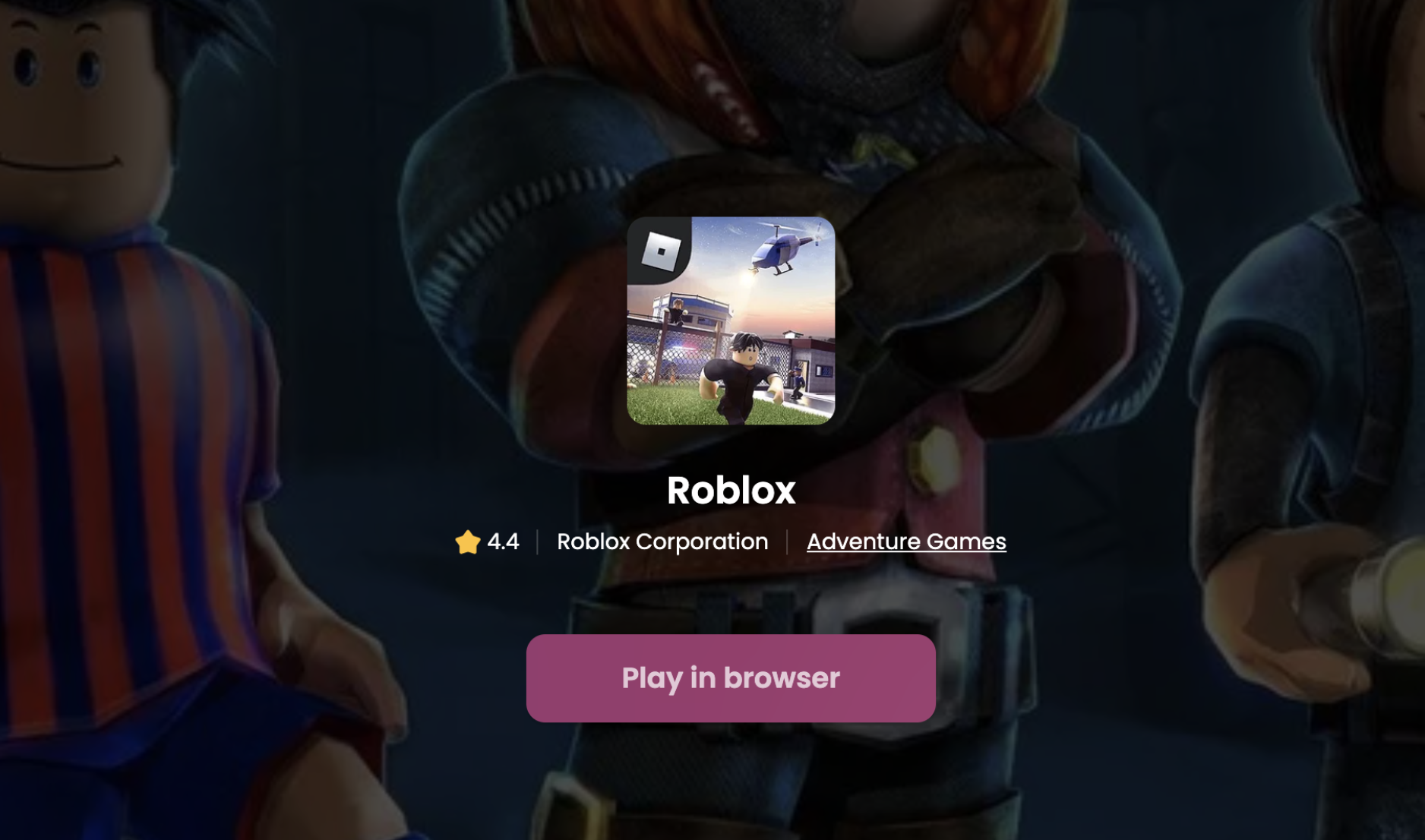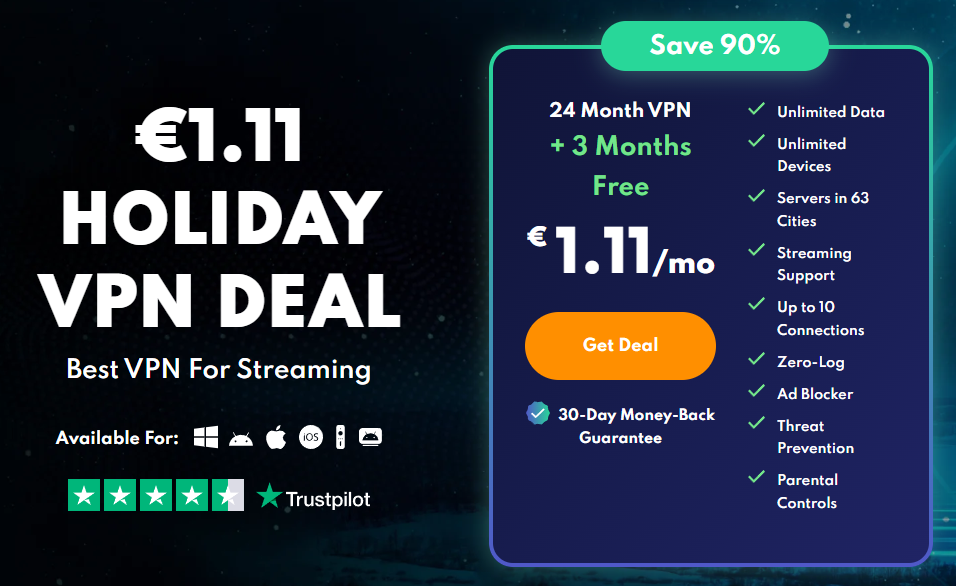How To Play Roblox on Browser without Downloading - Guide
Introduction
Dive into the world of Roblox directly through your browser, bypassing the need to download and install the app! This guide introduces hassle-free methods to play Roblox on various devices, especially useful when you're unable to download apps due to restrictions, like on a school or work computer. Learn how to access and enjoy Roblox using online gaming platforms now.gg. Just log in with your Roblox credentials and start playing your favorite Roblox games right in your browser. Perfect for gamers who want to jump into the action quickly and effortlessly!
Playing Roblox with Now.GG
You can access Roblox via your browser by clicking on the link or the image below. This seamless experience is powered by Now.GG and is accessible to everyone, regardless of region or device type.
How to Play:
Access Roblox through the link below: Simply click on the link below to start playing Roblox through your browser.
Log In Conveniently: Enter your Roblox account details for secure access.
Enjoy Immediate Gameplay: Play Roblox games instantly, right from the page without any restrictions.
Utilizing PrivadoVPN for Unrestricted Gaming Access
Overcoming Regional Restrictions with PrivadoVPN: For gamers facing access issues to platforms like now.gg, a Virtual Private Network (VPN) like PrivadoVPN can be a game-changer. This tool helps bypass regional blocks and enhances online gaming experiences.
How to Use PrivadoVPN for Gaming:
Choose PrivadoVPN: Opt for PrivadoVPN, a service tailored for gaming needs.
Access Blocked Gaming Sites: Use PrivadoVPN to visit now.gg or Gamenora.com if they are restricted in your region.
Special Offer: By using the provided link, you can benefit from a substantial discount, saving 90% and getting the VPN service free for the first three months.
PrivadoVPN offers a reliable and efficient way to enjoy your favorite games on platforms like now.gg and Gamenora.com, ensuring uninterrupted access regardless of regional internet restrictions.
Affiliate Disclaimer: Please note that the link provided for PrivadoVPN is an affiliate link. By using this link, you can access special offers, and we may receive a commission at no extra cost to you. This helps support our website and allows us to continue providing valuable content.
-
Yes, you can play Roblox in your browser without downloading the app by using online gaming platforms like and now.gg. You can simply access Roblox through this page, or on now.gg.
-
You can use a VPN service like PrivadoVPN to bypass regional restrictions and access now.gg for playing Roblox online.
-
Using a reputable VPN like PrivadoVPN is generally safe and can enhance your gaming experience by providing access to blocked sites.
-
Yes, by using our affiliate links, you can save up to 90% and get PrivadoVPN for free for the first three months.