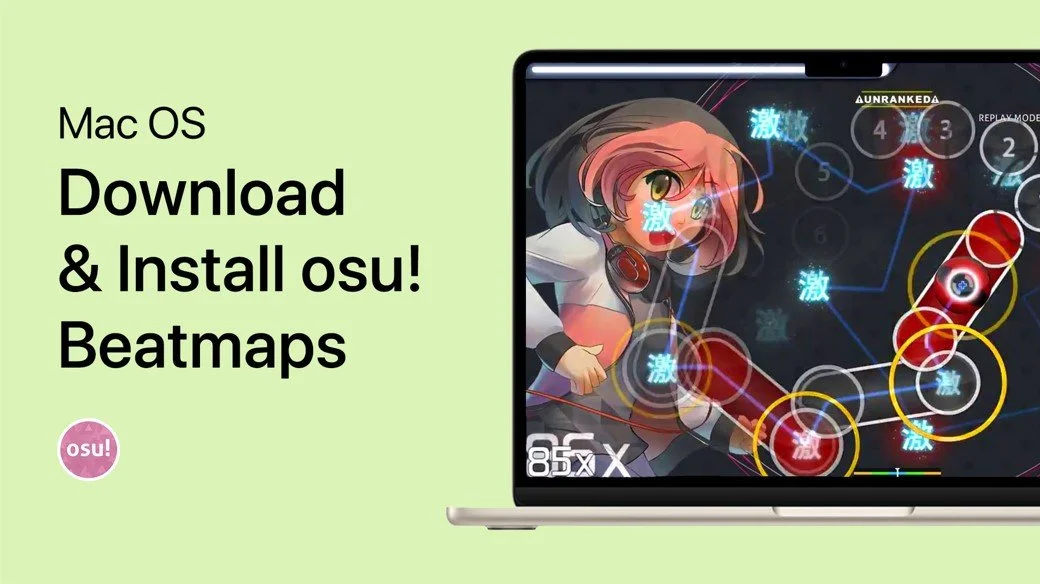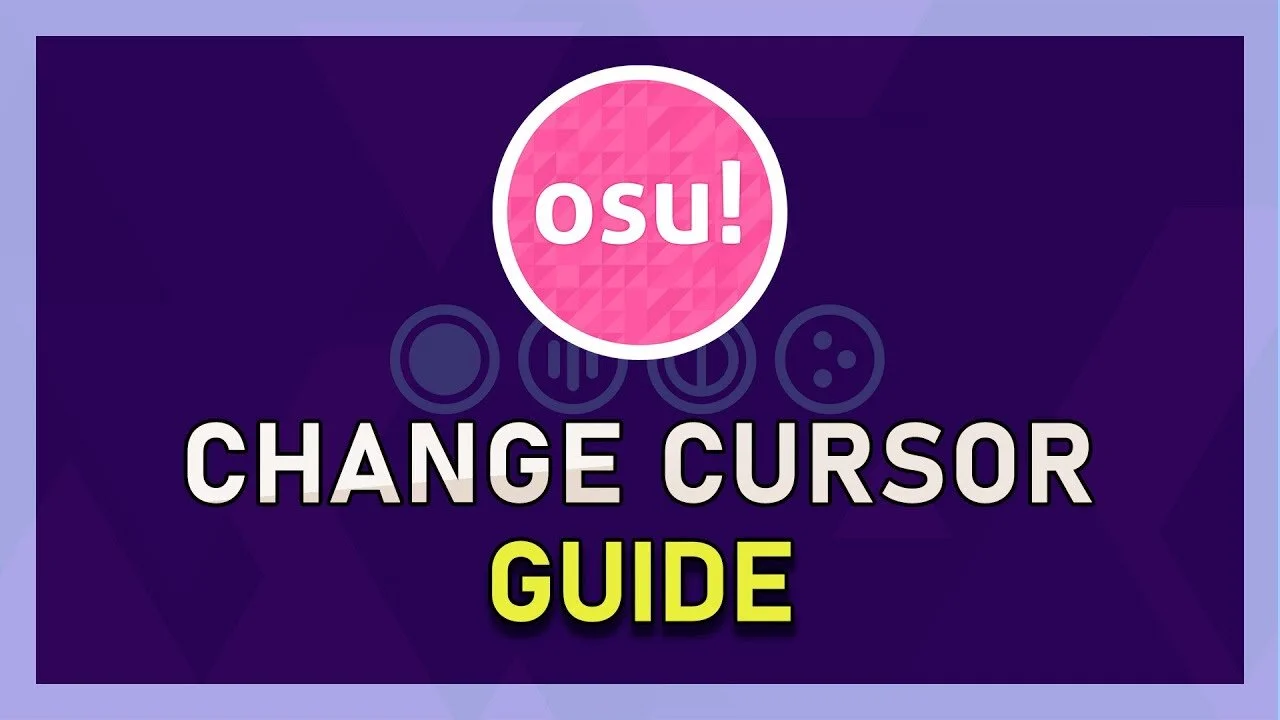osu! - How To Save & Share Replays
If you're an avid player of osu!, you know the importance of saving and sharing replays. With its user-friendly interface and easy-to-use features, osu! has quickly become one of the most popular rhythm games in the world. Whether you're a newbie or a seasoned pro, learning how to save and share replays is an essential skill that can take your game to the next level.
Open osu! File Location
After playing a map in osu! you will be greeted with a ranking screen showing your performance stats. Make sure to use the F2 key to save your replay. When this is done, navigate to your osu! settings, and under Skins, select Open Current Skin Folder.
osu! Settings > Skins > Open Current Skin Folder
This will open up a file explorer containing your osu! game files. Navigate back to osu! and you can preview your replays in the Replays folder. You can then send these files and then opened up a user with osu! installed can open and preview your gameplay.
osu! files > Replays