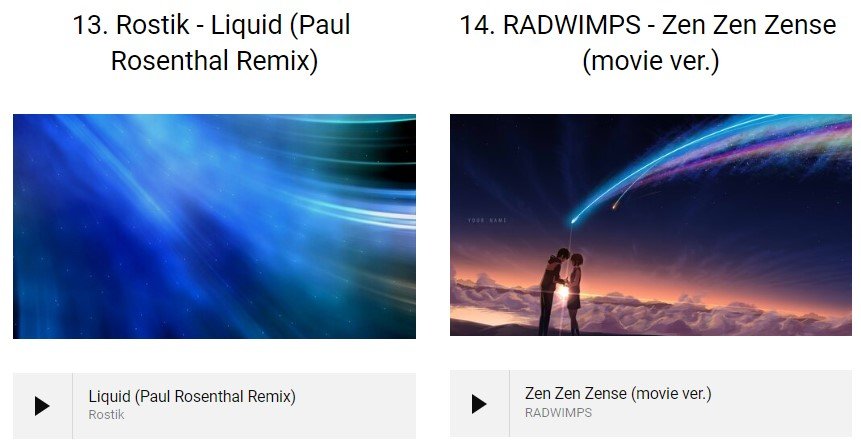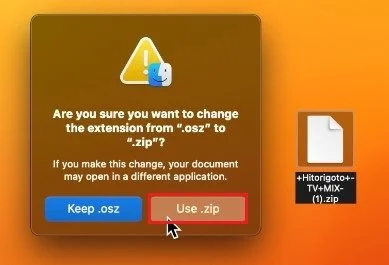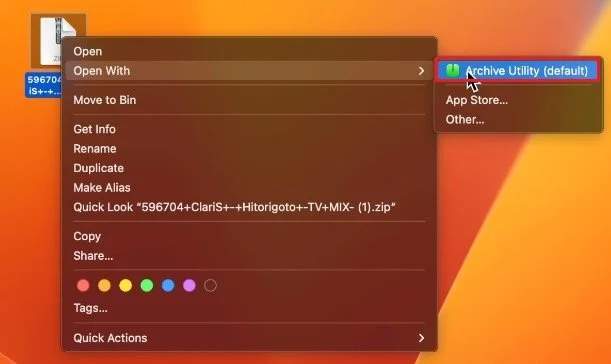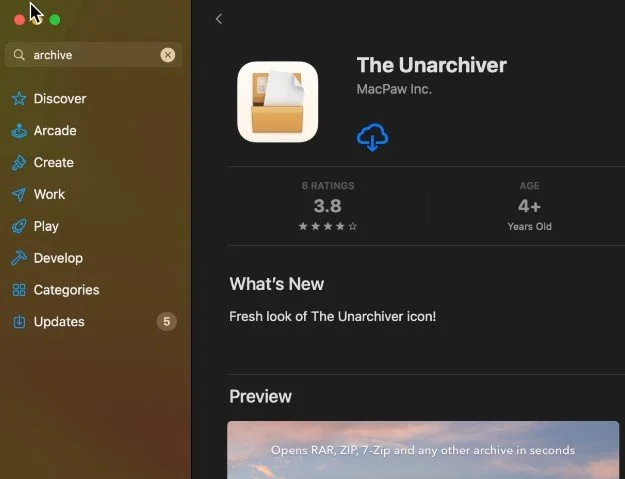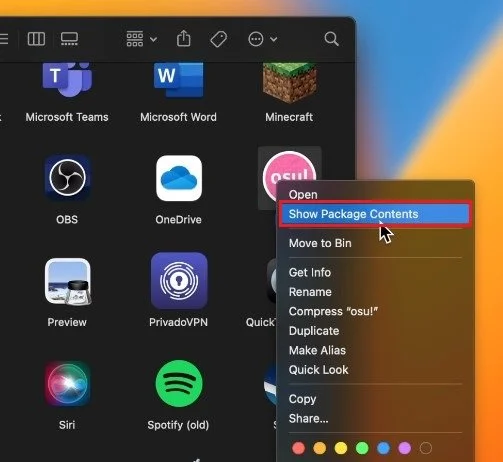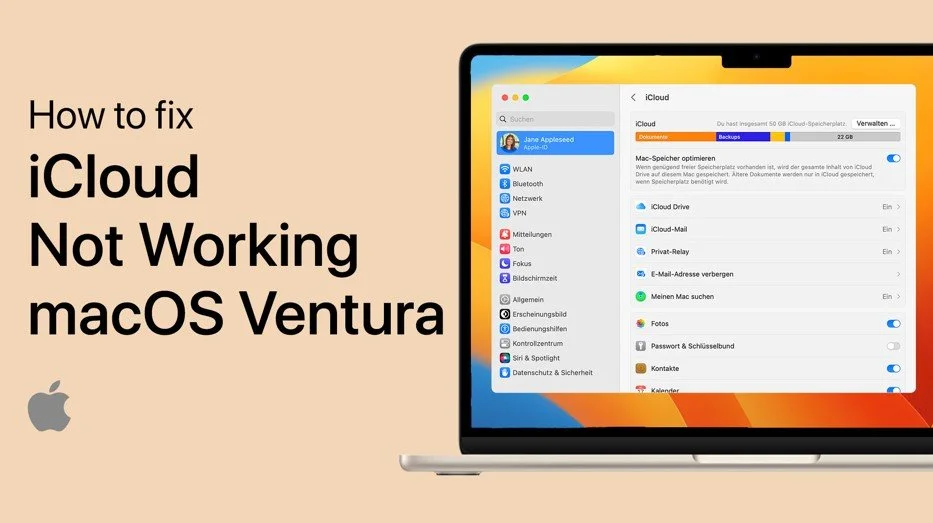osu! - How To Install Beatmap Packs on Mac OS
Have you ever felt the thrill of tapping along to the beat of your favorite songs while playing osu!? Well, with the right beatmap packs installed, the excitement only gets better. But, for Mac OS users, installing these packs can sometimes seem like a daunting task. No worries! This guide will walk you through the process step by step, making sure you're ready to play in no time.
Download osu! Beatmaps
First, you should download osu! Beatmaps you’d like to play. There are a lot of great websites, Reddit threads, and other sources for Beatmaps. Here is a collection of osu! Beatmap packs:
Rename Downloaded osu! Beatmap
Your browser can help you locate the downloaded files, I will drag and drop the song file to my desktop. Select to rename the .osz file to .zip. You will be asked if you are sure to change the file extension. Select Use. zip.
Unzip osu! Beatmap File
Next, we will unzip this file using any unarchiving application. In my case, the app is called Archive Utility.
Download & Install Unzip App
To download this or a similar application, open your App Store and look up “archive” or ZIP.
App Store > Archive
Copy Beatmap Folder into osu! Song Files
After selecting to unzip the osu! song file, you should see a newly created folder. Next, locate your osu! application. In my case, it’s in my applications folder. Here, right-click the osu! app and select Show Package Contents.
Navigate to drive_c > osu! > Songs.
You can drag and drop the unarchived beatmap folder into this Songs folder. The next time you launch osu! you will be able to play the downloaded song.
-
Beatmap packs in osu! are collections of beatmaps for the game. These beatmaps have been created by the osu! community and contain all the information needed to play a song, including the beat and hit objects.
-
Yes, beatmap packs can be installed on Windows, Mac OS, and Linux operating systems.
-
No, it is not necessary to install beatmap packs in osu!, but it does add more songs to play and allows for a better experience.
-
While some players may have exceptional foot-eye coordination, it is not recommended as the mouse is the preferred tool for playing osu!. Unless you're a contortionist, we recommend using your hands.