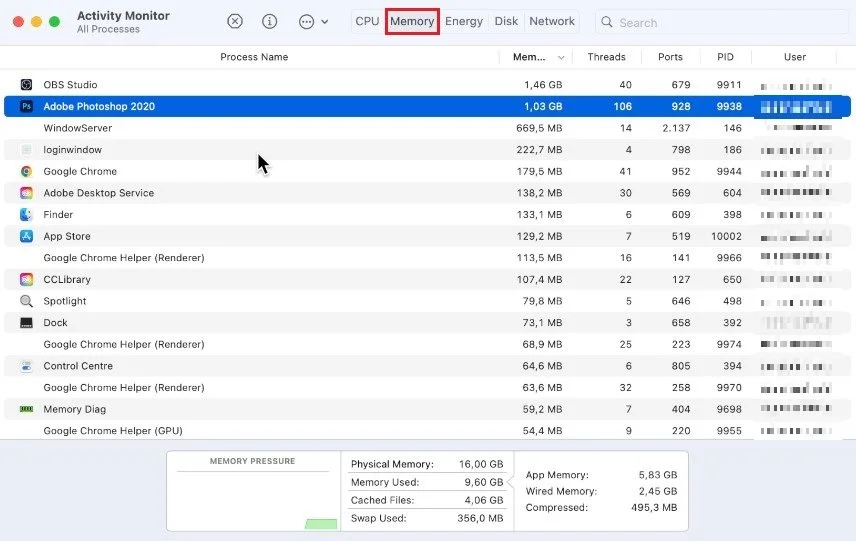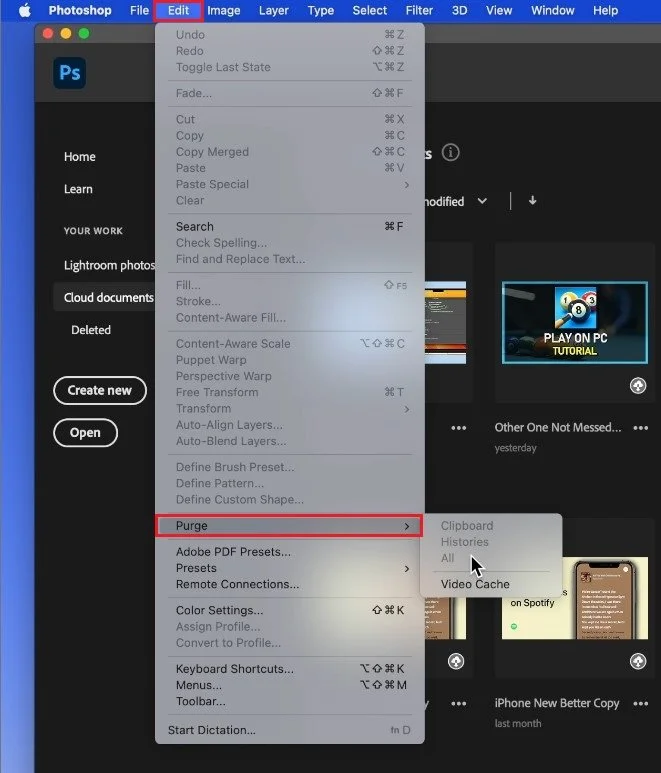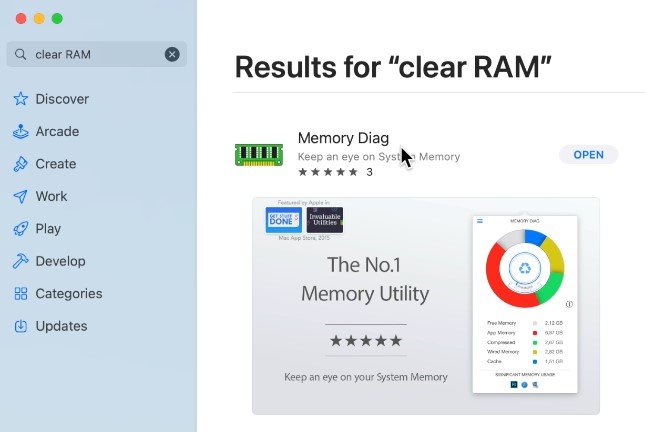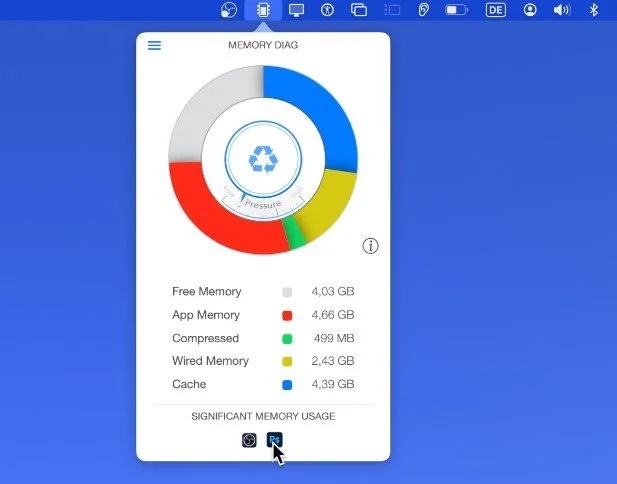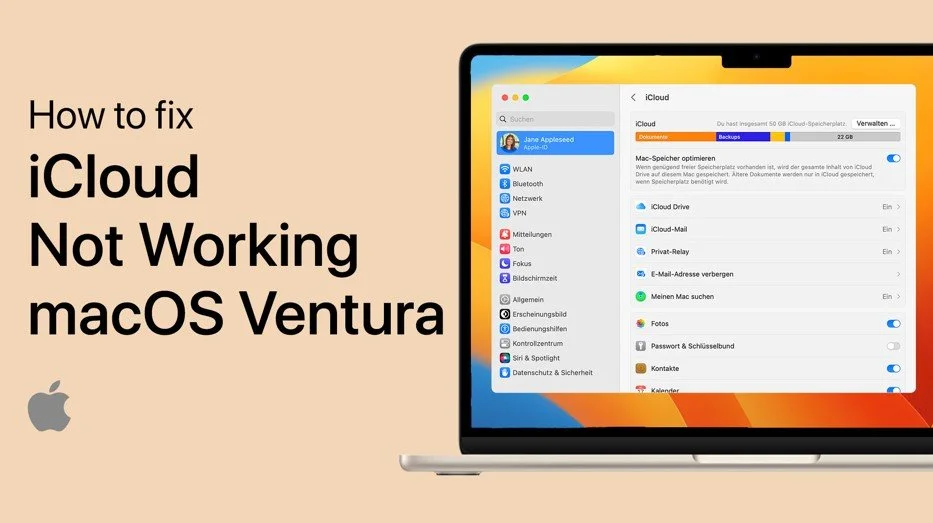How To Fix “Scratch Disk Full” Error on macOS Ventura
MacOS Ventura is a powerful operating system known for its seamless functionality and stability. However, even the best operating systems can sometimes encounter errors that can be frustrating to deal with. One such error is the "Scratch Disk Full" error, which occurs when the system's scratch disk, used as temporary storage for various processes, runs out of space. If you're encountering this error, don't worry. This article will guide you through fixing the "Scratch Disk Full" error on your macOS Ventura, so you can get back to using your Mac easily.
Preview Apps in Activity Monitor
Scratch disk errors usually occur when one or several running applications use your system memory. To fix this, I suggest, first of all, closing apps that are running on your Mac.
Use your Spotlight search to open up your Activity Monitor. On this window, navigate to the Memory section to find a list of apps and processes causing the scratch disk error. In my case, Photoshop and Google Chrome are the culprits of this error, and I will close Chrome to reduce the amount of memory needed while editing images.
Activity Monitor > Memory
Force Quit Applications
Use the shortcut command + tab to see which apps are running and use the shortcut command + Q to completely close them.
Force Quit Applications
Clear RAM & Temporary Files in App
Some apps allow you to clear the scratch disk and temporary files. On Photoshop, navigate to Edit > Purge and select All. This is especially helpful when using the Creative Cloud to save your Adobe files.
Photoshop > Edit > Purge
3rd Party Memory Apps
Use of 3rd party apps that clear your RAM or memory and fix the scratch disk error you are getting. Open up your App Store application. Search for “clear RAM” and install one of these apps here. I will choose the Memory Diag app. Open the application, and you should see this new icon in your Menu bar.
App Store > Clear RAM > Memory Diag
You can preview how much free memory you can utilize and how much your apps are using up. Below, preview which apps are using up the most memory.
-
A Scratch Disk is a portion of the hard drive that's set aside as temporary storage for various processes, such as video and photo editing, that require large amounts of memory.
-
The "Scratch Disk Full" error occurs when the Scratch Disk is running low on space and can no longer accommodate the temporary data it needs to store.