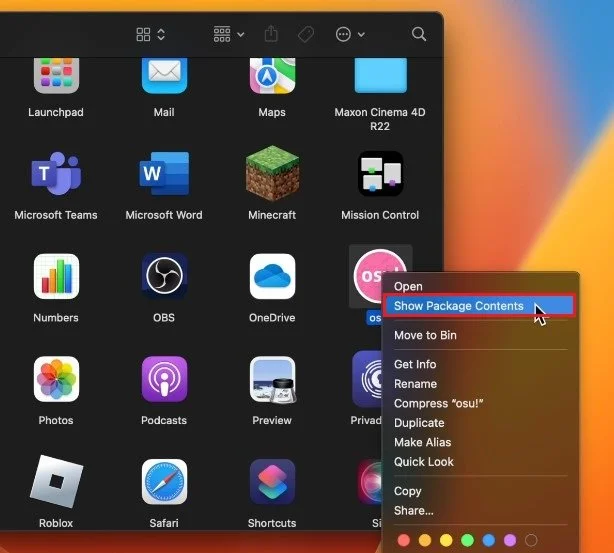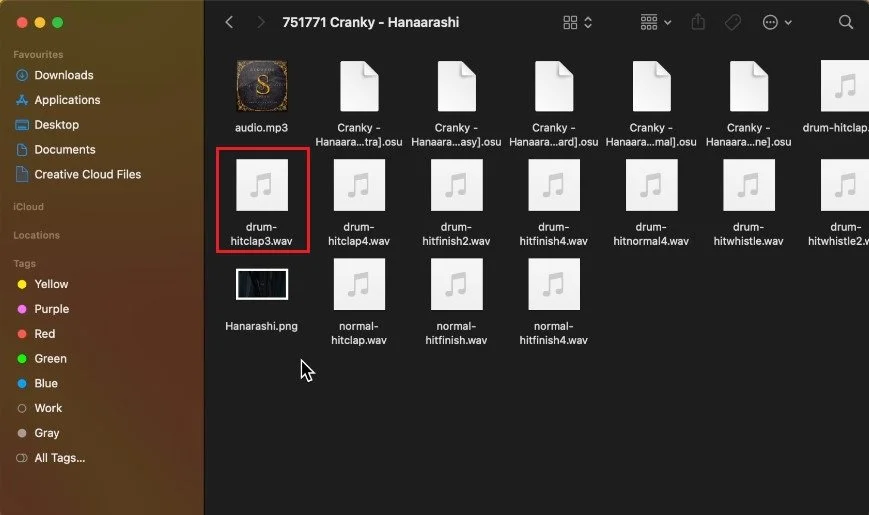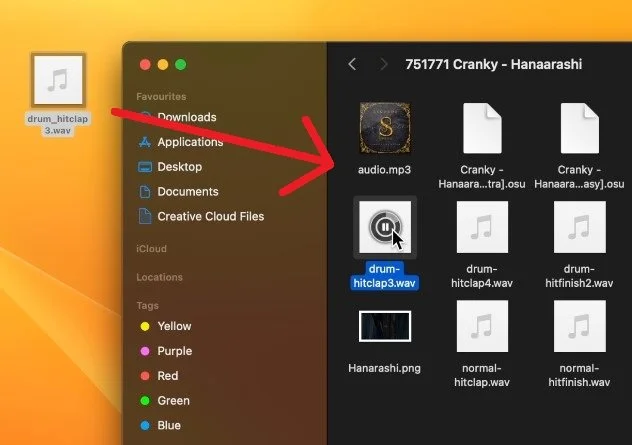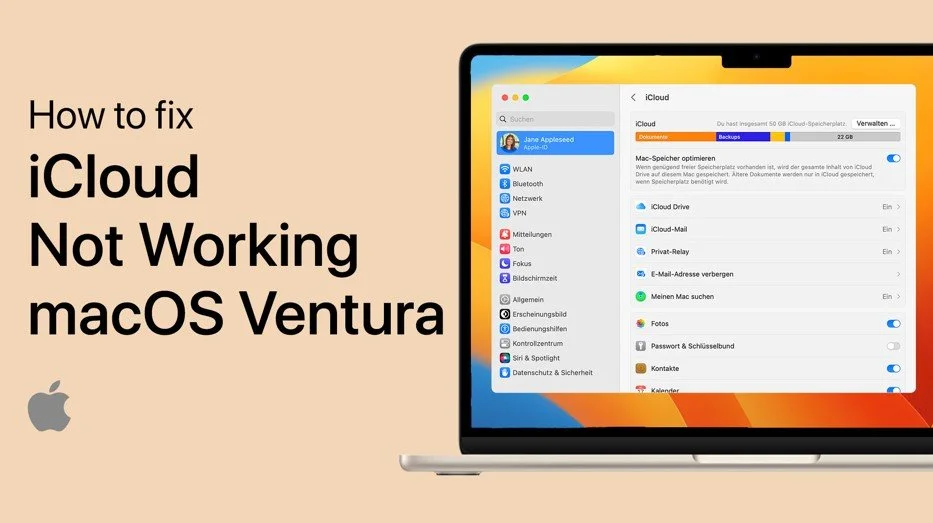osu! - How To Use Custom Hitsounds on Mac OS
Have you ever wanted to make your osu! gameplay experience even more personal and unique? One way to do this is by using custom hitsounds! If you're a Mac OS user, don't worry, it's easier than you think. In this article, we'll guide you through how to use custom hitsounds in osu! on Mac OS. Get ready to take your gameplay to the next level!
Locate osu! Hitsound Files
First, locate your osu! application. In my case, it’s in my applications folder. Right-click the app icon and select Show Package Contents.
Finder > Applications > osu! > Show Package Contents
Navigate to: drive_c > osu! > Songs
This folder will show you a list of currently installed beatmaps. Select the beatmap where you want to use custom hitsounds. This will help you choose which audio files to replace.
drive_c > osu! > Songs
Download Correct Audio Files
To use a custom hitsound, download the correct sound files to your system in case you haven’t already done this. The Custom Hitsound Library is an excellent resource for getting sound samples.
Hitsounds should be in the .wav or .ogg format, as these have no playback delay and are loop correct. Sound files in mp3 format have slight delays and may not accurately match up to the song you are trying to hitsound.
Find & Download Hitsounds
Rename & Replace Hitsounds
Once the sound files are placed inside the Beatmaps folder, they must be named appropriately for osu! to recognize them as hitsounds.
In this example, rename the hitsound to drum_hitclap3. After replacing the audio file and starting up osu! you will hear your preferred custom hitsound.
Replace Audio Files
-
Custom hitsounds in osu! are audio files that replace the default sound effect played when you hit a beat or beatmap element.
-
You can download custom hitsounds from the osu! forums, online communities or websites that specialize in game customization. You can also create your own sounds!
-
Yes, you can use custom hitsounds in multiplayer games, but keep in mind that other players may not hear your custom hitsounds.
-
When creating custom hitsounds, it's important to keep them short, punchy, and distinct. You also want to ensure that they do not interfere with the game's timing or music.