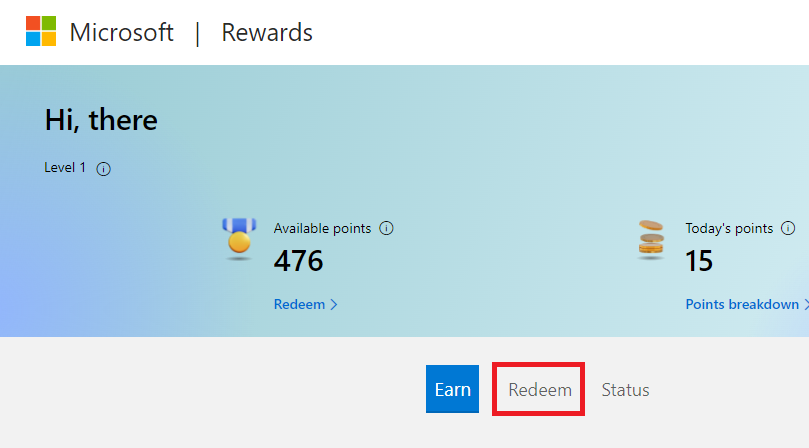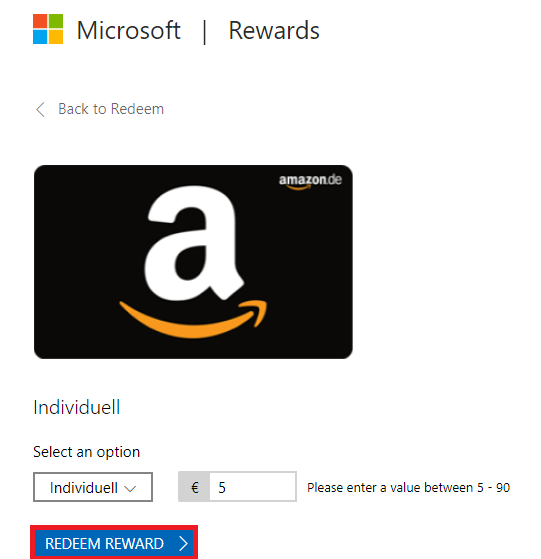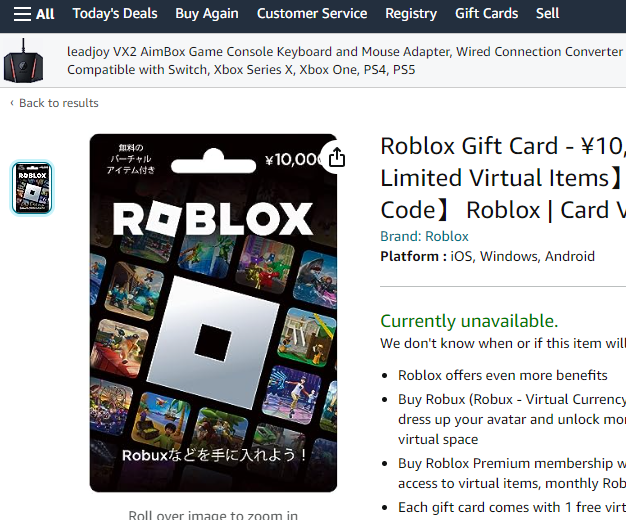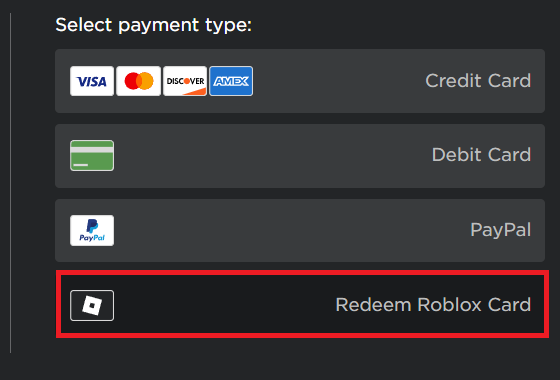How To Earn Robux with Microsoft Rewards Points
Introduction
Unlock the full potential of your Roblox gaming experience by earning Robux with Microsoft Rewards Points. It's not just a game; it's an opportunity to enhance your virtual life without opening your wallet. Our guide navigates you through microsoft.com/rewards, shows you how to engage in daily activities to accumulate points, and ultimately, how to turn those points into coveted Robux. Let's delve into this smart strategy that turns your online activities into real-world rewards on Roblox.
Getting Started with Microsoft Rewards
Kickstart your journey to earning free Robux by launching your web browser and going to microsoft.com/rewards. For newcomers, registration is a breeze. Just use your existing Microsoft account to sign in or create a new one within minutes.
Accumulating Microsoft Rewards Points
After logging in, you'll land on the Microsoft Rewards dashboard. Alternatively, you can directly visit rewards.bing.com if you're already registered. This is your hub for various daily activities that will add to your points pool.
Engage in simple tasks like taking quizzes, performing searches, or participating in polls. Each completed activity earns you Microsoft Rewards Points, which can be your golden ticket to free Robux.
Monitor your points balance as you participate; think of it as filling your treasure chest with potential Robux. Over time, these points can be exchanged for Robux, elevating your Roblox experience.
Microsoft Rewards Page
Cashing in Microsoft Rewards Points
Once you've stacked up enough Microsoft Rewards Points, the next step is redemption. Navigate to the rewards section and opt for Amazon gift cards. Note: regional restrictions might apply. If Amazon gift cards aren't available in your locale, you can bypass these limitations using a VPN like PrivadoVPN.
Redeem Points for Amazon Gift Card
Investing in Roblox Gift Cards
Head over to Amazon's homepage and enter "Roblox gift cards" in the search bar. Use your redeemed Amazon gift cards to make the purchase—just select the "Amazon Pay" option during checkout. This simple process lets you buy Roblox gift cards without dipping into your own pocket.
Purchase Roblox Gift Card
Activating Your Roblox Gift Card
To activate your Roblox gift card, go to Roblox.com/redeem. Input the gift card code into the designated field and hit the "Redeem" button.
Unlock Endless Possibilities
With your card redeemed, you're free to upgrade your avatar with exclusive items, unlock premium game levels, and elevate your Roblox gameplay—all without spending real money.
-
Microsoft Rewards Points are a loyalty program by Microsoft that rewards you for completing various tasks like quizzes, searches, and polls. You can use these points to redeem Amazon gift cards, which can then be used to purchase Roblox gift cards.
-
No, you'll need to convert your Microsoft Rewards Points into Amazon gift cards first. From there, you can buy Roblox gift cards that come with Robux to use on the platform.
-
If Amazon gift cards are not available in your region's Microsoft Rewards program, you may need to use a VPN. We recommend using a secure and free VPN service.
-
To redeem your Roblox gift card for Robux, visit Roblox.com/redeem and enter the card's code. After you click "Redeem," the Robux will be added to your account.
-
Robux can be used to purchase premium in-game items, unlock special abilities, or even create and sell your own in-game merchandise. They enhance your gaming experience by providing you with additional options and features.