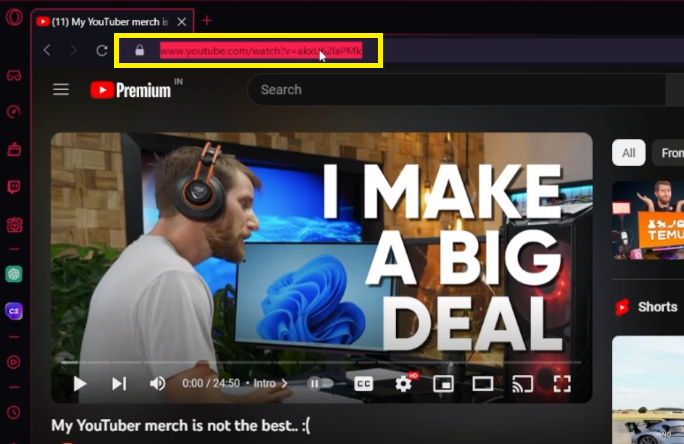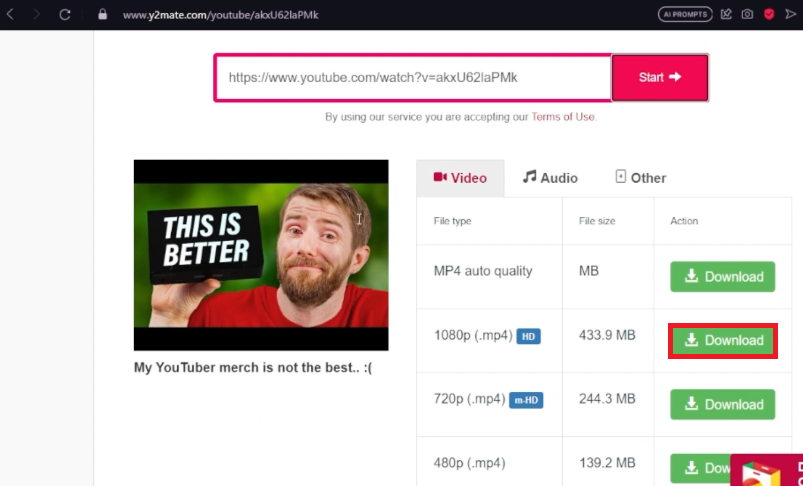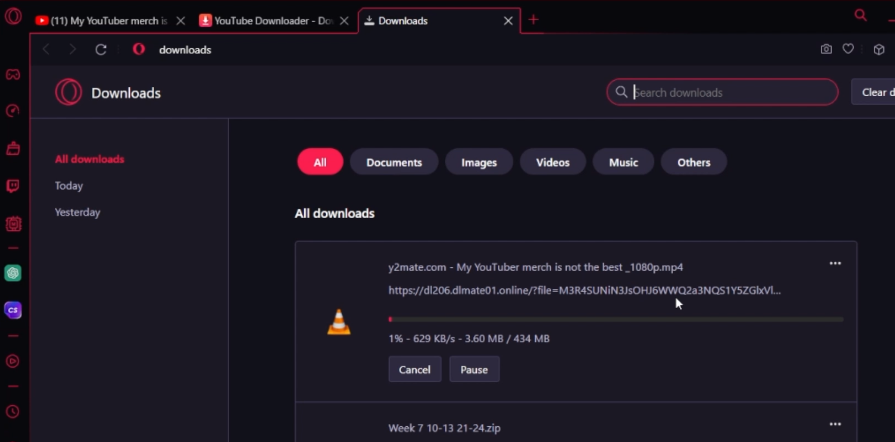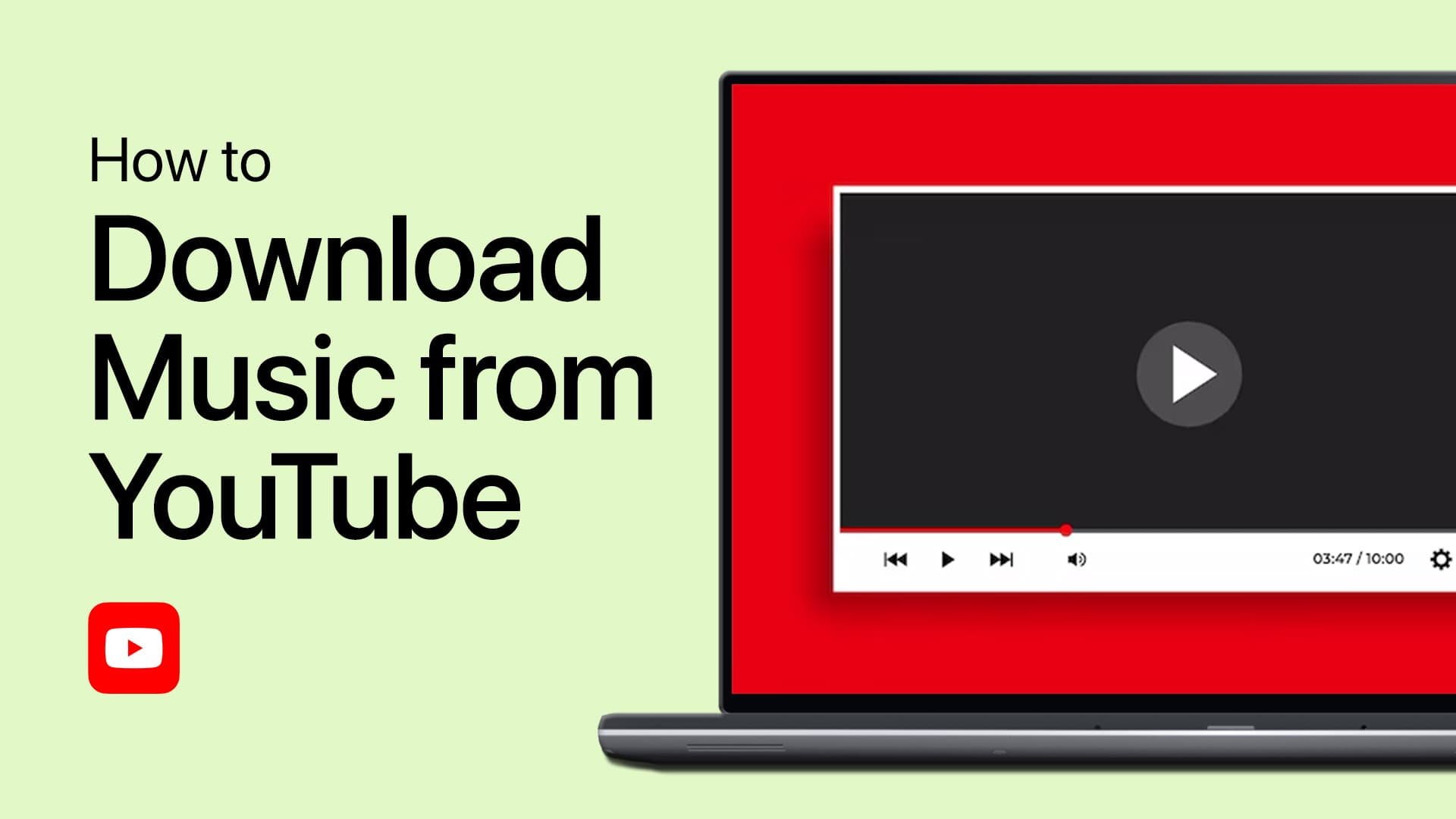How To Download YouTube Videos - Complete Guide
Introduction
Navigating the endless content ocean that is YouTube, you've likely stumbled upon a video you wish you could save for later offline viewing. Whether it's a helpful tutorial, an intriguing documentary, or even a long-awaited music video, the good news is that downloading YouTube videos to your Windows PC is entirely achievable. In this complete guide, we'll walk you through the process using the platform y2mate.com, offering multiple resolution and format options to fit your needs. So, let's dive in and turn your viewing wish list into a digital reality.
🎬 Locate Your Desired YouTube Video
First, head to YouTube and search for the video you wish to download. For instance, if you're looking for a tutorial on "how to bake a cake," simply type that into the search bar and hit enter. Once you've located the video, highlight the URL address at the top of your browser and copy it (Ctrl + C).
Copy the video URL
Initiate Video Download
Next, launch a new browser tab and navigate to y2mate.com, a reliable tool for converting and downloading videos from platforms like YouTube and Facebook. Paste (Ctrl + V) the copied URL into the designated dialogue box and click on “Start” to initiate the process.
Select the format and video resolution
You'll soon be presented with an array of download options, varying in resolution and format. For high-quality video, opt for an MP4 file with the highest available resolution. Clicking on your chosen format will commence the download. To monitor the progress, use the 'Ctrl + J' keyboard shortcut to open your browser's downloads tab.
Wait for the YouTube video to download
-
The most commonly used format for video downloads is MP4 due to its compatibility with multiple devices. However, you can also choose other formats like MP3 if you're interested in audio-only content.
-
Yes, y2mate.com is a trusted and reliable platform for downloading videos from YouTube and other sites like Facebook. Make sure you're visiting the correct URL to avoid phishing sites.
-
You can track your download's progress by using the 'Ctrl + J' keyboard shortcut, which will bring up your browser's download tab.
-
Absolutely! y2mate.com provides various resolution options for downloading videos, ranging from low-quality 240p to high-quality 1080p or even 4K, depending on the video's original quality.
-
No, y2mate.com is a web-based service that doesn't require any software installation. Simply follow the steps in our guide to download videos directly to your device.