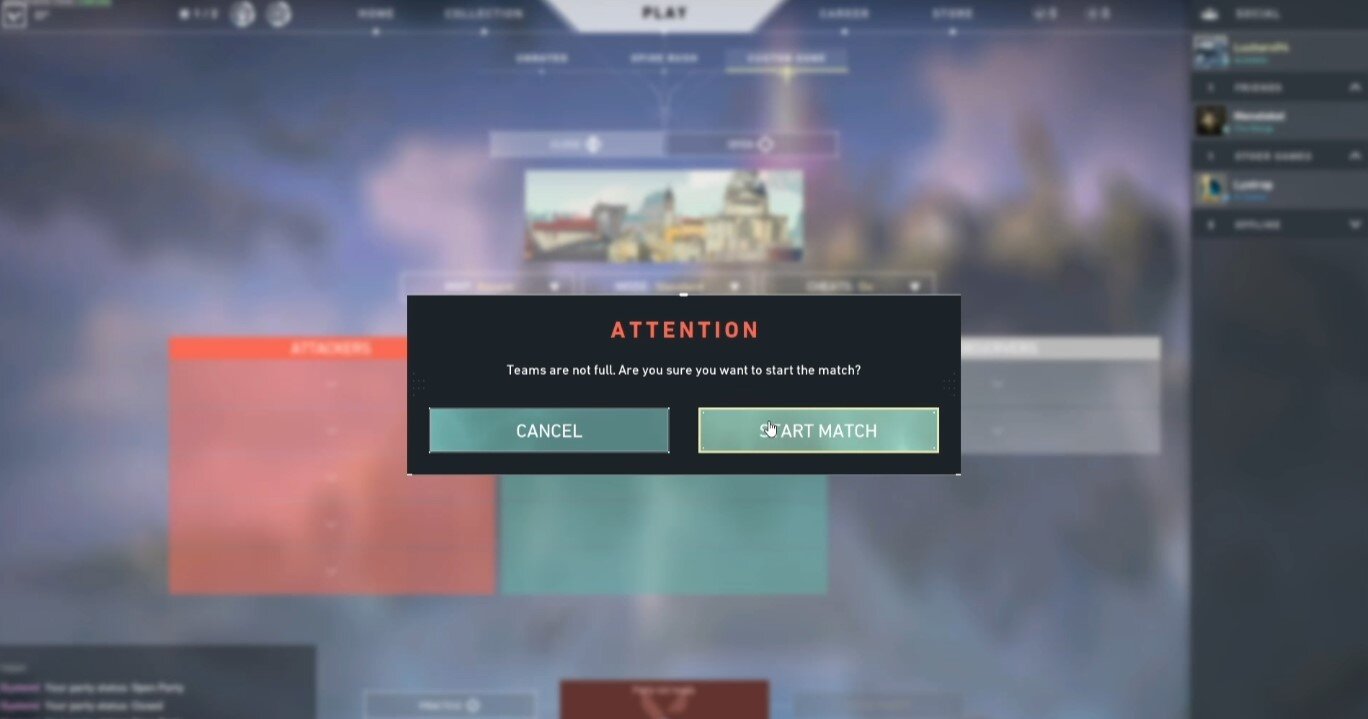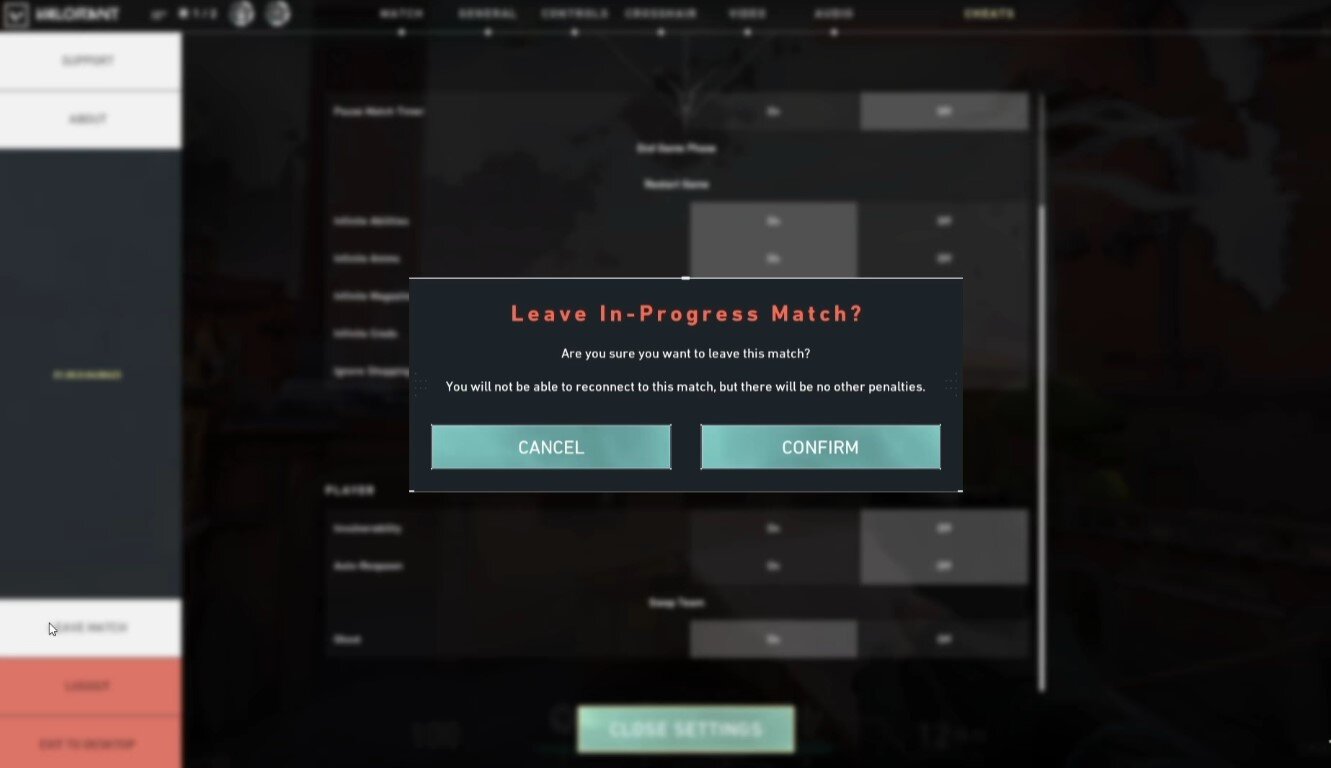Valorant - Custom Game Guide - Cheats, Infinite Abilities, Ammo, Ghost, etc.
Valorant is a popular first-person shooter game that has gained immense popularity among gaming enthusiasts. With the introduction of custom games, the game has become even more engaging and exciting. However, navigating the custom games can be overwhelming, especially regarding cheats, infinite abilities, ammo, ghost, and more. In this article, we will guide you through everything you need to know about custom games in Valorant, and how to use cheats, infinite abilities, ammo, ghost, and more to enhance your gaming experience.
Play a Custom Valorant Game
Select Play, and under Custom Game, you can play in a closed lobby or leave it open for friends to join. Below, you can choose a map, and mode and select to disable or enable cheats. Lastly, select to start the game as attackers, defenders, or as observers.
Play > Custom Game
Adjust the Valorant Custom Game Options
After making your selection, click on Start and your custom game will start up.
Valorant > Custom Game > Start Match
Valorant Custom Game Cheats & Settings
Lock in your preferred agent, and then jump into a custom game. Press ESC and navigate to the Cheats tab on the top right. You can enable Ghost, which is essentially a no-clipping mode, which enables you to fly around the map. Below, you can enable a Pause Match timer and enable or disable the currently available cheats. Lastly, select to enable or disable player invulnerability and close the settings when you’re done.
Custom Valorant game settings
Leave the Custom Game
To leave the custom game, go back to your ESC menu, and on the top left, select the Valorant logo and then click Leave Match.
Leave In-Progress Match? > Confirm