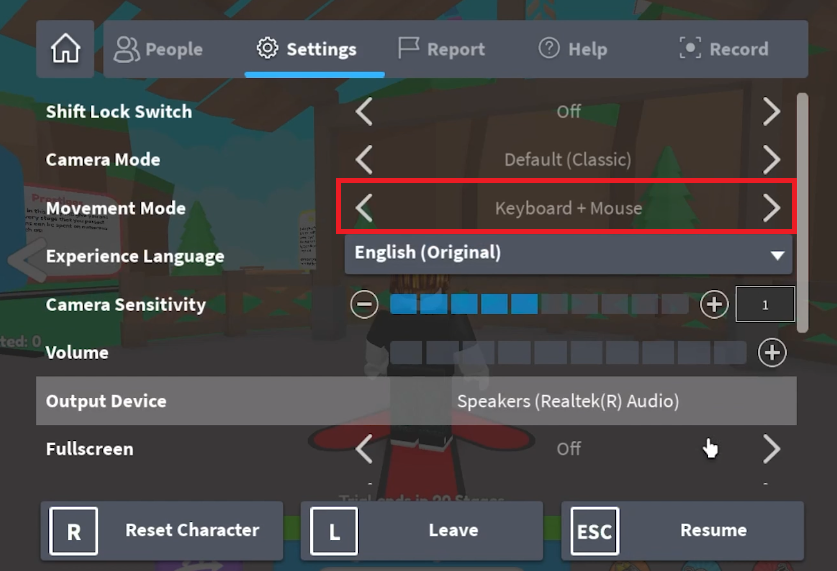How To Walk Slow in Roblox - Tutorial
Introduction
In the vast, interactive universe of Roblox, speed isn't always the essence. Whether you're role-playing, exploring, or just enjoying a leisurely stroll in your favorite Roblox world, knowing how to walk slowly can enhance your gaming experience. In this tutorial, we'll guide you through the simple steps to achieve a slower pace in Roblox using a joystick controller. Perfect for PC users who want more control over their in-game movements!
Change Roblox Movement Settings for Slow Walking
First, fire up your Roblox game—either by opening the Roblox desktop application or by heading to Roblox.com via your browser of choice. Ensure you're logged into your account, then join any Roblox game that piques your interest.
In the game interface, locate the Roblox icon at the upper-right corner and click on it to reveal your settings menu. Here, you'll find the gear icon; click it and proceed to the "Movement Mode" section. By default, this will be set to "Keyboard." To enable slow walking, switch this to "Keyboard + Mouse" mode.
Roblox Settings > Movement Mode > Keyboard + Mouse
Setup Your Joystick Controller for Slow Walking in Roblox
Before you take those slow, deliberate steps in Roblox, it's essential to have a joystick controller connected to your PC. Simply plug your joystick into an available USB port, ensuring that it's compatible with your computer.
Once connected, emulate the same movements you would on a console. Gently nudge the joystick's analog button in the direction you want your Roblox character to go. This allows you to control your character's speed, letting you walk at a leisurely pace—akin to slow walking on Roblox mobile.
Image by Kamil S
-
No, you don't need any special software. You can simply adjust your settings in the Roblox app or on Roblox.com to walk slowly.
-
Yes, a joystick controller is essential for this tutorial. It allows you to control your walking speed on Roblox seamlessly.
-
Most modern joystick controllers that are compatible with PCs should work for slow walking in Roblox. Make sure to check the compatibility before purchasing.
-
No, the slow-walking experience on mobile devices is similar to that on a PC when using a joystick. A gentle push on your device's touchscreen will do the trick.
-
You can find the 'Movement Mode' option by clicking the Roblox icon in the upper-right corner of your screen, then clicking on the gear icon to access your game settings.