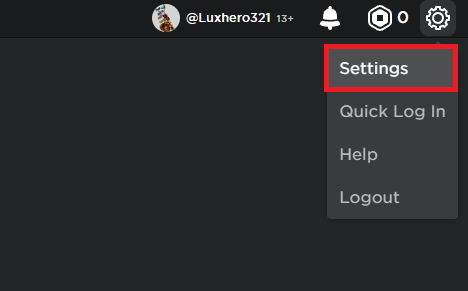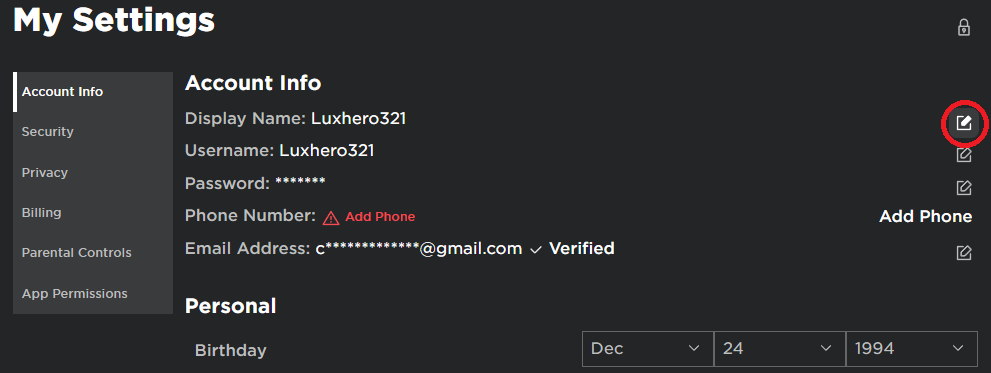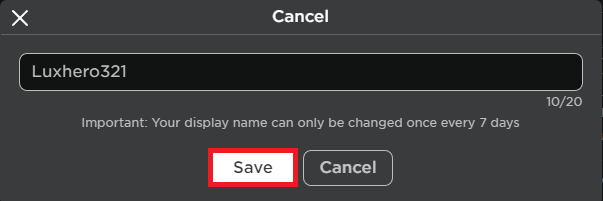How To Change Display Name in Roblox
Roblox is a popular online gaming platform allowing players to create, share, and play games. Players can personalize their experience by creating unique avatars, building virtual worlds, and customizing their display names. But what if you want to change your display name in Roblox? This guide will show you exactly how to do that.
Roblox Account Settings
Make sure to close the Roblox application and navigate to Roblox.com. Log into your account and click on the gear icon on the top right to access your settings.
Roblox Account > Settings
Change Roblox Display Name
Click on the pencil icon next to your display name in the Account Information section. A dialogue box will open where you can enter your new preferred username.
Roblox Settings > Account Information > Display Name
You should know that you can only change your display name every seven days, and it must follow the Roblox community rules. If you enter a name that is not following these rules, then it will be reset to your previously used name. After saving your changes and refreshing the page, your new Roblox display name will show up for you and your friends
Save New Roblox Display Name
-
You can change your display name once every 30 days in Roblox.
-
No, you cannot choose any display name you want in Roblox. Your display name must follow the Roblox Community Guidelines, which prohibit the use of inappropriate language, personal information, and copyrighted material.
-
You will receive an email from Roblox once your new display name has been approved. You can also check the status of your request in the "Account Info" tab of the settings menu.