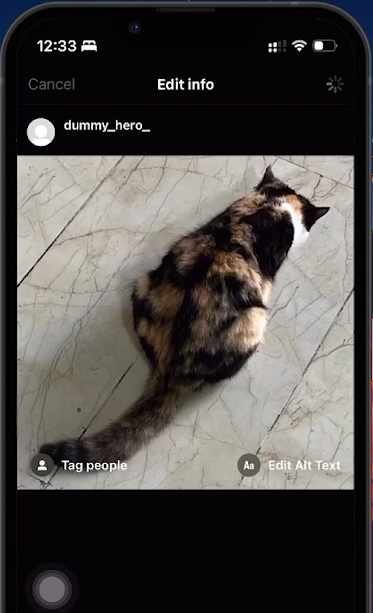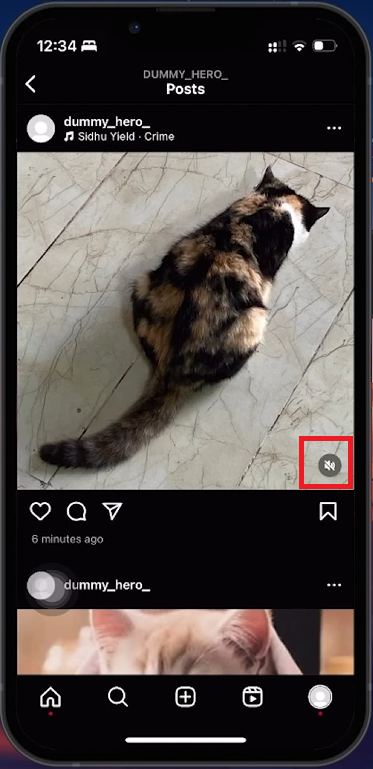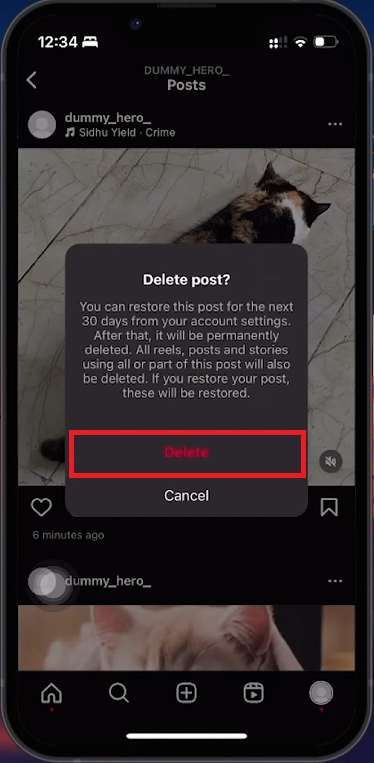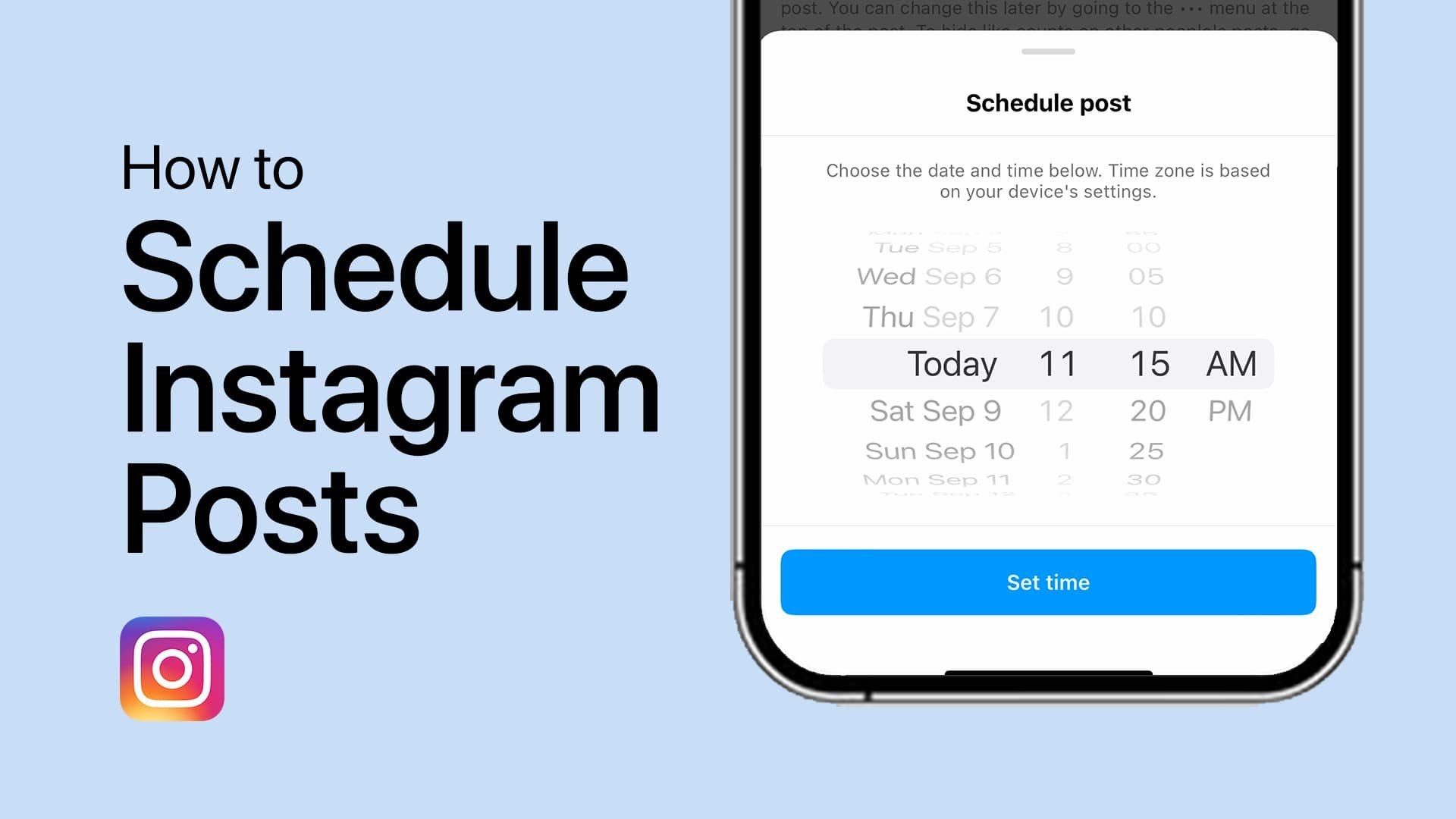How To Remove Song From Instagram Post - Tutorial
Introduction
Learn how to adjust your Instagram posts by removing or changing the music you've added. This guide will help you understand Instagram's limitations and provide solutions to ensure your content aligns perfectly with your vision.
Limitations on Removing Music from Instagram Posts
Instagram allows you to add music to posts but has limitations on editing these posts after publication.
Music Integration: When you add music to a photo on Instagram, it creates a video file with the music embedded.
Editing Constraints: Once a post is live, you can't directly remove the music. The music and video become inseparably linked.
Inability to simply remove the song from a post
Adjusting Audio on Instagram Posts
Instagram doesn't allow direct removal of music from posts, but you can manage the audio component.
Muting the Music in Your Post
Mute Option: Instagram allows you to mute the audio track of your video posts. This doesn't delete the music but makes it inaudible.
Open the post.
Tap on the three dots (menu) and select "Edit."
Use the volume slider to mute the audio.
Mute the music on your post
Handling Music Choices Post-Publication
If you need to change the music on your post, Instagram's current structure requires a workaround.
Deleting and Reposting Content
Deletion as a Solution: Delete the original post if the music no longer fits.
Open the post.
Tap the three dots (menu) and select "Delete."
Recovery Period: Deleted posts are stored in the 'Recently Deleted' folder for 30 days.
Go to your profile settings.
Select 'Account' > 'Recently Deleted' to restore or permanently delete the post.
Delete and reupload the post using different music
By following these steps, you can manage your Instagram posts' audio components, ensuring your content stays fresh and aligned with your preferences.
-
No, Instagram does not allow the direct removal of a song from a post after it's been published. The music becomes integrated into the video content.
-
Yes, you can mute the music in your video post through Instagram's editing options, but this will not remove the song's attribution from your post.
-
The only solution to change the music is to delete the original post and upload a new one with the desired soundtrack.
-
Yes, deleted posts move to the 'Recently Deleted' folder for 30 days, allowing you to recover them before they're permanently removed.
-
Viewers can still see the music attribution on your post, indicating that a song was added, even if they cannot hear it due to muting.