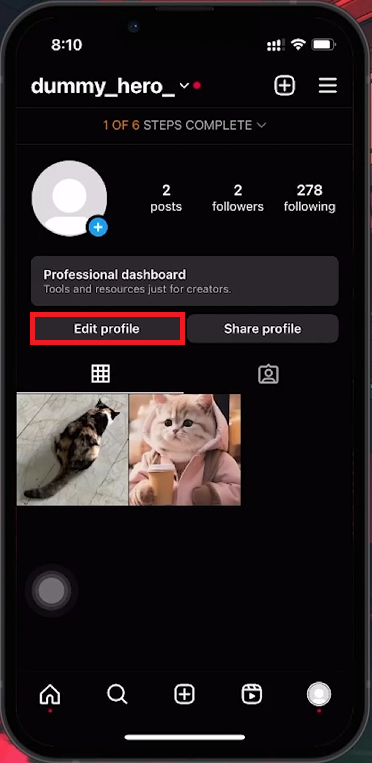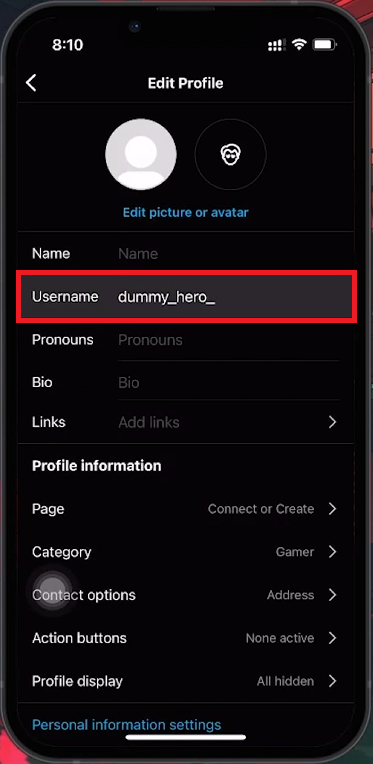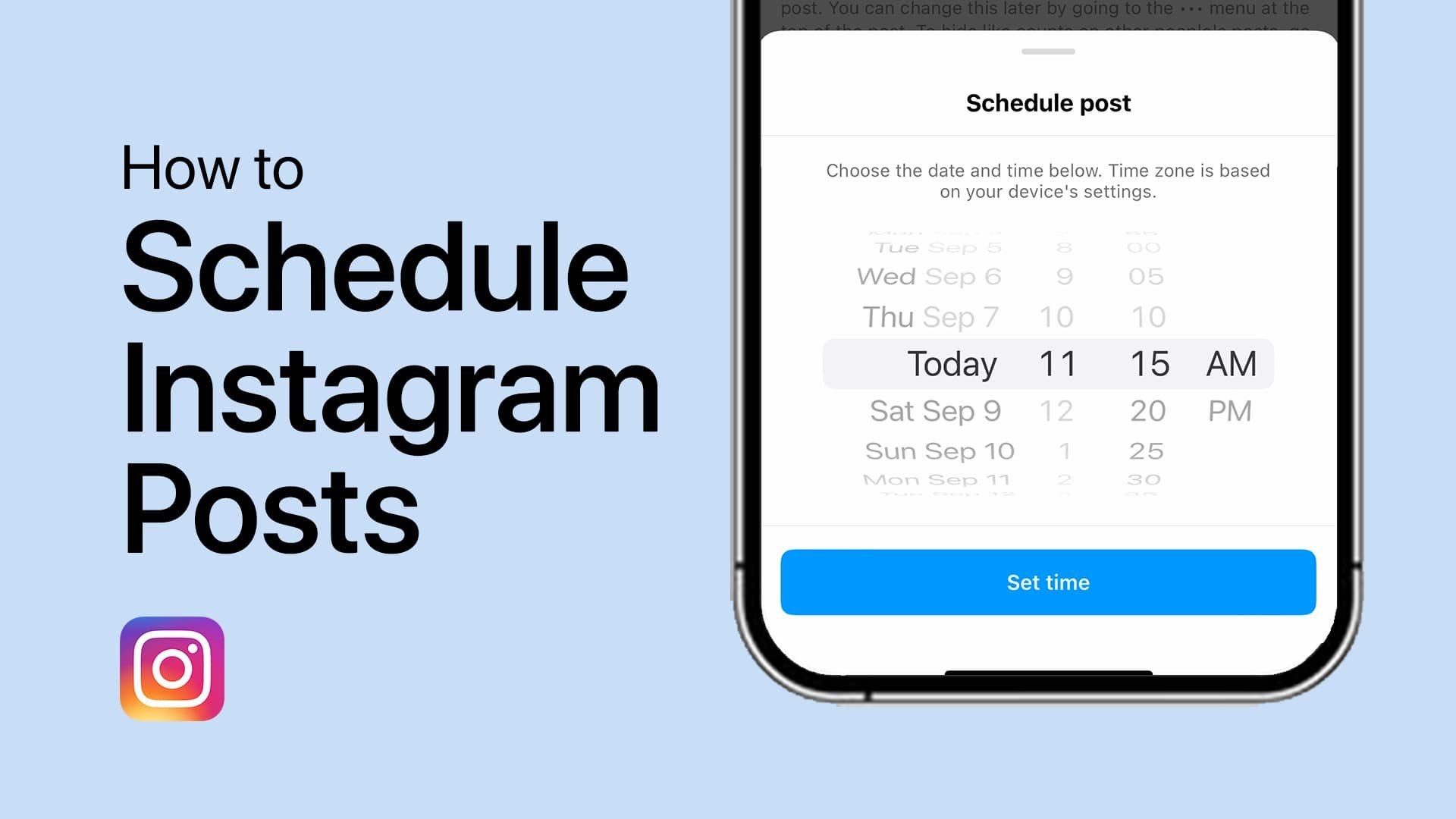How To Change Username on Instagram - Tutorial
Introduction
Revamping your Instagram presence or aligning your profile with your evolving brand? Changing your Instagram username is a straightforward process that can significantly impact your social media identity. Your username, or @handle, is how people find and recognize you on the platform. This guide will walk you through the steps to update your username from the Instagram app, ensuring your profile reflects the most current version of you or your brand. Keep in mind, this action makes your old username available for others, so choose wisely.
How to Change Your Instagram Username
Navigating to Your Profile Settings
Open the Instagram app.
Tap the profile icon in the bottom right corner.
Tap 'Edit Profile'.
Tap “Edit Profile” on your Instagram profile
Updating Your Instagram Handle
Tap the 'Username' field.
Enter your new, unique username.
Tap 'Done' to save changes.
Key Points to Remember
Changing your username makes the old one available for others.
Your new username must be unique.
Frequent changes are restricted by Instagram, so choose carefully.
Ensure your new username aligns with your personal or brand identity for consistency.
Change your Instagram username
By following these steps, you can easily update your Instagram username to better reflect your identity or brand.
-
Open the Instagram app, go to your profile by tapping the profile icon, click on 'Edit Profile', then tap the 'Username' field to edit. Enter your new username and tap 'Done' to apply the changes.
-
Once you change your username, your old username becomes available for others to claim. If it's not taken by someone else, you may be able to change it back.
-
Yes, Instagram limits the number of times you can change your username in a short period. Choose a username you're satisfied with to avoid the need for frequent changes.
-
No, changing your username won’t affect your followers or messages. However, ensure you inform your followers of the change to avoid confusion.
-
Ensure your new username reflects your brand or personal identity, is unique, easy to remember, and adheres to Instagram’s username guidelines.