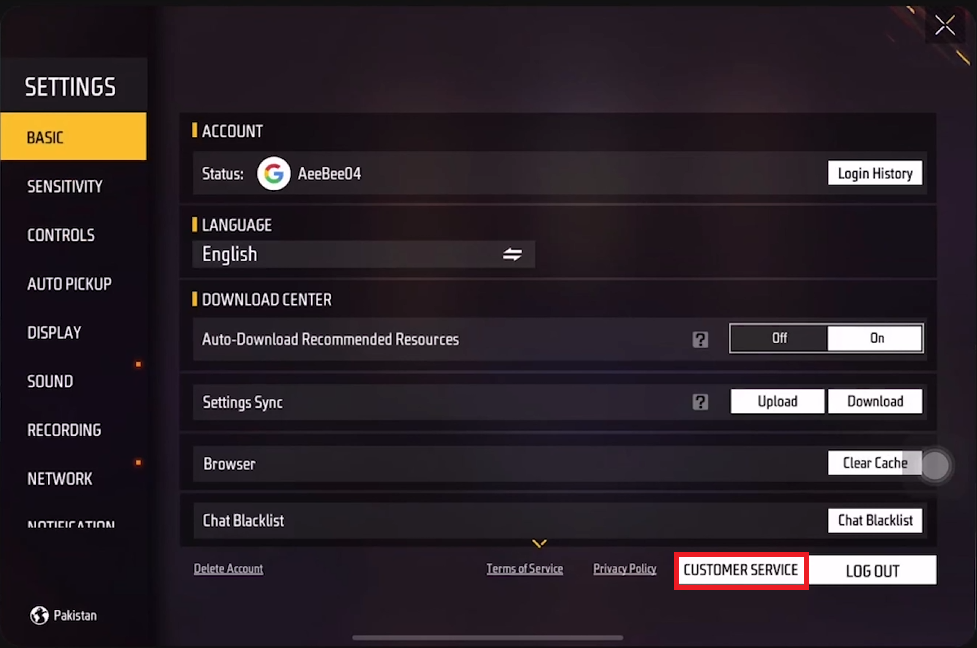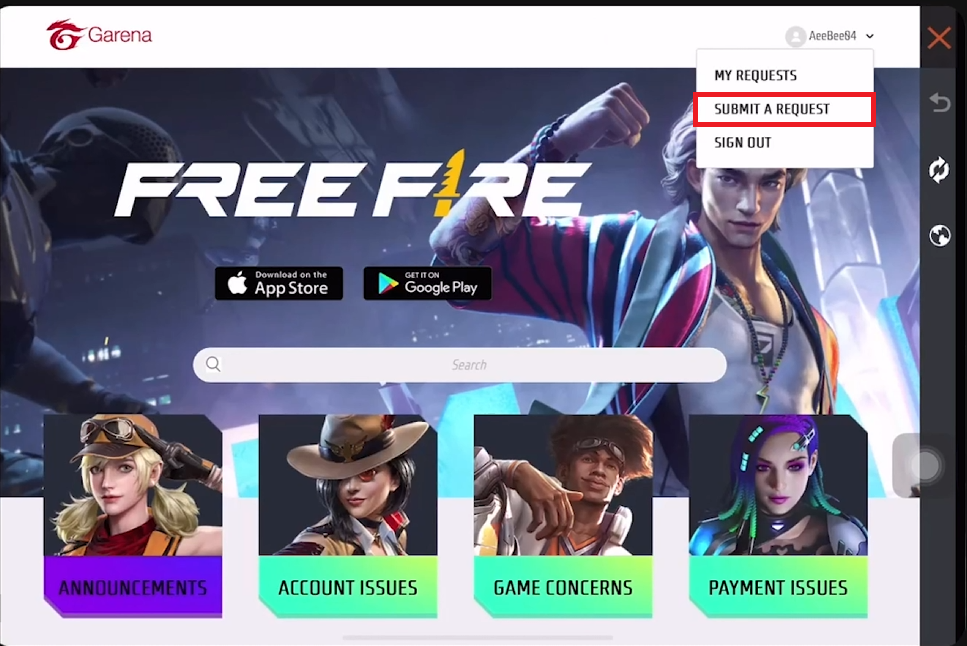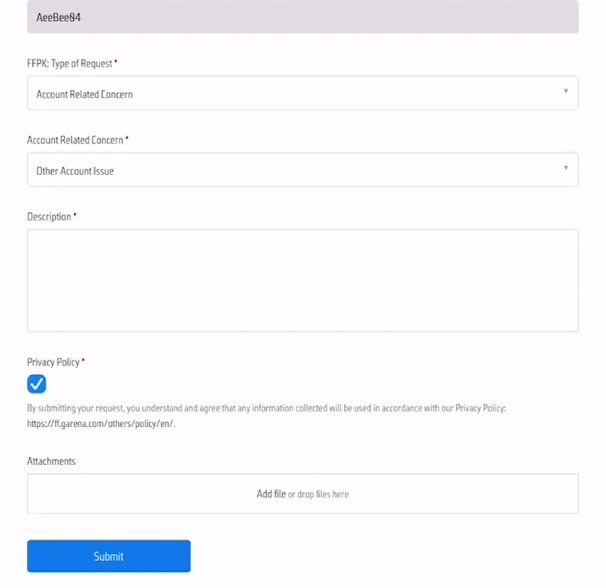How To Recover Lost Free Fire Account Without Email or Password
Introduction
Losing access to your Free Fire account without an email or password can be stressful. This guide will walk you through a straightforward process to regain control by reaching out to customer support. Follow these simple steps to communicate with the Free Fire support team and recover your account.
Create a New Free Fire Account for Support Access
Create a New Account: Start by creating a new Free Fire account to access customer support.
Why It's Necessary: This step is crucial for establishing communication with the support team, even if it seems counterproductive at first.
Navigate to Customer Support
Access Settings: Open the new Free Fire account, go to the game’s lobby, and tap the gear icon in the upper right corner.
Go to Customer Service: In the settings menu, go to the Basic tab and select Customer Service. This will take you to the "Submit A Request" page on your browser.
Free Fire Settings > Basic > Customer Service
Detail Your Support Request for Account Recovery
Specify the Game Version: On the "Submit A Request" page, indicate whether you are using the standard or max version of Free Fire.
Select Request Type: Under the "Type of Request" dropdown, choose "Account Related Concern."
Describe the Issue: Select "Other Account Issue" and provide comprehensive details about your lost account. Include the account's nickname, creation date, and last access time.
Free Fire Support > Submit a Request
Prepare Your Submission
Agree to Privacy Policy: Ensure you have consented to the Privacy Policy before submitting your request.
Attach Evidence: If you have screenshots or evidence of your account, include these to support your claim.
Submit and Wait: After submitting the request, monitor the email linked to your new Free Fire account for further instructions from the support team.
By following these steps, you can effectively work with Free Fire's support team to recover your lost account.
Fill out support form with your original account information
-
Yes, you can recover your lost Free Fire account even without the email or password by creating a new account and reaching out to customer support through the game's "Submit A Request" feature.
-
Provide as much information as possible about your lost account, including the account's nickname, the date it was created, and the last time you accessed it. Any screenshots or proof of ownership will be extremely helpful.
-
The recovery process duration varies. After submitting your request, expect to hear back from the Free Fire support team via email. They will guide you through the process, which may take from a few days to a couple of weeks, depending on the complexity of your case.
-
Yes, creating a new account is essential for directly contacting customer support through the game and initiating the account recovery process.
-
Providing detailed information increases the likelihood of recovering your account. If you cannot provide sufficient details, recovery might be challenging, but the support team will still attempt to assist based on the information available.