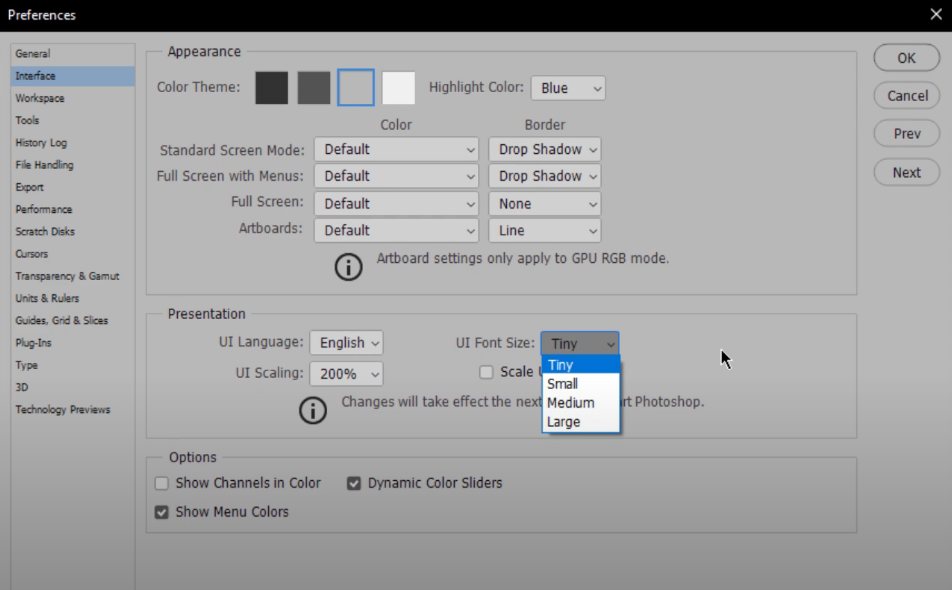How To Change The Photoshop CC User Interface Scaling
As a graphic designer, you rely on Adobe Photoshop CC for all of your creative needs. However, the default user interface scaling in Photoshop CC may not be suitable for everyone. If you're working on a high-resolution monitor, you may find that the interface is too small or difficult to read. Fortunately, there are ways to change the user interface scaling in Photoshop CC to suit your needs. In this article, we'll provide you with step-by-step instructions on how to change the user interface scaling in Photoshop CC.
Adjust All Photoshop Interface Preferences
Open up Photoshop CC, and navigate to Edit > Preferences > Interface.
Edit > Preferences > Interface
Your Photoshop CC Interface preferences window will open up. In the Preferences window, you can change the UI Language, UI Scaling and UI Font Size.
Photoshop Preferences > Interface > Appearance & Presentation