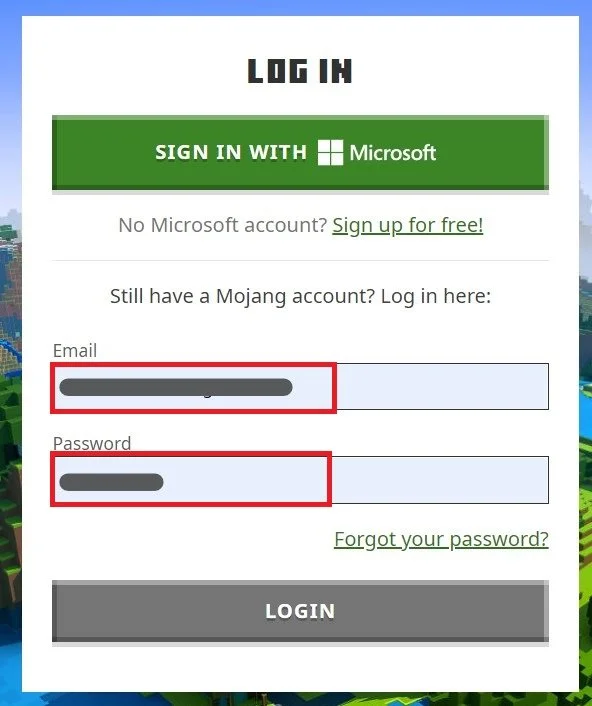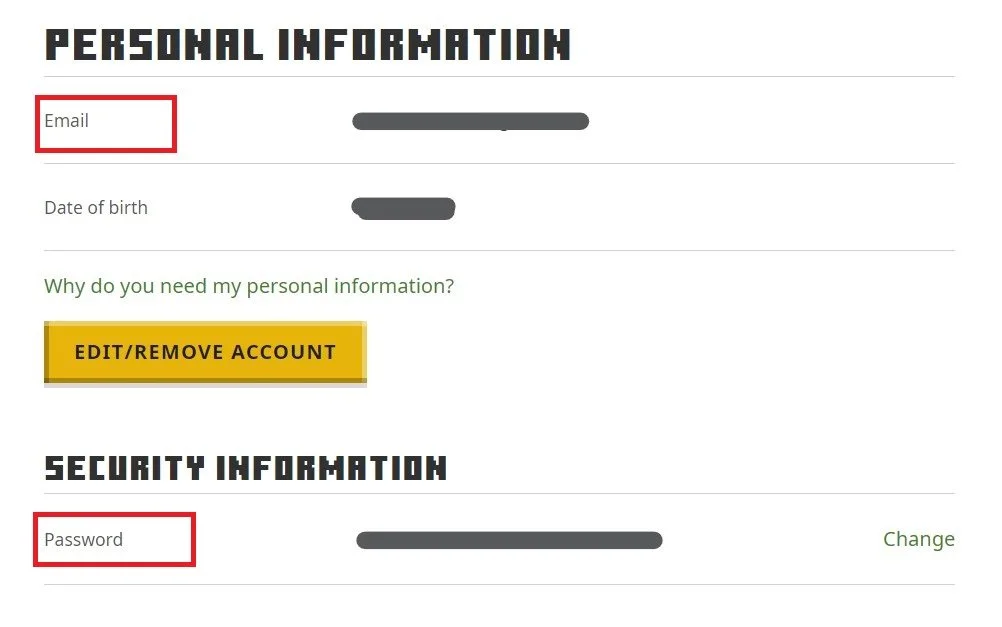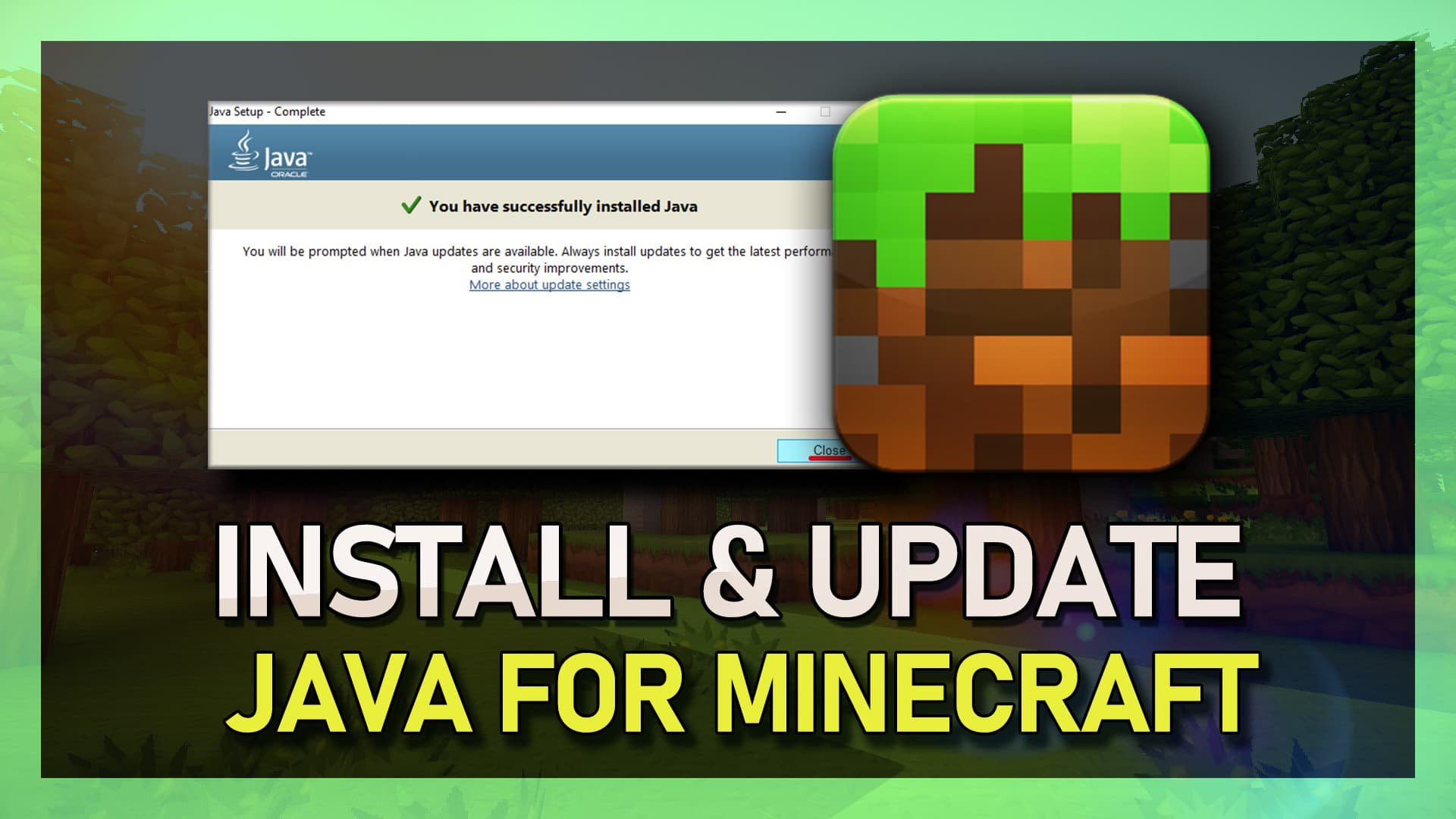Minecraft - How To Change Account Password & Email
If you're an avid Minecraft player, you know how important it is to keep your account information secure. Whether you want to update your email address or change your password for security reasons, it's a straightforward process that can be completed in just a few steps. In this article, we'll guide you through changing your Minecraft account password and email address, ensuring your account remains safe and secure.
Access your Mojang Account Settings
Click here to get to your Mojang account settings page. If you’re not logged in with your Minecraft account yet, click Login to minecraft.net.
Log into your Minecraft account to access your account settings
After logging in to your account click on Change Account Settings.
Minecraft Account > Change Account Settings
Navigate to the Account tab and select Settings. Here you can change your email, password, birthdate, and security questions. Eelect Edit, and in case you haven’t secured your account yet using your email, then you will have to do this first. After verifying your email address, you will be able to change your account settings.
Change your Minecraft account password and email