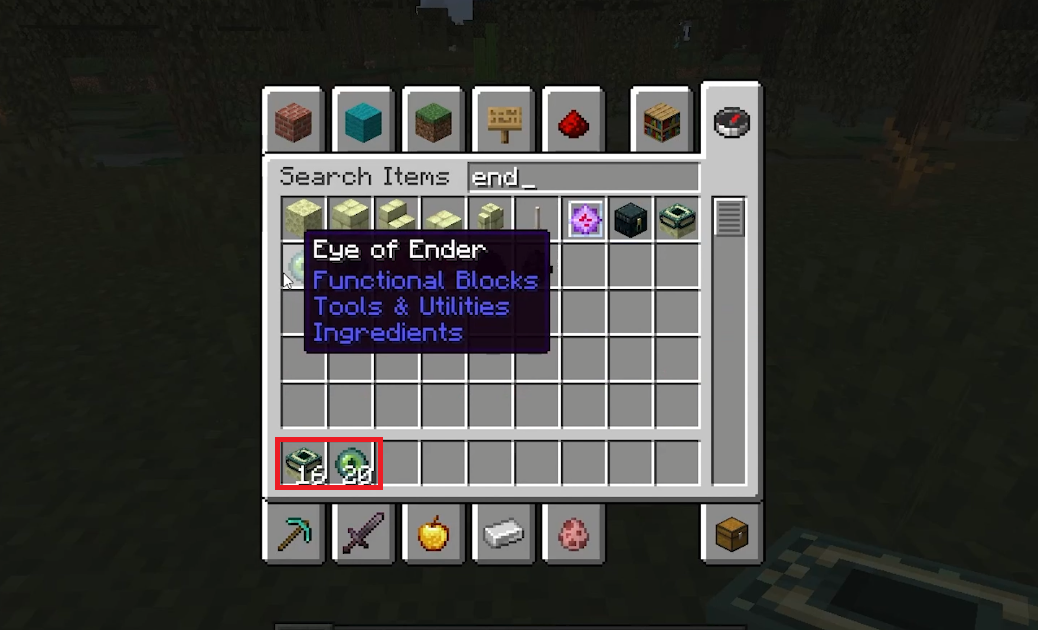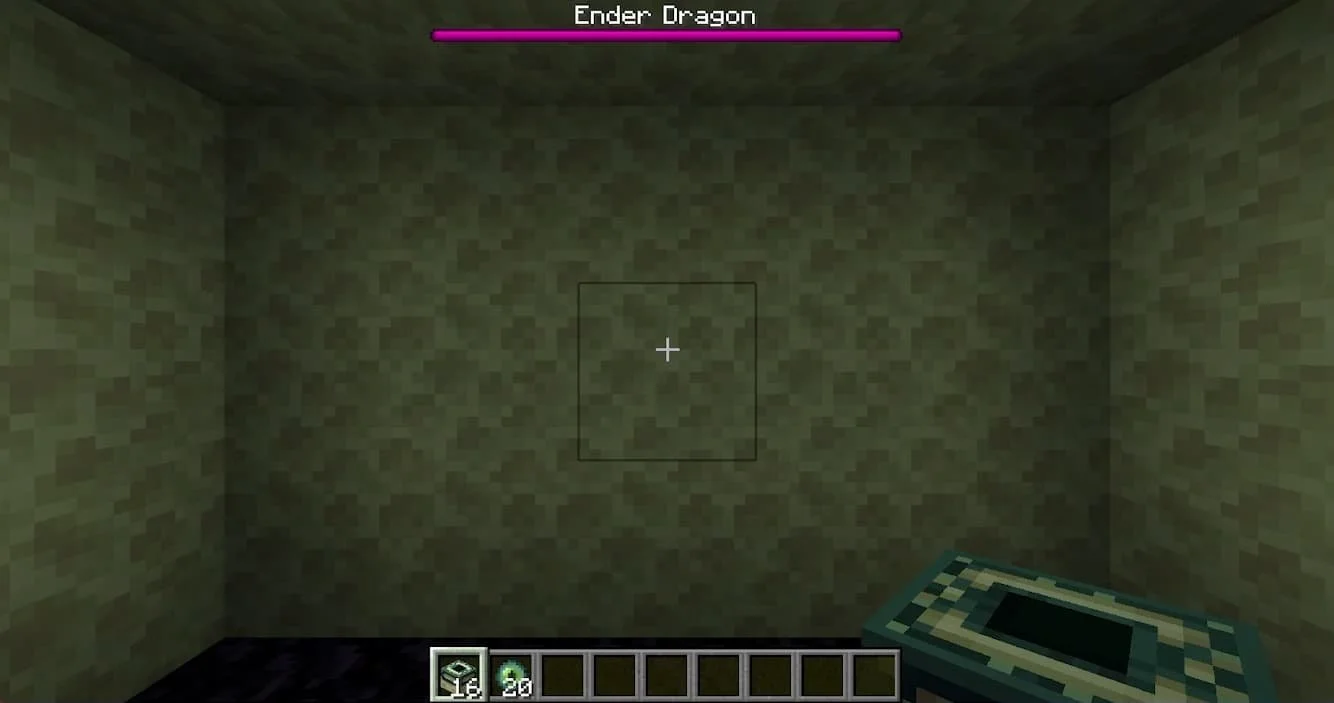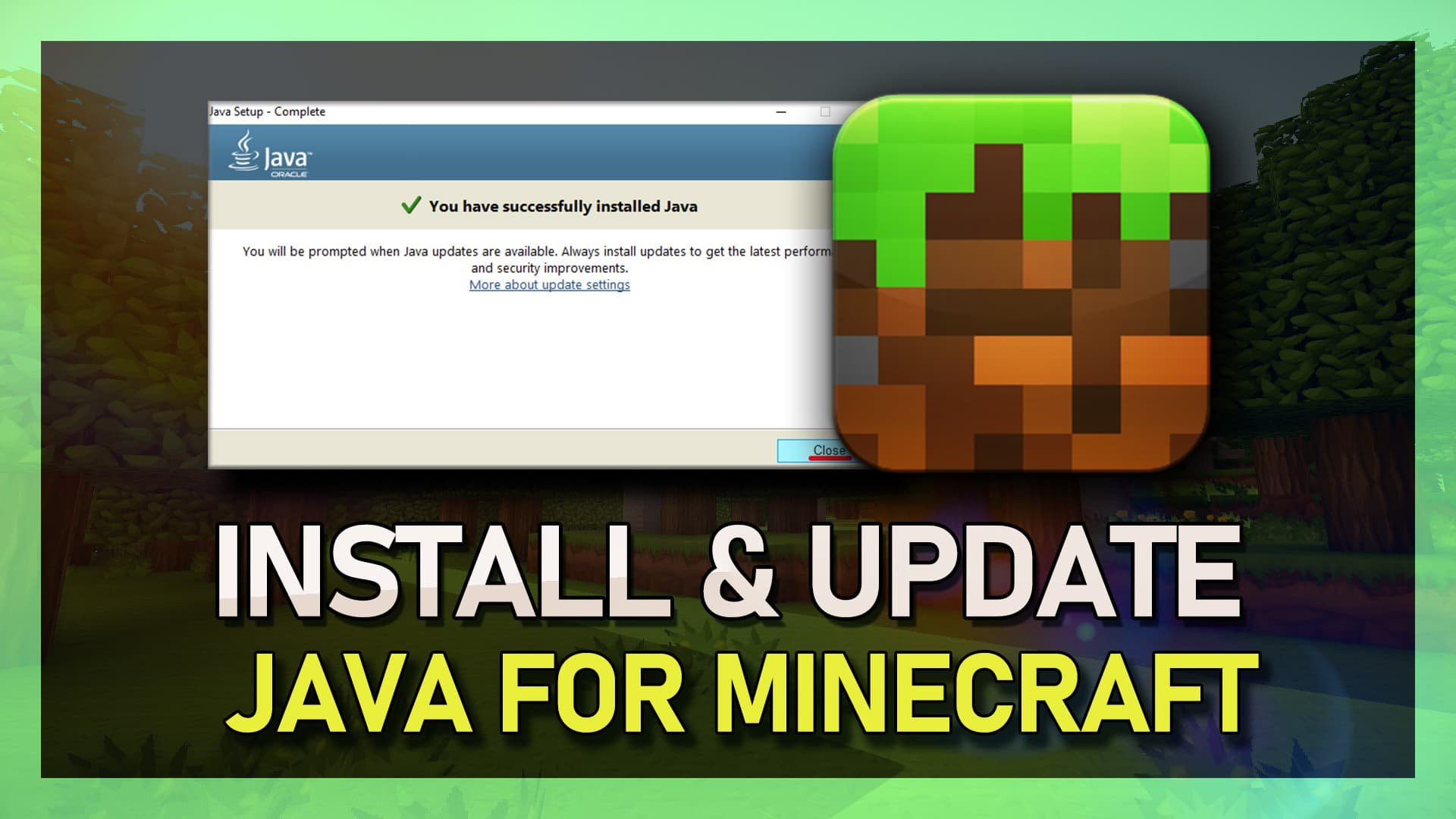How To Make An End Portal in Minecraft - All Platforms
Introduction
Embarking on the quest to build an End Portal in Minecraft unveils a gateway to a new realm filled with challenges and the ultimate boss - the Ender Dragon. This tutorial guides you through the precise steps to construct this portal, whether you're in Creative or Survival mode. In the creative sphere, you have the liberty to craft your portal with ease, using the "End Portal Frame" and "Eye of Ender." However, in Survival mode, the adventure amplifies as you venture into the unknown, seeking a stronghold that harbors the elusive End Portal. By following this tutorial, not only will you unlock a new dimension of gameplay, but you'll also step closer to becoming a seasoned Minecrafter. Your journey towards slaying the Ender Dragon begins with a single step – creating the mystical End Portal.
Constructing an End Portal in Creative Mode 🛠️
Embarking on the creation of an End Portal in Creative Mode simplifies the process, allowing you to focus on the construction with resources at your fingertips.
Launch Your Game:
Start by launching your Minecraft game. If you have a creative world ready, launch this game world, or else create a new game world ensuring that creative mode is enabled.
Prepare Your Inventory:
Once in your creative world, locate an open space to begin your construction. In your inventory, search for “end” to find and select both the “End Portal Frame” and the “Eye of Ender”.
Get the Eye or Ender and End Portal Frame blocks
Lay the Foundation:
Stand in the open space and place one End Portal Frame in front of you.
Next, place two more End Portal Frames to the right of the initial frame, forming a straight line.
Build the Sides:
Rotate yourself 90 degrees to the right.
Continue placing three more End Portal Frames, one beside the other.
Complete the Frame:
Continue this pattern of turning and placing frames until a square frame is formed.
Activate the Portal:
Now, grab the Eye of Ender from your inventory.
Place one Eye of Ender on top of each End Portal Frame to activate your portal.
This systematic approach will lead to a successful construction of your End Portal in Creative Mode, unlocking the doorway to the mysterious End dimension.
Create the end portal in creative mode
Discover and Activate the End Portal in Survival Mode 🔍
Embarking on the quest for an End Portal in Survival Mode adds a layer of excitement to your Minecraft journey. Here's a step-by-step guide to finding and activating the End Portal, your gateway to battling the fearsome Ender Dragon:
Embark on Your Quest:
Set out from your home base, armed with Eye of Ender items in your inventory.
Right-click to toss an Eye of Ender into the skies, and it will soar towards the nearest Stronghold—your target destination housing the coveted End Portal.
Navigate to the Stronghold:
Follow the trajectory of the Eye of Ender, ensuring you're well-prepared for the potential challenges on your way.
Upon arrival at the Stronghold, delve into its myriad chambers in search of the elusive End Portal room.
Locate the End Portal Room:
Scour through the Stronghold's rooms until you stumble upon the End Portal room.
Activate the End Portal:
In the End Portal room, you'll find an incomplete portal awaiting activation.
Carefully place your Eyes of Ender into each frame block of the portal to bring it to life.
Leap into the Unknown:
With all Eyes of Ender in place, the End Portal springs into action.
Take a leap of faith into the portal, and brace yourself for the ultimate showdown against the Ender Dragon.
Your adventurous spirit, paired with these steps, will navigate you through the realms of Minecraft, leading you to the heart-pounding End Portal activation, and the subsequent face-off with the Ender Dragon.
Face the ender dragon in survival mode (Minecraft)
-
In Creative Mode, you can easily create an End Portal. First, launch Minecraft and select a Creative world or create a new one. Then, find an open space, access your inventory, and select the "End Portal Frame" and "Eye of Ender." Lay down three End Portal Frames, turn right 90 degrees, and repeat until you form a square. Finally, place the Eyes of Ender on top of each frame to activate the portal.
-
In Survival Mode, use Eyes of Ender to locate the nearest Stronghold housing an End Portal. Toss an Eye of Ender into the air, and it will lead you to the Stronghold. Explore the Stronghold to find the End Portal room, then place Eyes of Ender in each portal frame block to activate the End Portal, leading you to the Ender Dragon challenge.
-
You'll need "End Portal Frames" and "Eyes of Ender" to create or activate an End Portal. In Creative Mode, these items are readily available in your inventory, while in Survival Mode, Eyes of Ender can be crafted using Ender Pearls and Blaze Powder.
-
In Survival Mode, you cannot create an End Portal from scratch; you must locate an existing one in a Stronghold and activate it using Eyes of Ender.
-
Jumping into an activated End Portal transports you to the End dimension, home to the final boss in Minecraft—the Ender Dragon. Defeating the Ender Dragon marks the completion of the game's main objective.