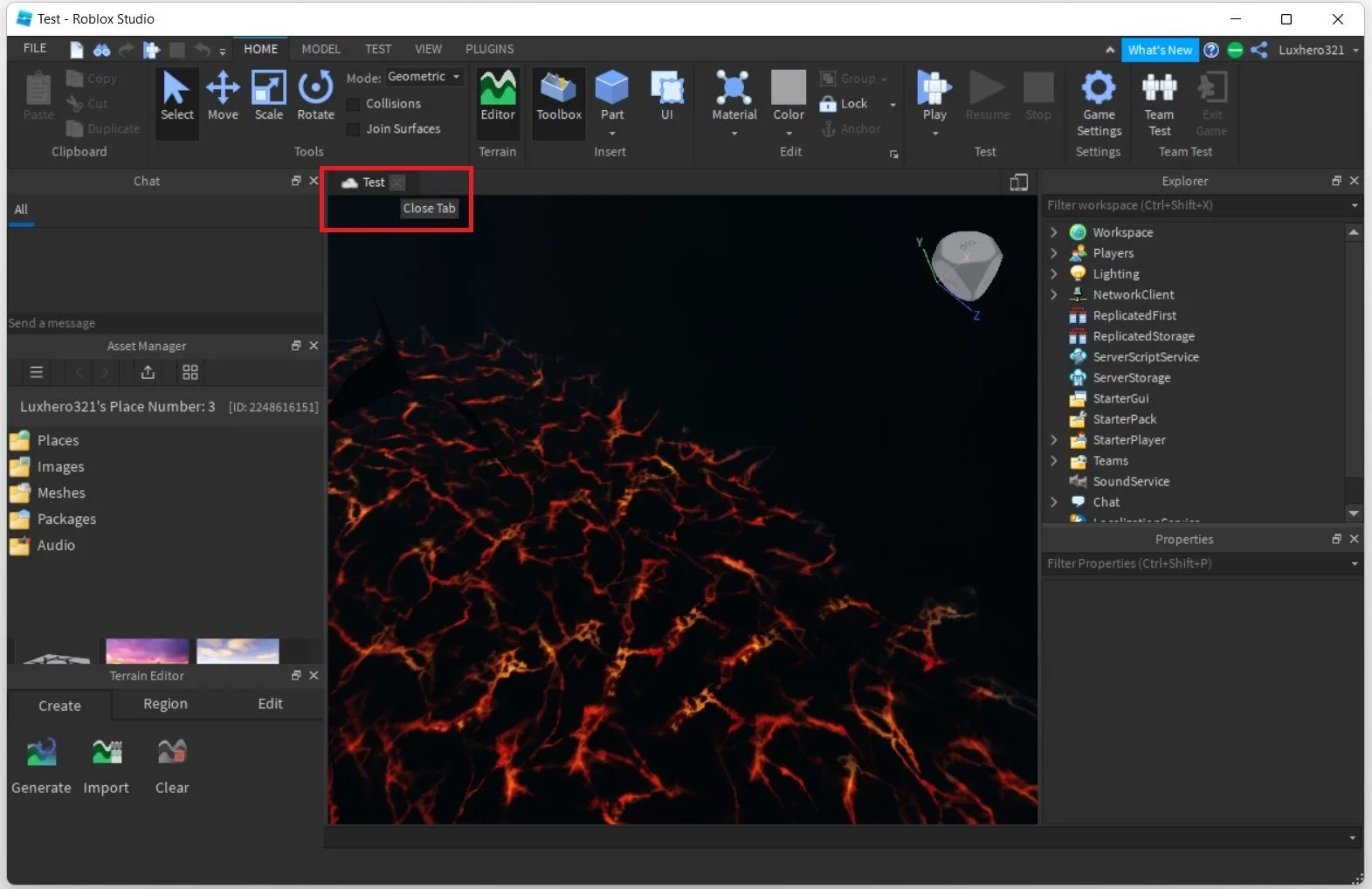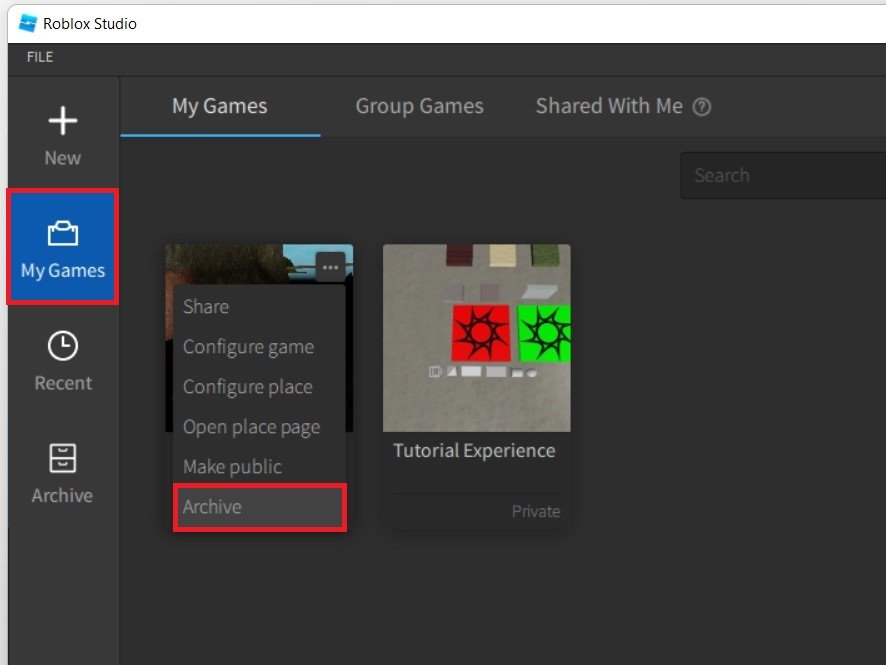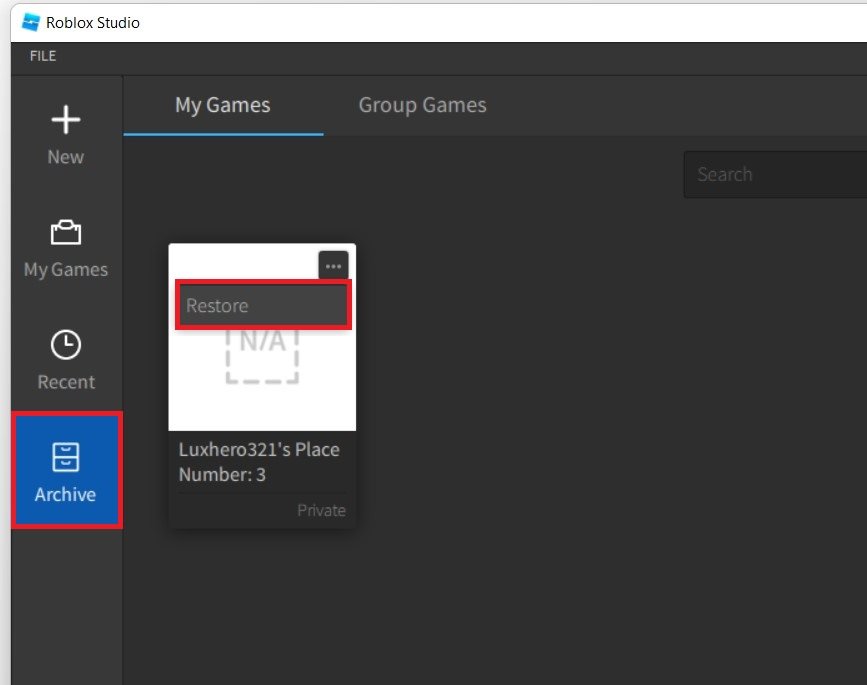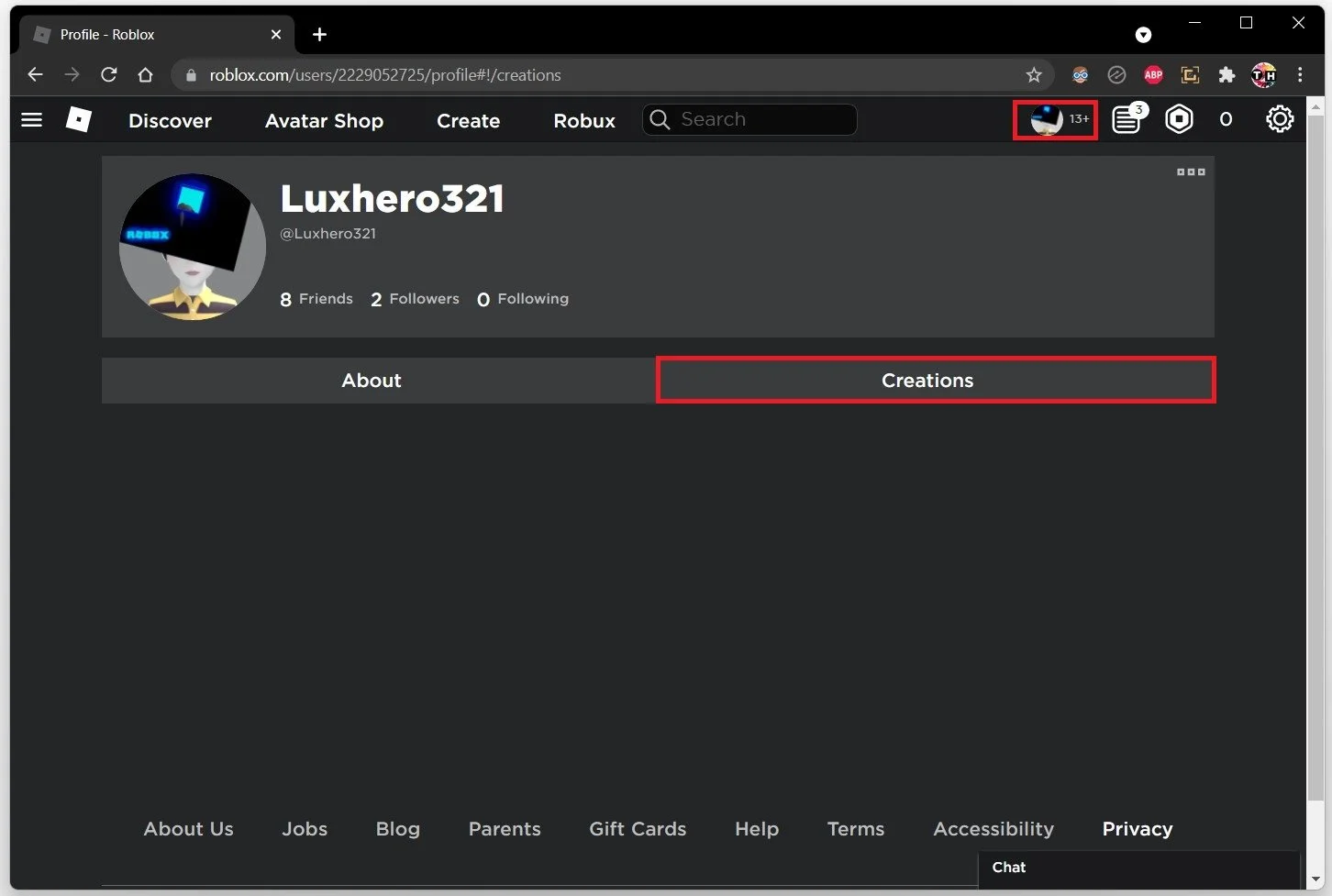Roblox - How To Delete Published Game
Are you looking for a way to delete your published game on Roblox? Look no further. Roblox is a popular online gaming platform where users can create and publish their own games. However, sometimes you may want to remove a game for various reasons, such as updating the game or simply not wanting it to be available anymore. In this article, we will guide you on deleting a published game on Roblox in a few simple steps. From accessing the game settings to confirming the deletion, we will provide you with all the necessary information you need to know.
Delete the Roblox Place in Roblox Studio
To delete a published game, open up Roblox Studio and close the game you are working on. To do this, close the game tab atop your Roblox Studio window.
Roblox Studio > Close Game Window
Archive the Roblox Game
Under My Games, click on the burger menu for the game you wish to delete. Select the Archive option. This will archive the game you selected to delete. In case you archived the wrong game, then you can undo this action at the bottom of the screen.
Roblox Studio > My Games > Archive
Unarchive the Roblox Experience
You can also preview your archived games in the Archive tab in your Roblox Studio application.
Restore the archived Roblox game
Next, open up your browser and navigate to Roblox.com. Log in with your Roblox account, and to verify that your game is deleted, navigate to the Create tab in your Profile section. You will see that your Roblox creation will be removed from your published games list.