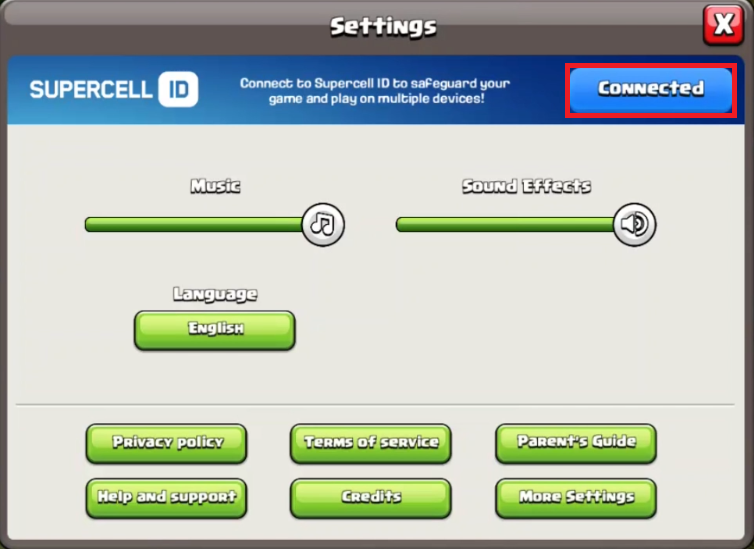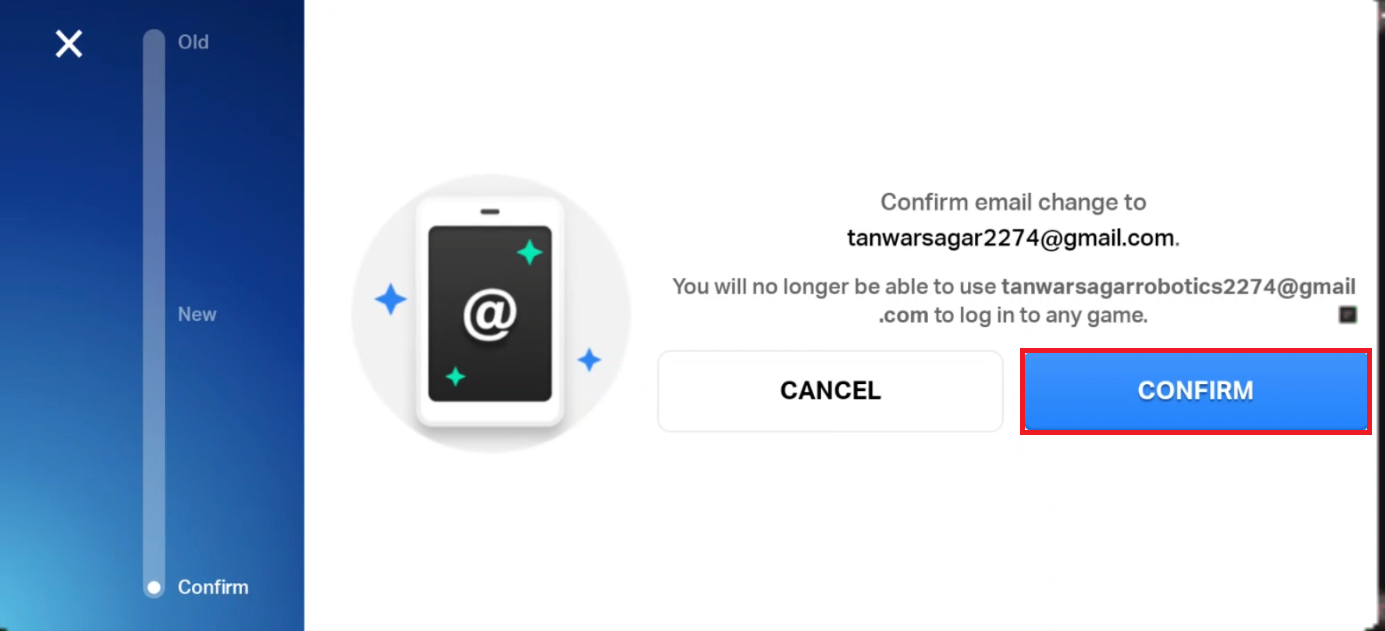How To Change your Supercell ID Email on Clash of Clans
Introduction
Are you looking to update the email associated with your Supercell ID for Clash of Clans? It's a crucial step to safeguard your game progress, purchases, and achievements. In this guide, we'll walk you through the simple yet vital process of changing your Supercell ID email. From accessing the settings menu in-game to confirming your new email, every step is clearly laid out to ensure a smooth transition. Keep your Clash of Clans account secure and up-to-date with these easy-to-follow instructions.
Accessing Your Supercell Account Settings in Clash of Clans
Step-by-Step Guide to Navigate to Supercell ID Settings
Changing settings in Clash of Clans, especially for your Supercell ID, is straightforward. Here's how you can access these settings:
Prepare Your Device: Pick up your device where you play Clash of Clans. Ensure it's connected to a stable internet connection to prevent any interruptions.
Open Clash of Clans: Launch the game. Wait for it to load completely.
Locate the Settings Icon: Look for the gear icon on your screen. Its position may vary (usually in the lower right or left corner) depending on your device and game updates.
Enter Settings Menu: Tap on the gear icon. This will open the Settings menu, which is the central hub for all account and game settings.
Find Supercell ID Section: Within the Settings menu, browse through the options and locate the 'Supercell ID' section.
Access Clash of Clans (CoC) in-game settings
Checking Supercell ID Connection Status
Once in the Supercell ID section:
Check Connection Status: If your account is linked to a Supercell ID, you'll see a 'Connected' status. This indicates that your game progress is safely linked to your Supercell ID.
Access Supercell ID Settings: Tap on the 'Connected' button. This will take you to the detailed settings for your Supercell ID, where your current email address is displayed.
Tap on “Connected”
Changing Your Supercell Account Email Address
How to Update Email in Supercell ID Settings
Updating your email address associated with your Supercell ID in Clash of Clans is a key step for maintaining account security and accessibility. Here's the process:
Find 'Change Email' Option: In the Supercell ID settings, locate the 'Change Email' button, usually found next to your current email address.
Enter New Email Address: Tap on 'Change Email'. You'll see a prompt to enter a new email address. Choose an email that you actively use and have easy access to.
Confirm Email Change: After inputting your new email, select 'Change email'. This action initiates the verification process.
Tap “Change Email”
Completing the Email Verification Process
Following the change request:
Check Your New Email Inbox: Look for a verification email from Supercell in the inbox of your new email address. It may take a few minutes to arrive.
Follow Email Instructions: Open the email from Supercell and follow the provided instructions. This typically involves clicking on a verification link to confirm the ownership of the new email address.
Confirm the Update: After clicking the verification link, your email address update is usually completed. You might receive a confirmation either in the game or via email.
Log In Again: Finally, log back into your Clash of Clans account using your new email to ensure that the change has been successfully implemented.
By following these steps, you can seamlessly update your email address linked to your Supercell ID, ensuring continued secure and easy access to your Clash of Clans account.
Confirm Supercell account email change
-
Access the Supercell ID settings in the game, click on 'Change Email', enter your new email address, and follow the verification process sent to your new email.
-
Check your spam or junk folder. If it's not there, ensure you entered the correct new email address and try requesting the verification email again.
-
Yes, changing your Supercell ID email is safe and recommended for maintaining the security of your Clash of Clans account, especially if you lose access to your old email.
-
You can use any active email address that you have access to. It's important to use an email that you frequently check for security and account recovery purposes.
-
Supercell doesn’t specify a limit on how often you can change your email, but it's advisable to do so only when necessary for security or accessibility reasons.