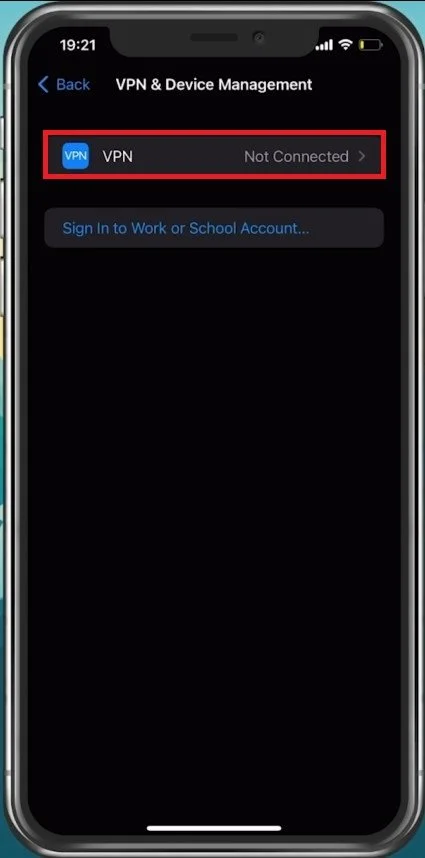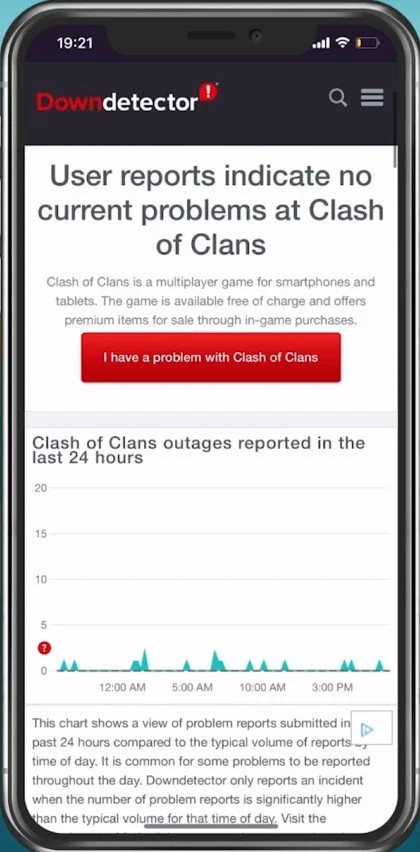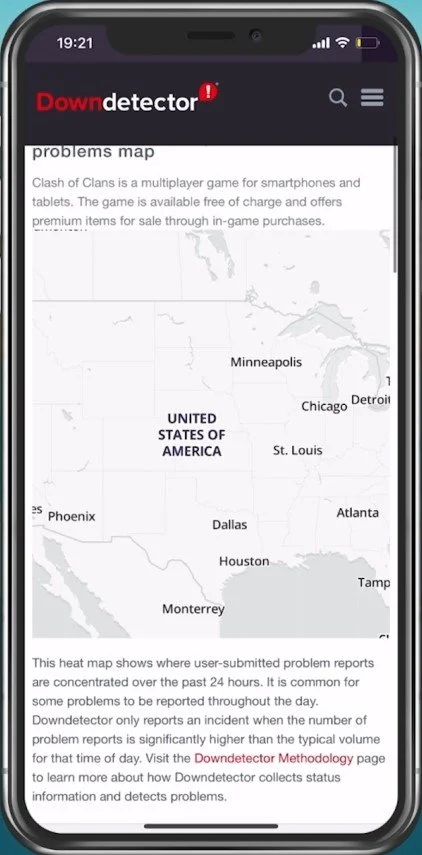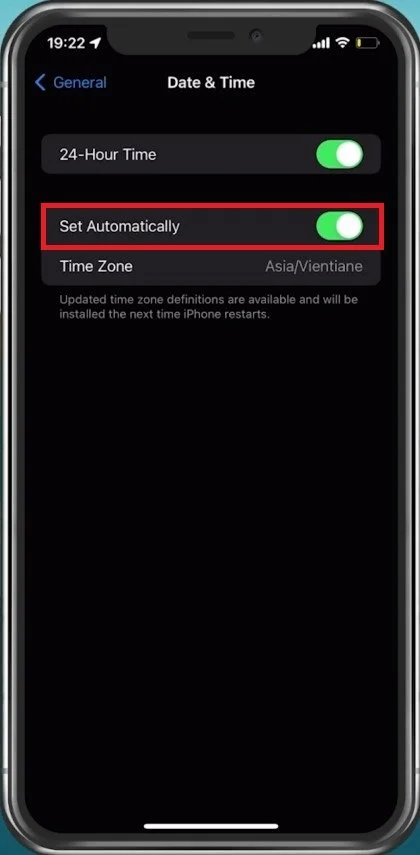Clash of Clans - Connection Lost Error Fix (Server Error)
If you're a fan of Clash of Clans, you know that the game is incredibly addictive and entertaining. But there's nothing more frustrating than being in the middle of a game and suddenly losing your connection due to a server error. Not only does this disrupt your gameplay, but it can also cause you to lose valuable progress. Fortunately, you can take some simple steps to fix the “connection lost” error in Clash of Clans and return to enjoying the game.
Delete Clash of Clans Cache
Clear your application cache. This will prompt you to log back into your Clash of Clans account and can fix the connection lost error you are getting. Open up your native settings application. Navigate to General and tap Storage on your iOS device. After a second of loading, lookup Clash of Clans and select Offload App. Alternatively, delete the app and download it from the App Store or Google Play Store.
iPhone Settings > General > iPhone Storage > Clash of Clans
Disable VPN or Proxy Connection
Back in your General settings, disable your VPN in case you’re using one, as some VPN services are not allowed to connect to the game’s servers.
iPhone Settings > General > VPN & Device Management
Verify the Clash of Clans Server Status
If the error persists, visit this page: Clash of Clans server status. Preview server outage reports in the last 24 hours. Below, you can preview if these problems are related to the server connection or login issues with the game.
Clash of Clans server problem reports
Use the live outage map to see where these problems are reported from.
Network Connection Test
If the server seems to be operational, then use a speed testing site or application, such as Speedtest. This will give you an average latency, upload and download speed for your connection. If your ping is higher than 100ms, or you have an unstable download speed, you should consider using a different network connection to play Clash of Clans on your mobile device.
Test internet up- & download speed
Adjust your Date & Time Settings
If the problem persists, go back to your General settings and select Date & Time. Ensure your device is setting the time automatically. This can fix sync issues with the Clash of Clans servers.
iPhone Settings > General > Date & Time
iOS Software Update
You should also ensure your device is running the latest software update. Under Software Update, make sure to download the latest update, which will require you to restart your device, and restarting all processes running on your device.
iPhone Settings > General > Software Update
Update the Clash of Clans App
Ensure your Clash of Clans application is up to date. Open your App or Google Play store and look up Clash of Clans. This will show you if the application is up to date or not.
App Store > Clash of Clans