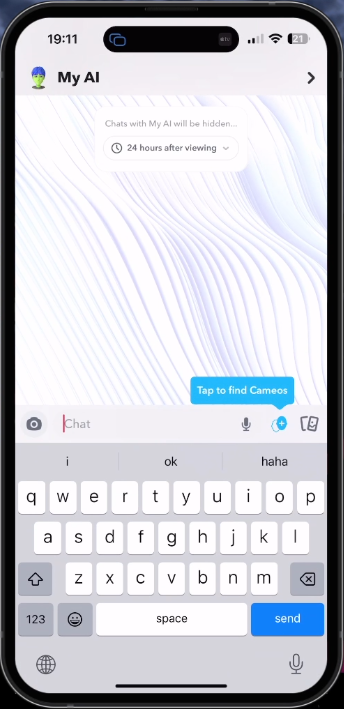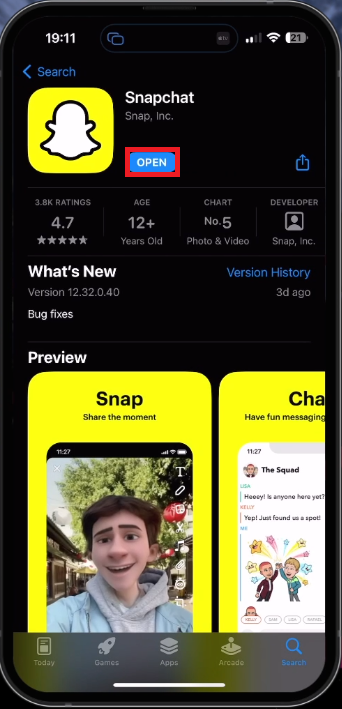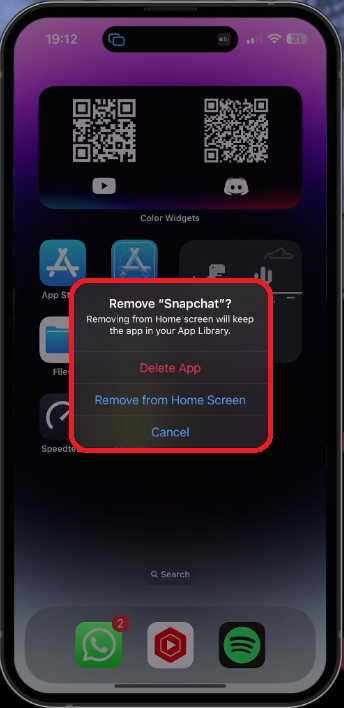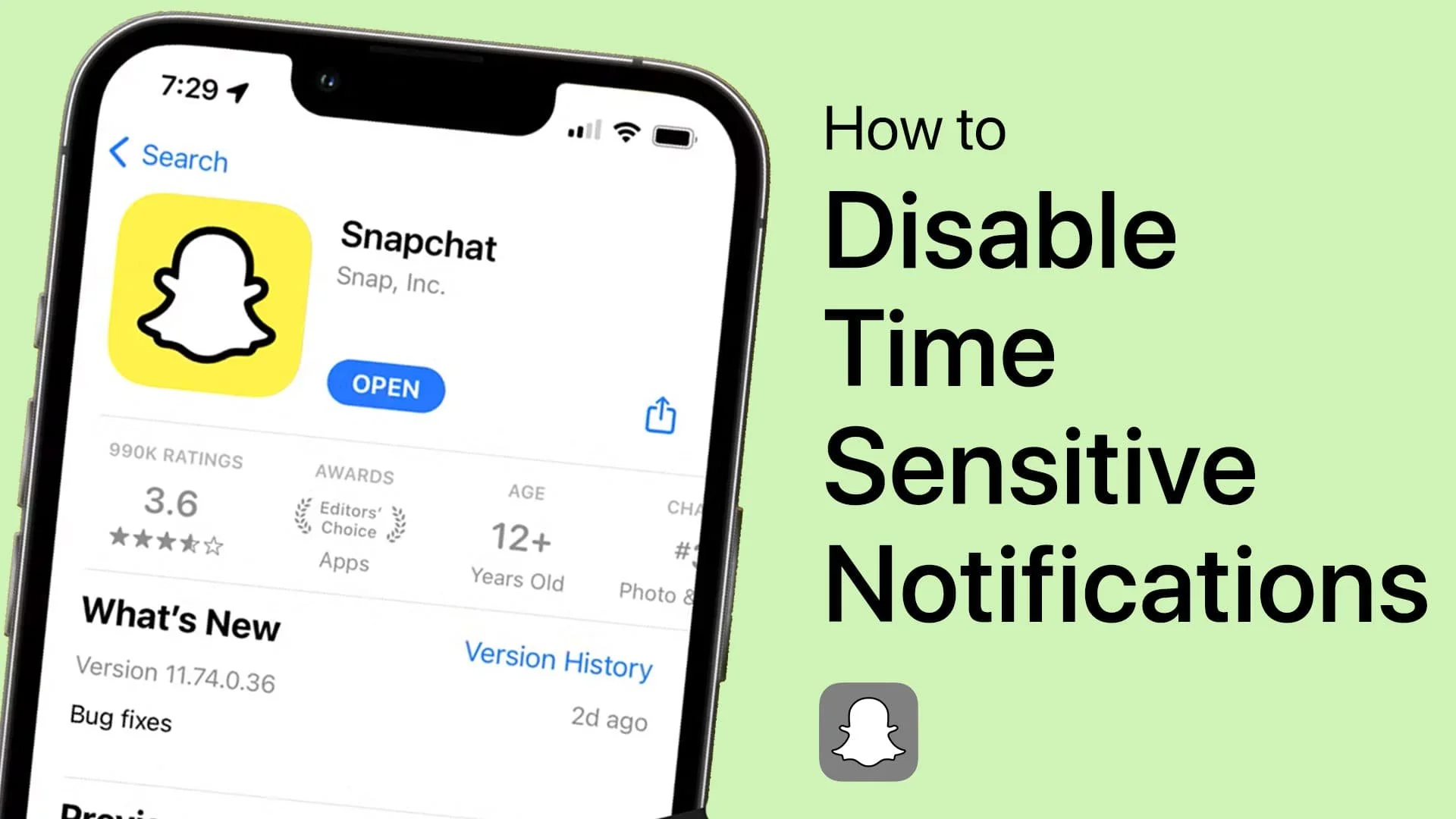How To Fix My AI Not Showing Up on Snapchat
Introduction
Snapchat's My AI chatbot is a versatile and dynamic feature designed to enhance your in-app experience, making it more interactive and engaging. My AI can answer intriguing trivia questions, provide gift suggestions for your best friend's birthday, help plan an exciting hiking trip, or even recommend dinner options. However, as a relatively new addition, some users may find My AI missing from their Snapchat experience. This guide will explore various solutions to ensure you can fully utilize this innovative feature. We will delve into different scenarios and provide you with step-by-step instructions to get My AI up and running on your Snapchat account. So let's dive in and unlock the potential of My AI chatbot, powered by OpenAI's ChatGPT technology, uniquely adapted to enrich your Snapchat experience.
Snapchat > My AI
Upgrade Your Snapchat App
Snapchat's My AI chatbot has been rolled out to a majority of users, though some locations still face restrictions. As a result, the issue you're experiencing could be related to your account or your App Store region. To address this, try updating your Snapchat app. Open the Google Play Store or App Store on your device, and ensure you're using the latest version of Snapchat. By keeping your app up-to-date, you'll have access to the newest features and bug fixes, which may resolve the My AI chatbot issue you're encountering.
App Store > Snapchat > Update
Fix My AI by Reinstalling Snapchat
If you suspect that your region might be the cause of My AI not showing up, ensure that your VPN is turned off. Alternatively, consider updating your country settings in your Apple ID or Google account. If all else fails, reinstalling the Snapchat app could resolve the issue. To do so, press and hold the app icon, then choose "Remove App." Remove Snapchat from your app library, and then download it again from the App Store or Google Play. This might just be the key to accessing My AI and unlocking its full potential on your Snapchat account.
Delete “Snapchat” > YES
-
My AI might not be visible on your Snapchat due to regional restrictions, an outdated Snapchat app, or issues with your VPN. Make sure your app is updated, your VPN is disabled, and your account settings reflect the correct country.
-
Open Google Play or the App Store on your device and search for Snapchat. If an update is available, you'll see an option to update the app. Install the update to ensure you have the latest version, which should include My AI.
-
Using a VPN might cause issues with My AI's availability. It is recommended to disable your VPN and check if the chatbot becomes accessible.
-
For Apple users, open the Settings app, tap on your name, then tap on "Media & Purchases" and "View Account." Update your country and region settings. For Google users, go to "play.google.com/settings" in a web browser, sign in to your account, and change the "Home Country" settings accordingly.
-
Reinstalling Snapchat might log you out of your account, but it won't delete any data associated with it. Your friends, conversations, and memories will still be available once you log back in after reinstalling the app.