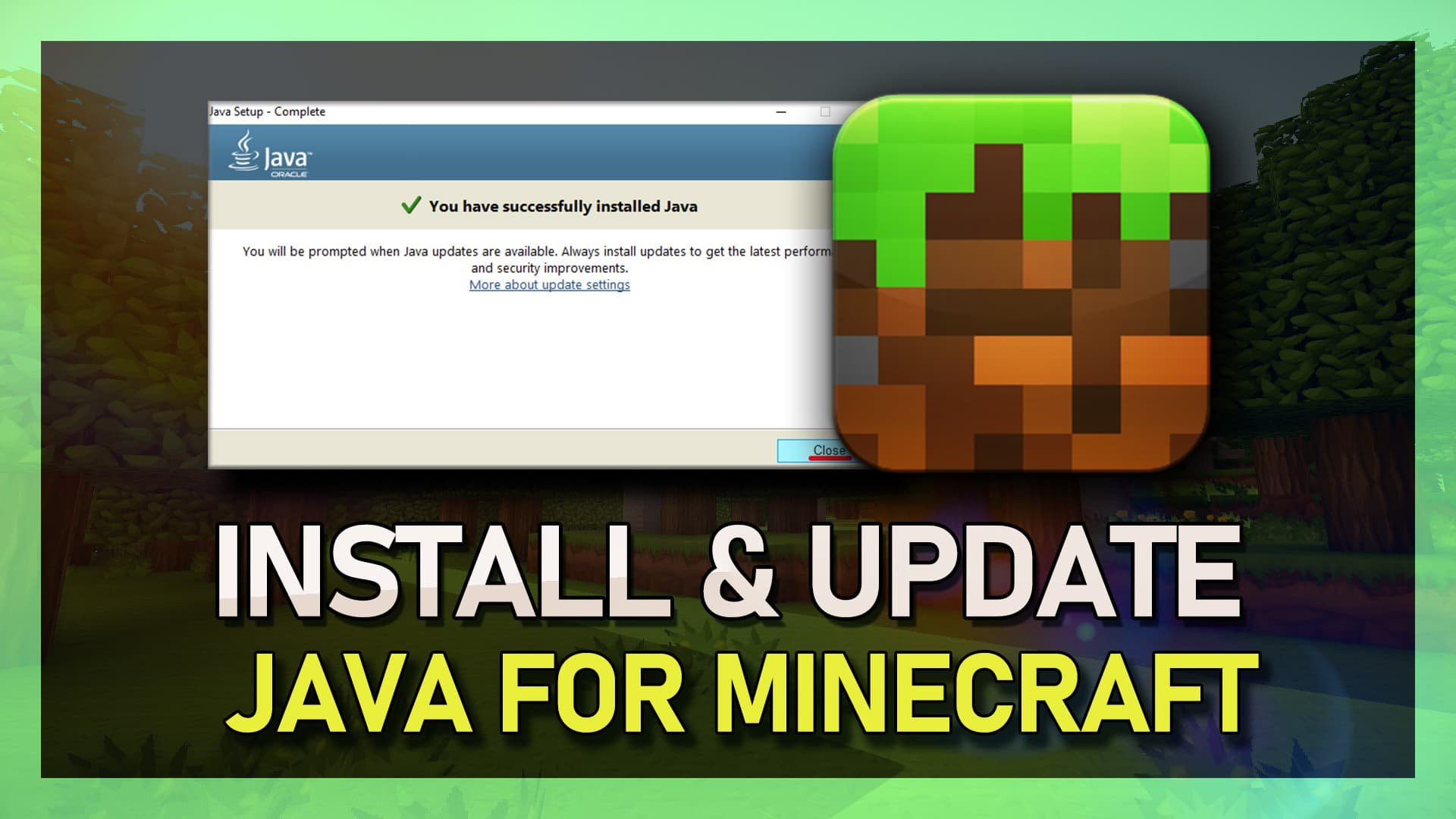How to Display FPS Counter in Minecraft (PC)
Minecraft is an incredibly popular sandbox game that offers endless possibilities to players. However, if you're a hardcore gamer, you may want to keep track of your frames per second (FPS) to ensure smooth gameplay. In this article, we'll guide you through the steps to display an FPS counter in Minecraft on PC. Whether you're a seasoned player or new to the game, our expert tips and tricks will help you optimize your settings, troubleshoot common problems, and keep track of your FPS.
Use OptiFine to Show your Frame Rate
This tutorial will let you preview your framerate without opening up the debug screen using F3. First, you will need to download and install OptiFine. This popular mod changes various settings, including showing your FPS (Framerate). Download the mod, then execute it with Java to install it to your system.
Adjust your Minecraft In-Game Settings
After installing the mod, open up your Minecraft Video settings. Navigate to your Options > Video Settings > Other, and select Show your FPS.
Minecraft Options > Video Settings > Other > Show your FPS