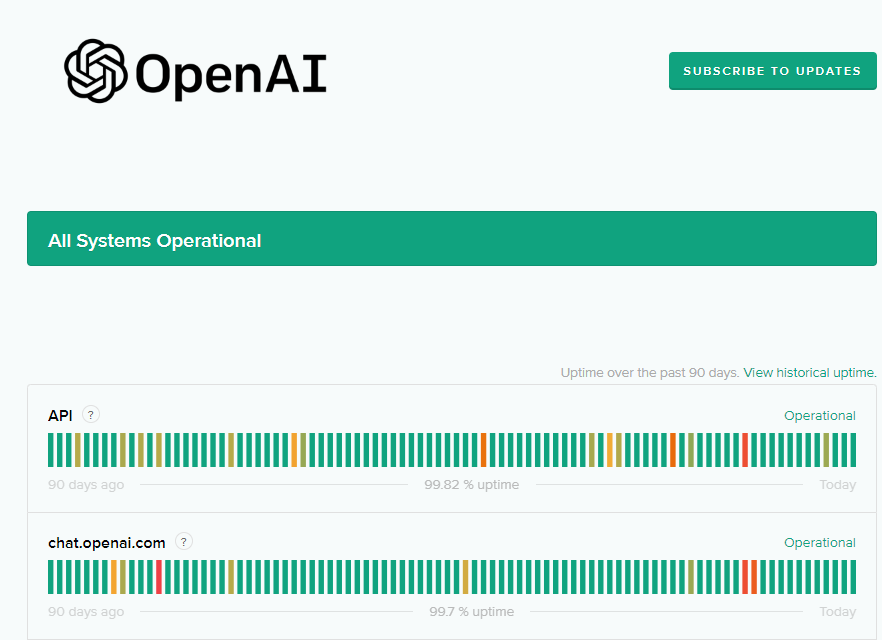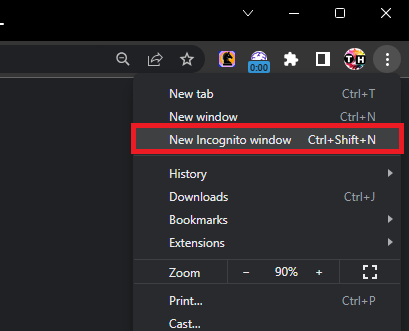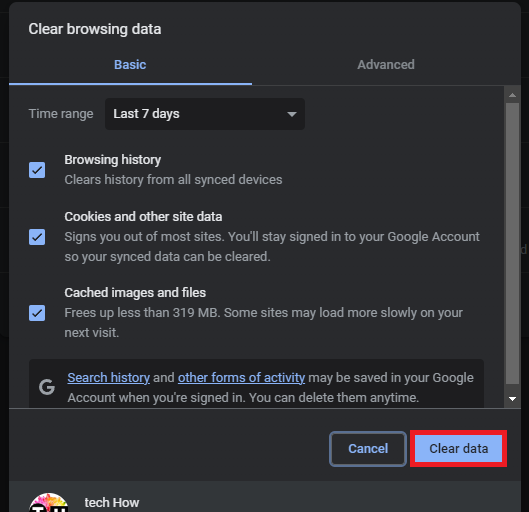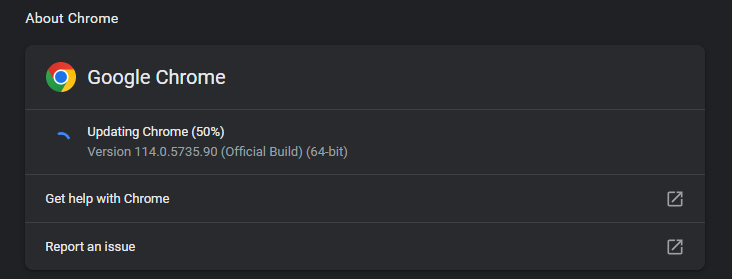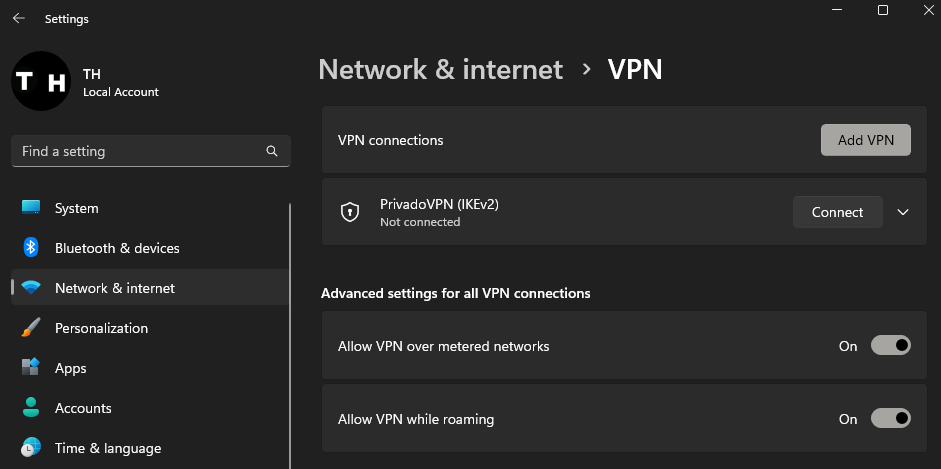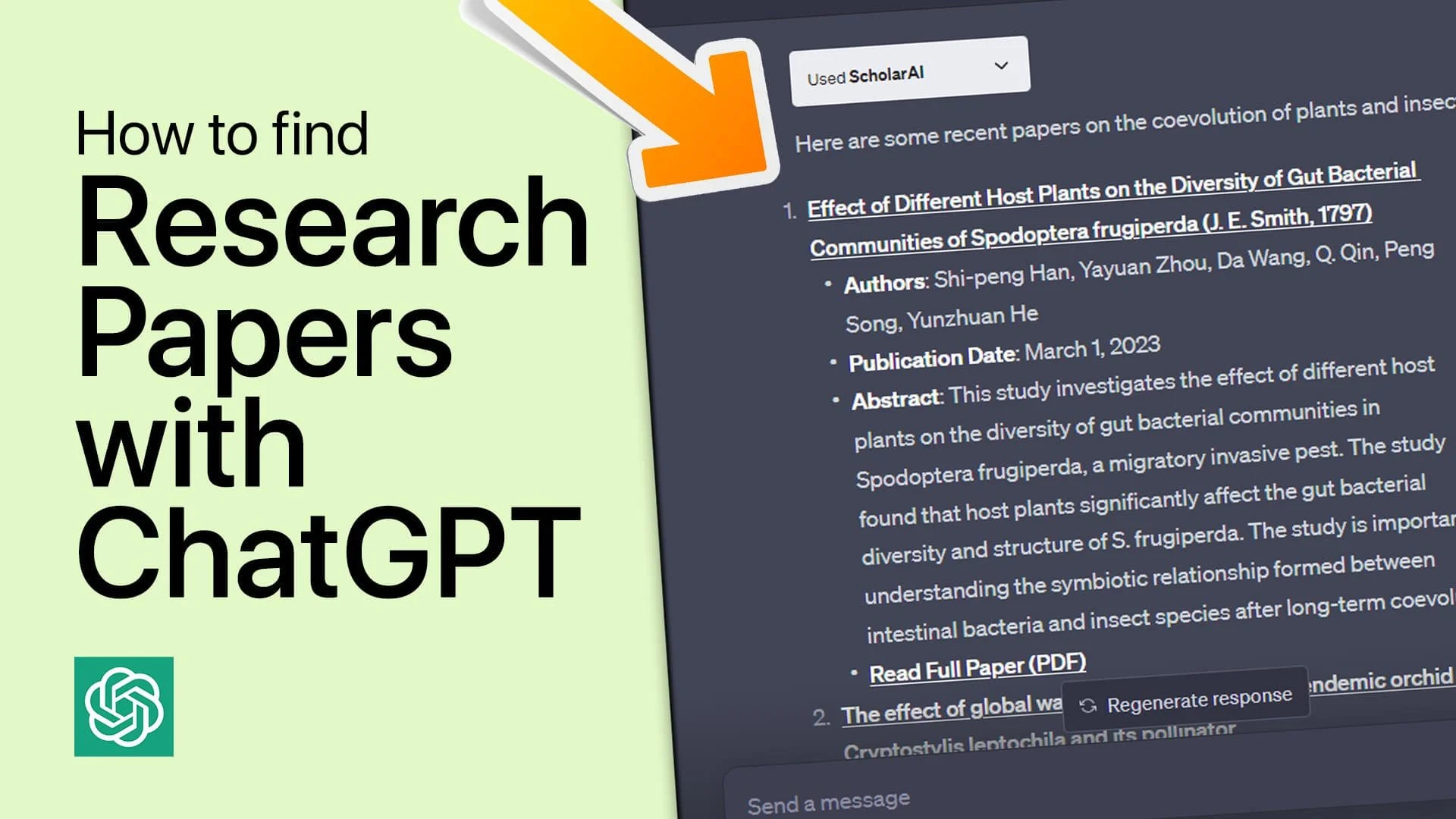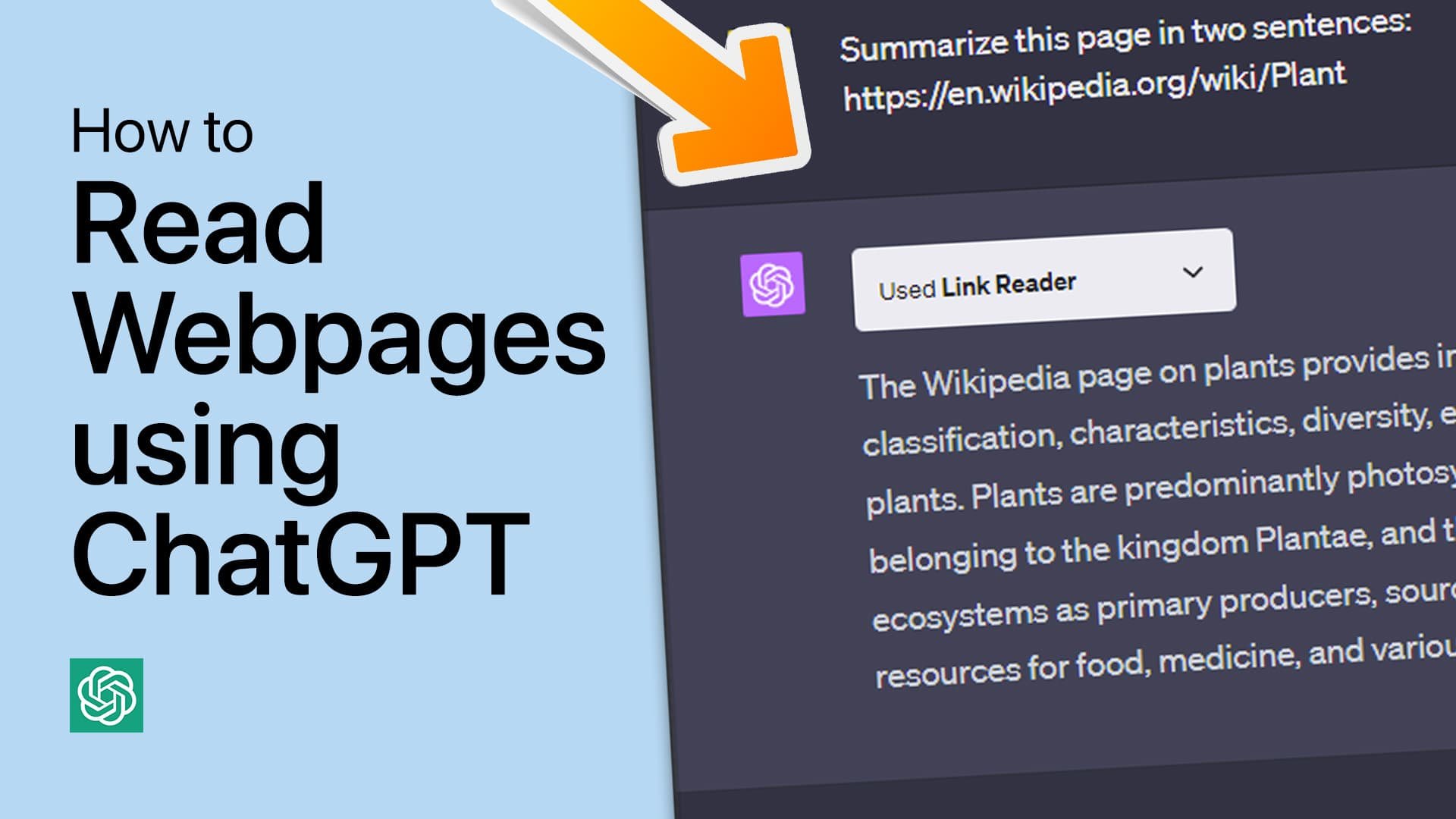How to Quickly Fix ChatGPT Login & Connection Issues
Introduction
In an age where artificial intelligence is at the forefront of innovation, few tools compare to the versatility of ChatGPT. However, like any technology, it occasionally hits a snag. Are you facing challenges logging into your ChatGPT account or dealing with persistent connection issues? Fret not, we've got you covered! Our concise guide is designed to help you troubleshoot these common issues. From quick fixes such as refreshing the page, using an incognito window, to more intricate solutions like managing browser extensions and VPNs, our guide leaves no stone unturned. With our streamlined solutions, you'll navigate through potential ChatGPT bottlenecks like a pro, ensuring a smoother, uninterrupted ChatGPT experience.
Navigating ChatGPT Login during Server Outages
Experiencing login issues with ChatGPT during peak hours or amidst server maintenance? The cause might be overloaded servers or system downtime. As a proactive solution, access the official ChatGPT Status page to verify real-time site conditions. It provides instant updates on server status, flagging issues such as internal errors or traffic surges. If it's indeed a server hiccup, your best recourse is to patiently wait for system restoration. This way, you save time and avoid unnecessary login attempts while ensuring smooth access to ChatGPT once the servers are back up and running.
OpenAI Server Status
Network Connectivity & Session Time Out
If you're experiencing trouble logging into ChatGPT, it could be a result of system issues on your end, such as transitory computer glitches or excessive memory use. To tackle this, a simple reboot of your computer might do the trick.
It's also crucial to consider your network connection. A faulty or unstable internet connection can cause difficulties when trying to log in to ChatGPT. Always ensure you're utilizing a robust and reliable internet connection for a seamless ChatGPT experience.
Furthermore, you might notice an error message when returning to the ChatGPT site after a prolonged absence. In such cases, simply refresh the page or your conversation. This action directs you back to the login page, prompting you to input your credentials once more. By following these steps, you can navigate common ChatGPT login issues with ease.
Solving Browser-Related Issues for Seamless ChatGPT Login
If you're dealing with ChatGPT login issues, consider trying out Incognito mode on your browser. This tactic helps to avoid any interference from cookies, and extensions, providing an unhindered connection to the AI language model.
Google Chrome New Incognito Window
Remember, browser cache and cookies accumulate temporary data, login details, and more, which can potentially disrupt site functionality, leading to login issues on ChatGPT. If you're noticing improvements while browsing in incognito mode, consider clearing your browser cache and cookies specifically for the OpenAI domain.
Google Chrome Settings > Clear Browsing Data
Browser extensions can also interfere with your ability to log into ChatGPT. Consider disabling these extensions on your device to ensure a smooth ChatGPT login experience.
A dated browser can further complicate your ChatGPT login. Ensure you're using an up-to-date version for the best experience. If you're a Google Chrome user, navigate to your settings by clicking the three dots in the top-right corner, select "About Chrome". Chrome will then automatically check for updates and install any that are found. After relaunching your browser, you can attempt signing into your ChatGPT account once more. These measures help to ensure that your browser setup doesn't come between you and the intelligent language model, ChatGPT.
Update Google Chrome Browser
Resolving VPN and Browser Compatibility Issues for ChatGPT Access
Utilizing a VPN while attempting to log into ChatGPT may create obstacles. VPN connections, although beneficial for security and privacy, might interfere with your OpenAI account accessibility. If you're facing challenges with ChatGPT login, consider turning off your VPN and then attempt to access ChatGPT via your OpenAI account.
Windows Settings > Network & Internet > VPN
In some cases, your preferred browser might not align well with ChatGPT, resulting in login problems. If the aforementioned solutions aren't resolving the issue, consider switching your browser. Whether it's from Chrome to Firefox, or Safari to Edge, a different browser could be the answer to your ChatGPT login issues. Keep experimenting until you find the perfect match that ensures a seamless interaction with this sophisticated AI language model.
-
The ChatGPT servers can become busy during peak usage times, leading to potential login difficulties. Check the ChatGPT Status page (https://status.openai.com/) to see if the website is experiencing increased traffic or internal server issues.
-
Certain running applications or files on your system can cause temporary bugs or take up too much memory, hindering your ability to log into ChatGPT. In this case, a system restart might resolve the issue.
-
If you leave the ChatGPT page idle for a while, you might see an error upon return. To resolve this, try refreshing the page or the conversation, which will redirect you to the login page to re-enter your credentials.
-
Browsing in incognito mode allows you to block cookies and browse without addons or extensions interfering with your connection to ChatGPT. If this helps, consider deleting cookies and browser cache for the OpenAI domain in your regular browser mode.
-
If all else fails, consider trying a different browser. Sometimes, compatibility issues between certain browsers and ChatGPT might result in login difficulties. Switching your browser might solve this issue.