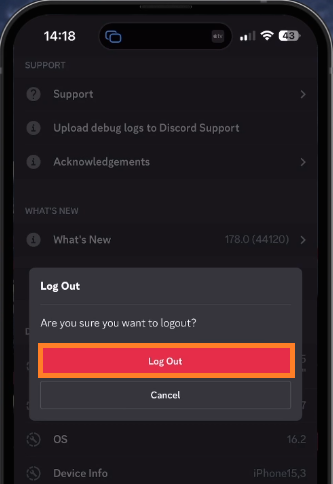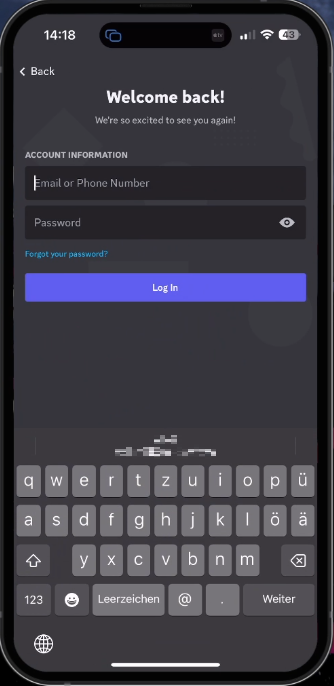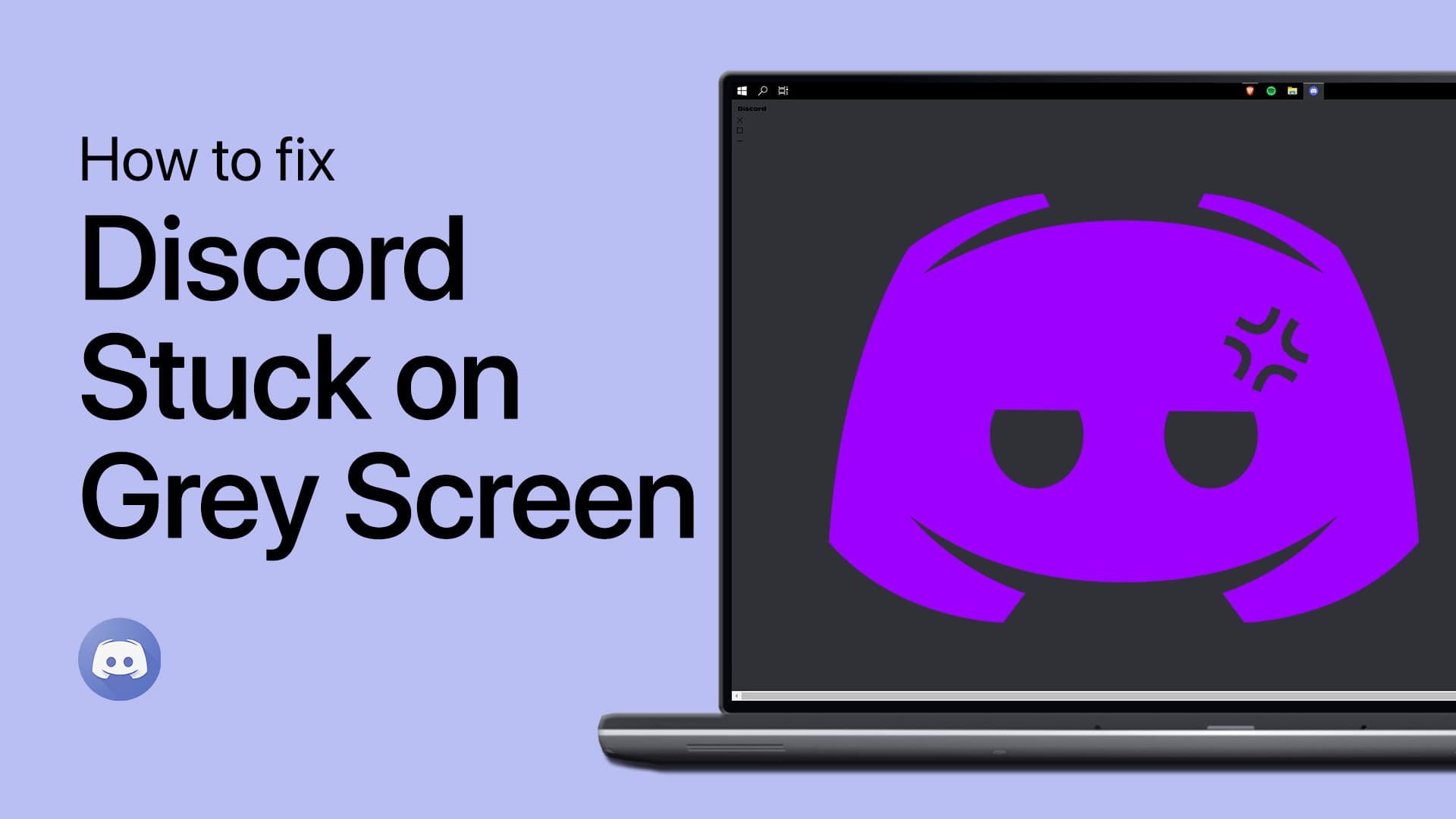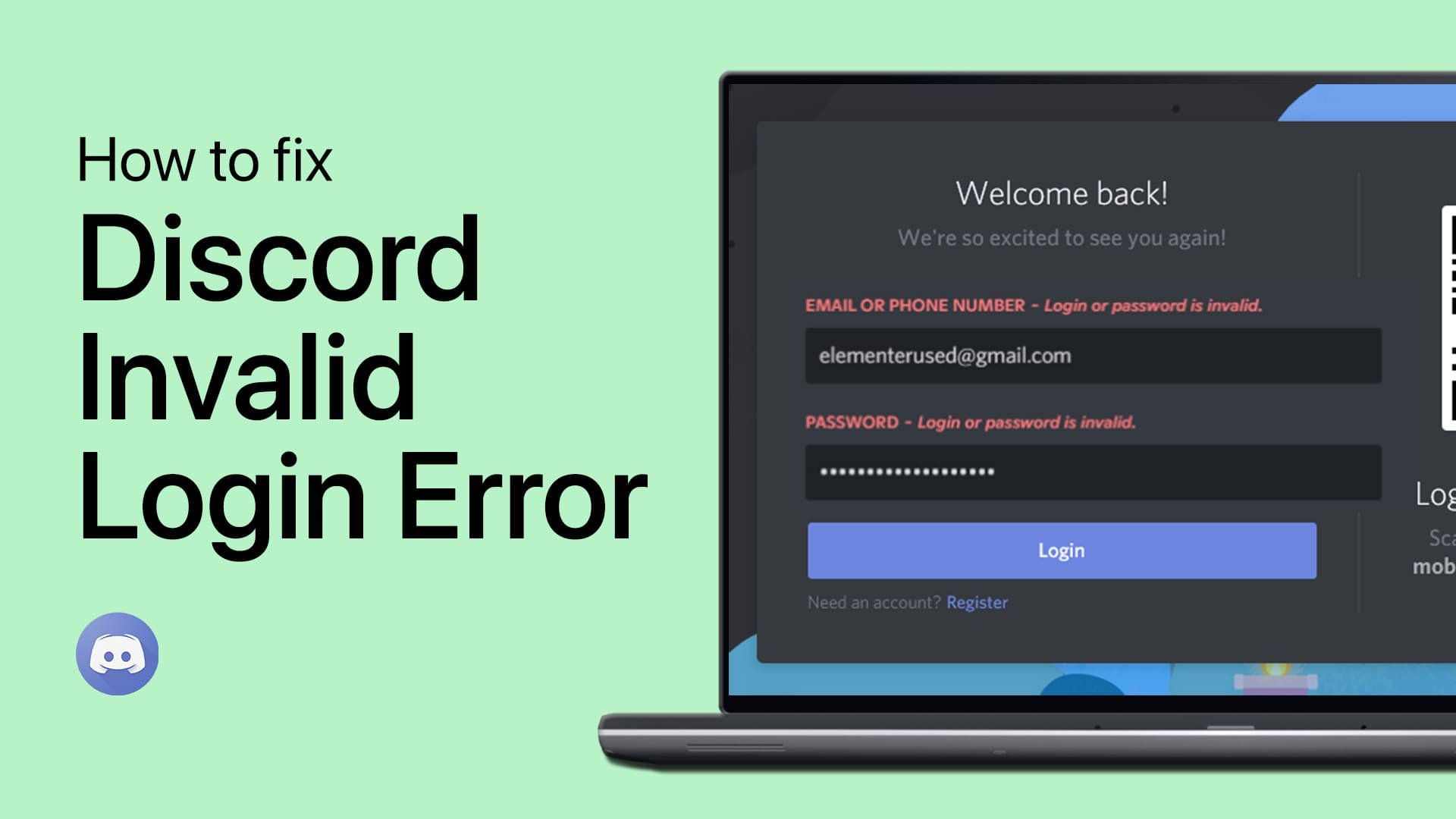How To Switch Accounts on Discord Mobile
Introduction
Managing multiple Discord profiles on your mobile and need a quick way to switch between them? Look no further! This straightforward tutorial will walk you through the process of switching accounts on Discord Mobile, allowing you to engage with different communities at the flick of a finger. From gaming groups to hobby chat rooms, keep all your Discord circles easily accessible and stay connected without missing a beat. Join us as we delve into this step-by-step guide designed to enhance your Discord mobile experience.
Switch Discord Accounts on Mobile
Ever needed to swap between different Discord accounts on your mobile? The current Discord mobile version, as of now, does not provide a direct switch function like its desktop counterpart. However, fret not, because the workaround is simple and quick.
Here's how to do it:
Start by launching your Discord mobile application. Look for your profile icon, typically situated in the bottom right corner, and give it a tap. This action leads you straight to the 'User Settings' section.
A word of caution: before proceeding further, check for any unsaved messages or drafts you'd like to keep. Discord doesn't save these upon logout.
Once in 'User Settings', scroll until you spot the red 'Log Out' button. Tap on it and you'll be prompted with a confirmation. Make sure you remember your login details before proceeding to log out.
Discord User Settings > Log Out
You've now successfully logged out from your current Discord account.
For switching to a different account, look for the 'Login' option on the welcome screen. Key in the login details of the account you wish to switch to and press 'Login'.
Discord User Settings > Log Out > Confirm
Remember, Discord mobile allows only one active account at a time. For those frequently juggling between multiple accounts, employing a password manager can be a handy tool to safely store and access your various login credentials. Get ready to ace the account swap game on Discord mobile!
Switch Discord Account on Mobile
-
No, Discord mobile currently allows you to be logged into only one account at a time on a device. To switch accounts, you must log out and then log back in with the desired account's credentials.
-
As of now, Discord mobile doesn't support direct account switching like the desktop version. However, you can easily log out of the current account and log into the new one.
-
Yes, unsaved data or drafts might be lost when you log out. Before proceeding with the logout, ensure you've saved any important data.
-
Yes, using a password manager is a safe and efficient way to store and retrieve your login information, especially if you frequently switch between different Discord accounts.
-
If you've forgotten your Discord login credentials, you can choose the 'Forgot Your Password' option on the login page, which will send a password reset link to your registered email address. Make sure you have access to the registered email.