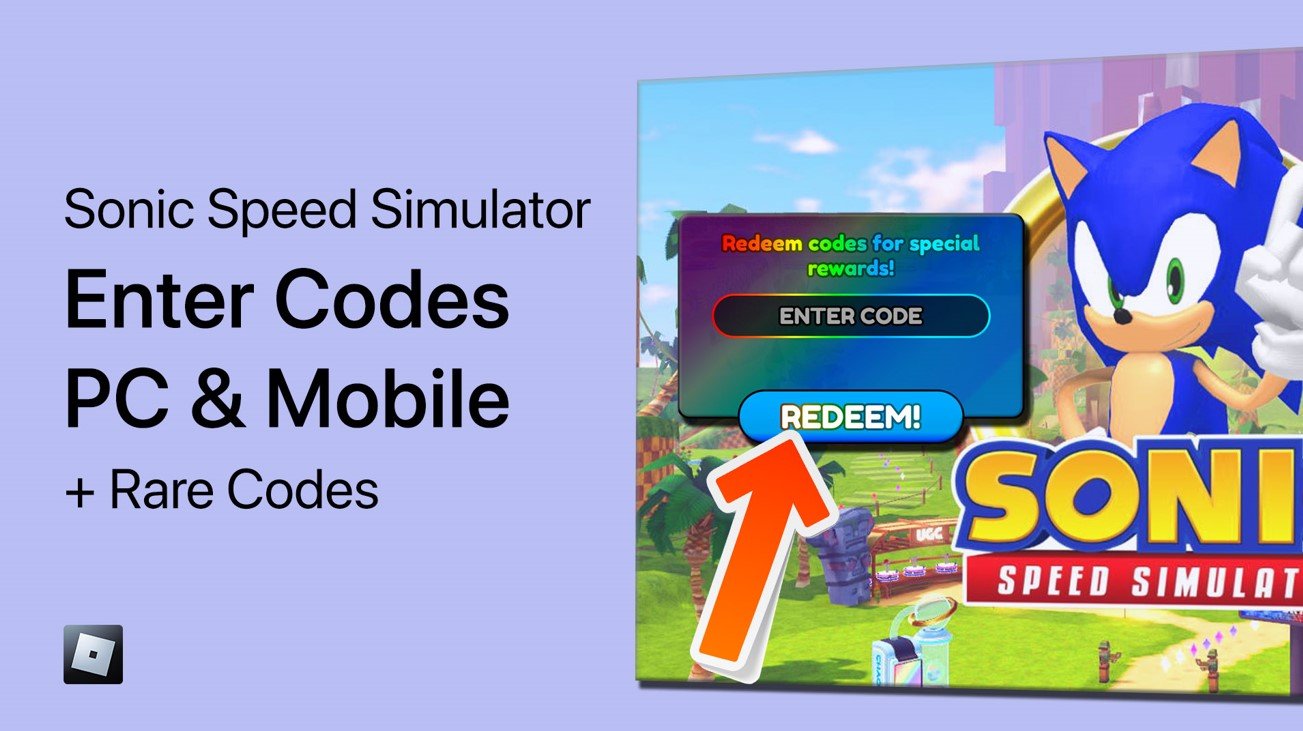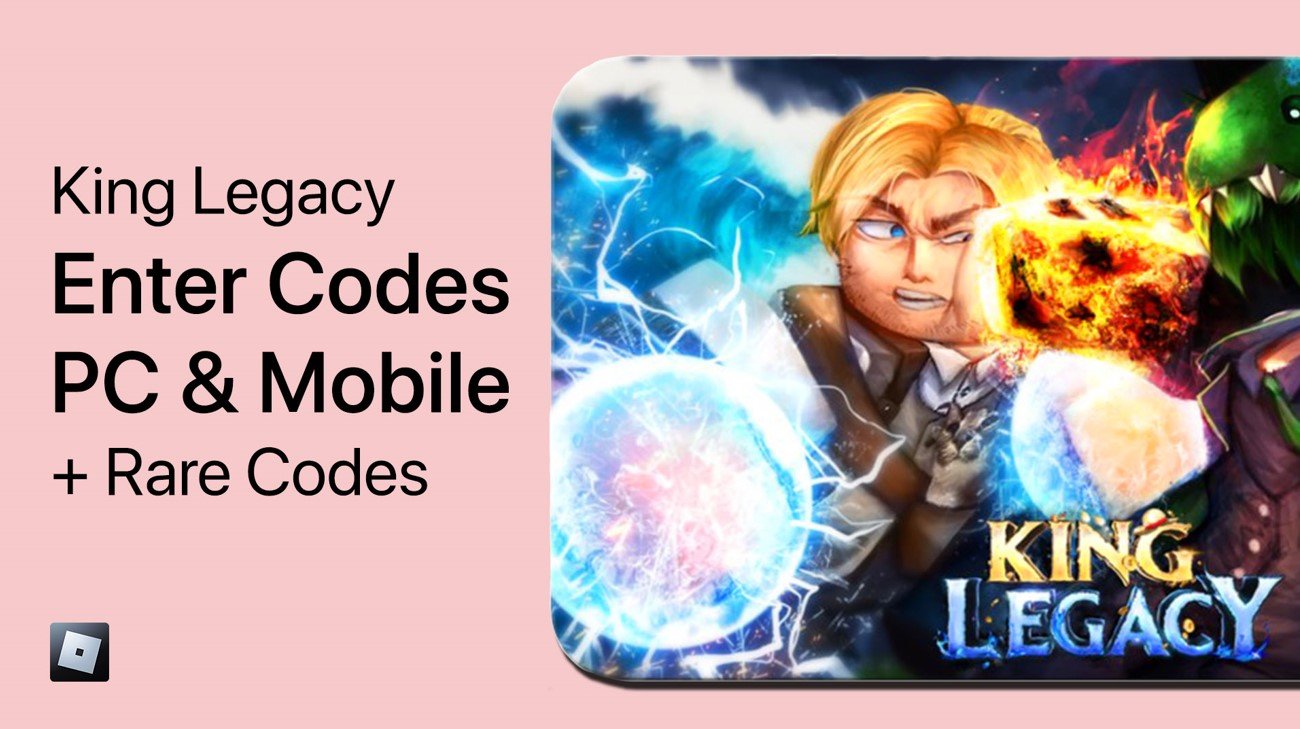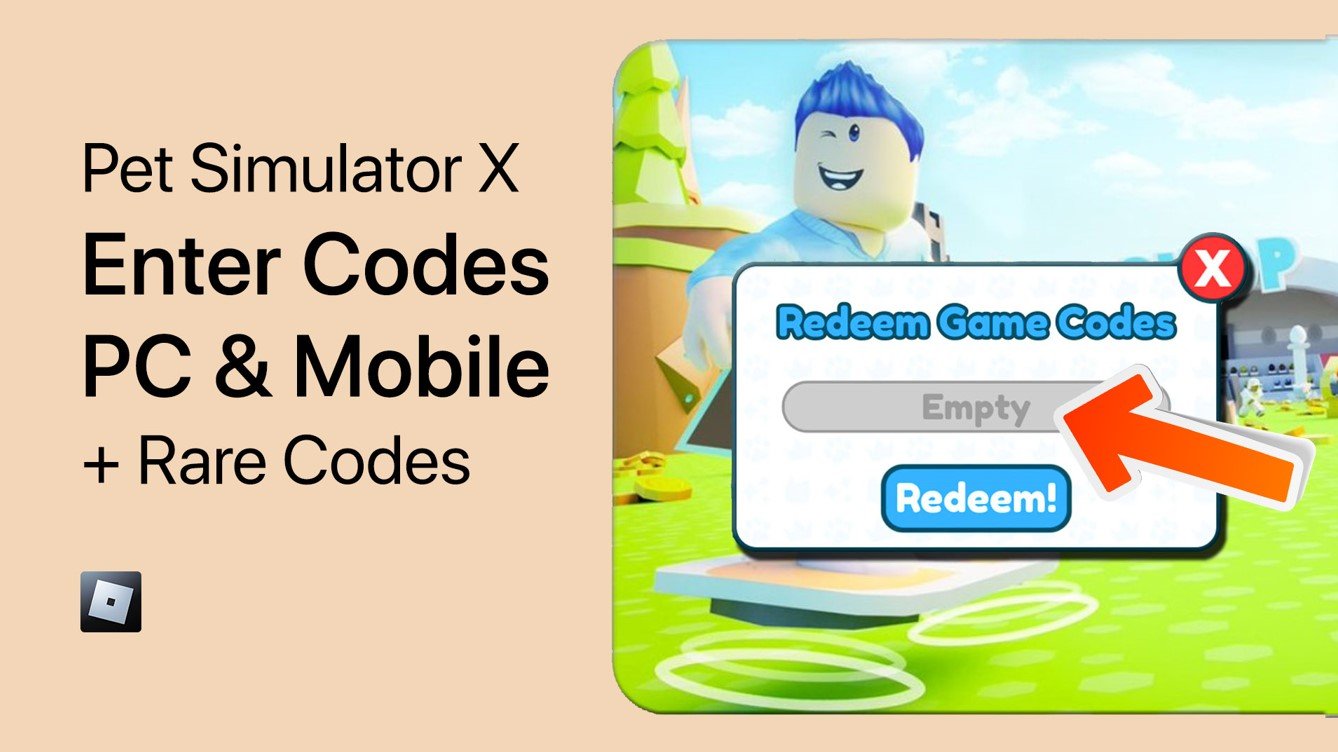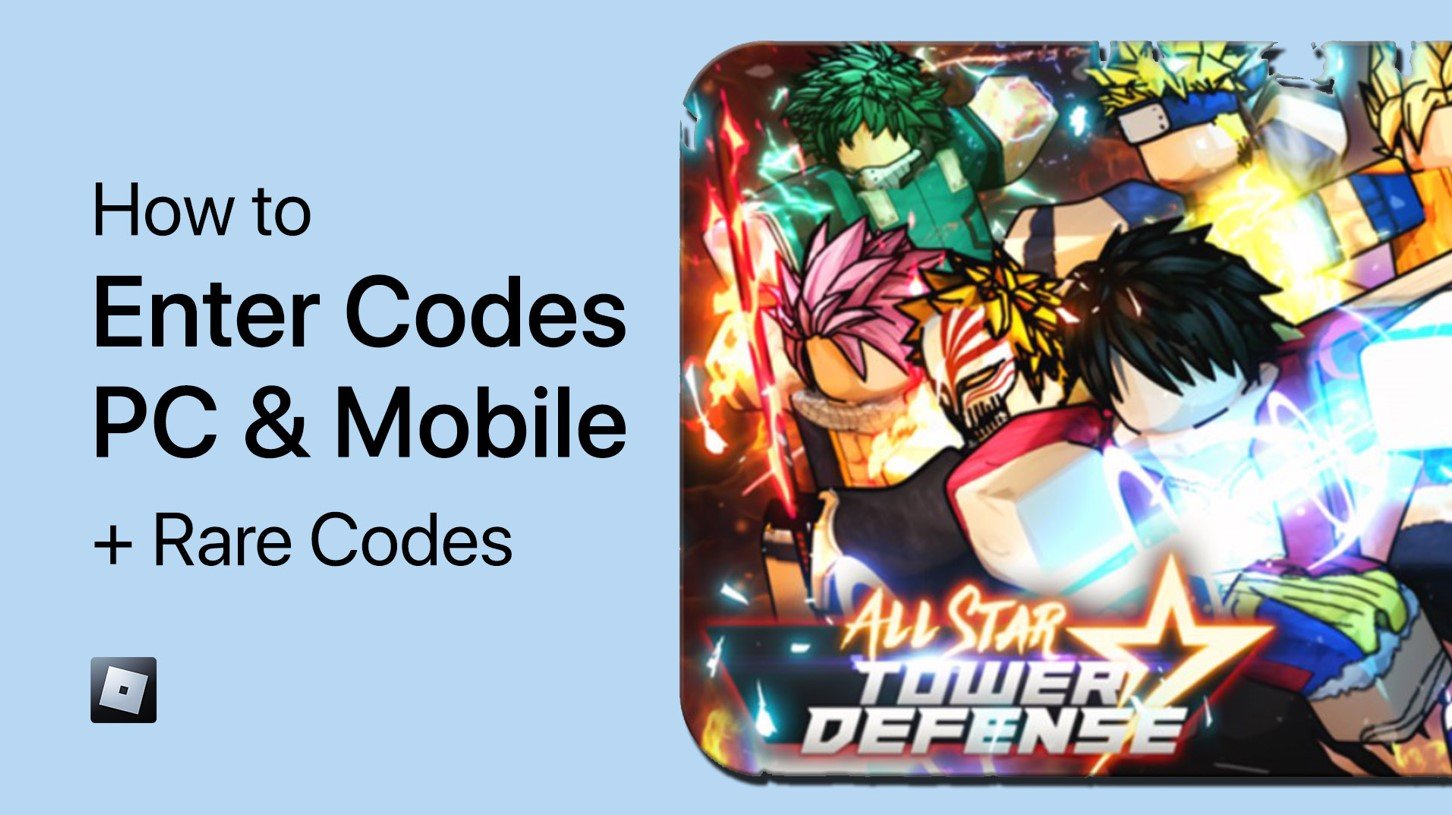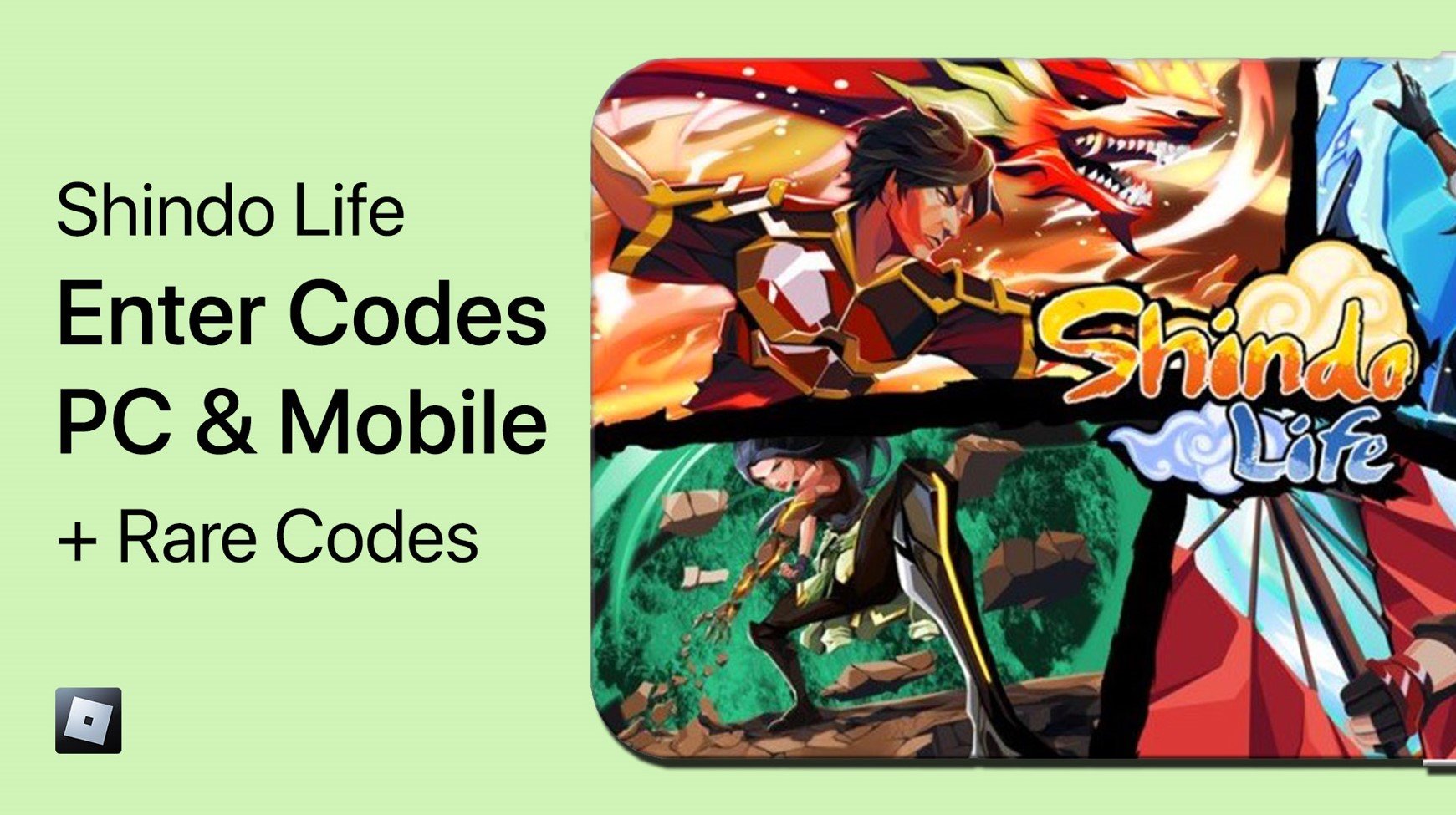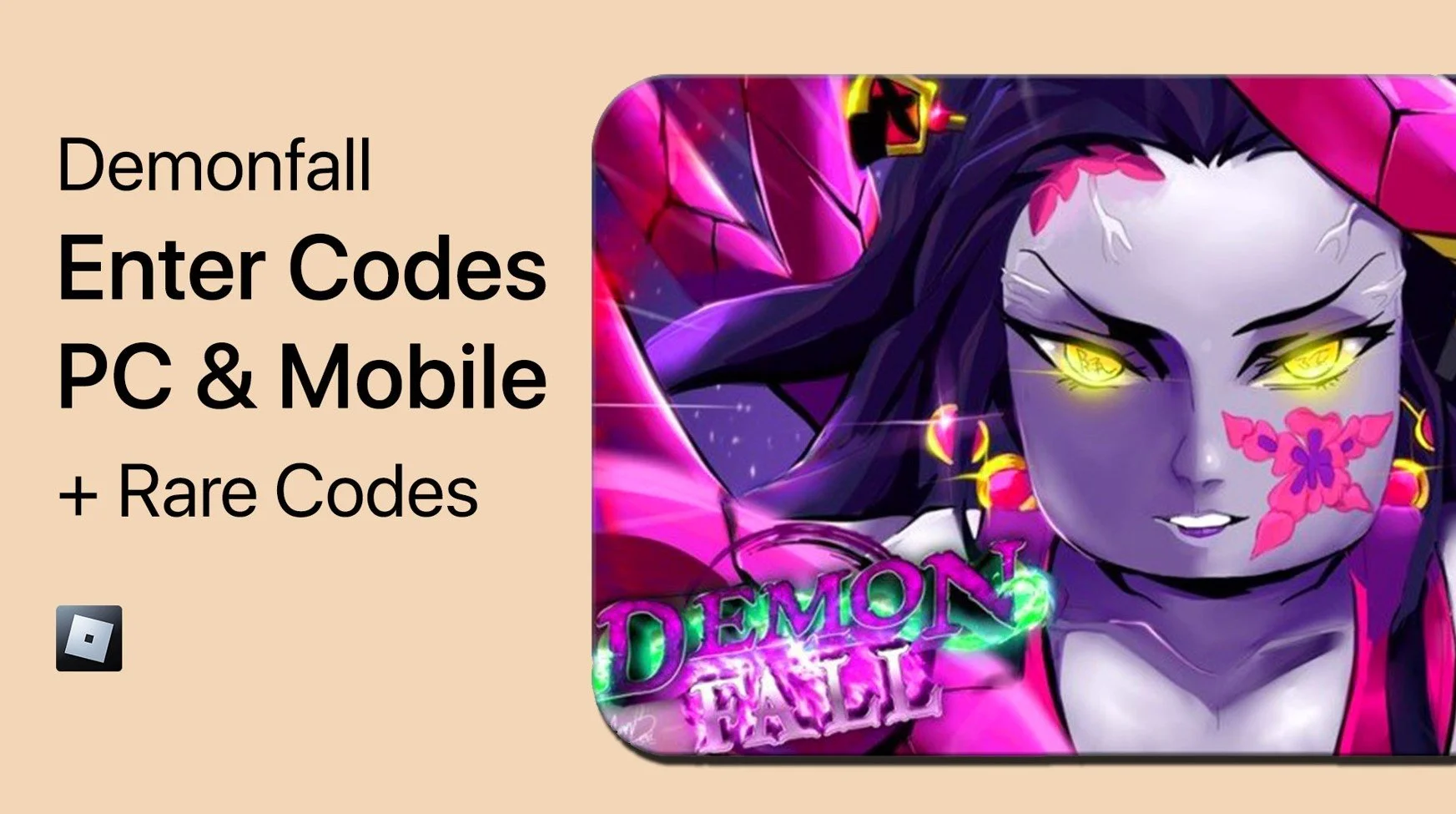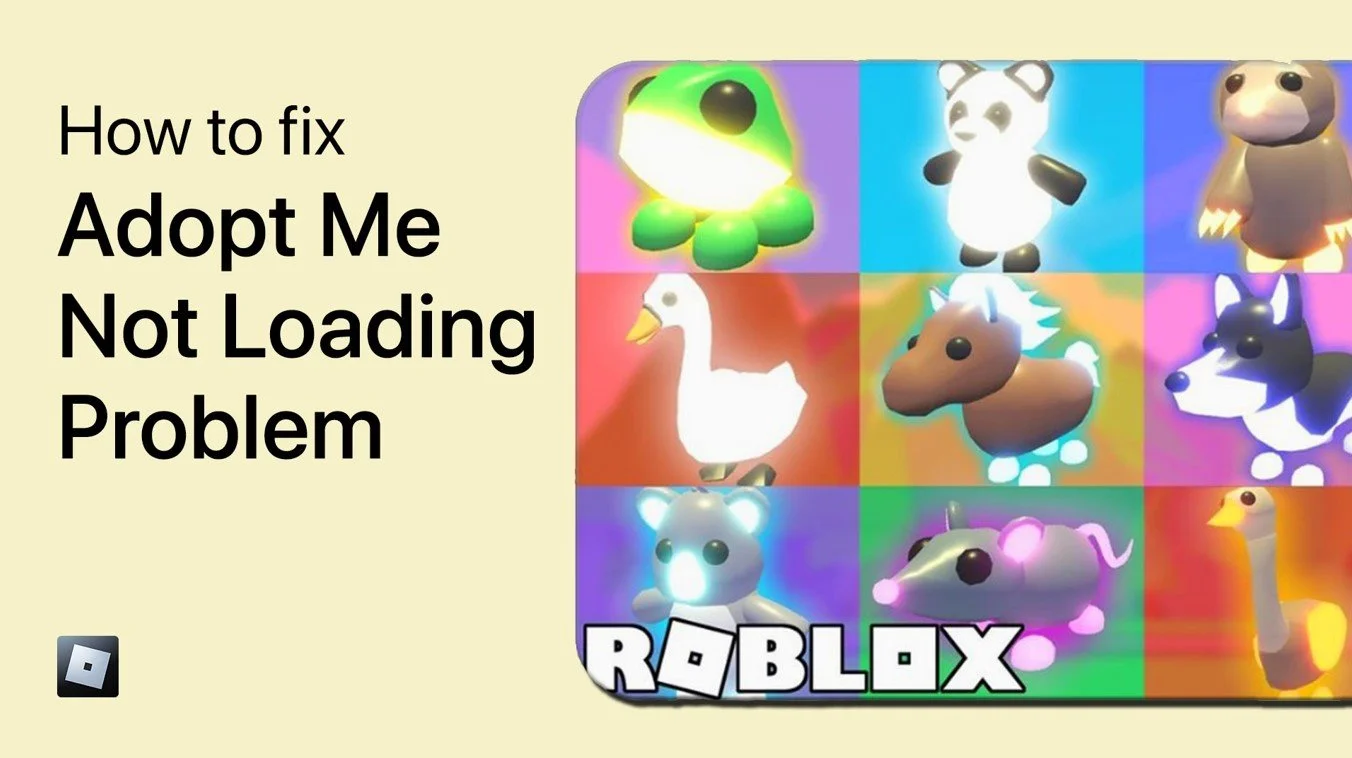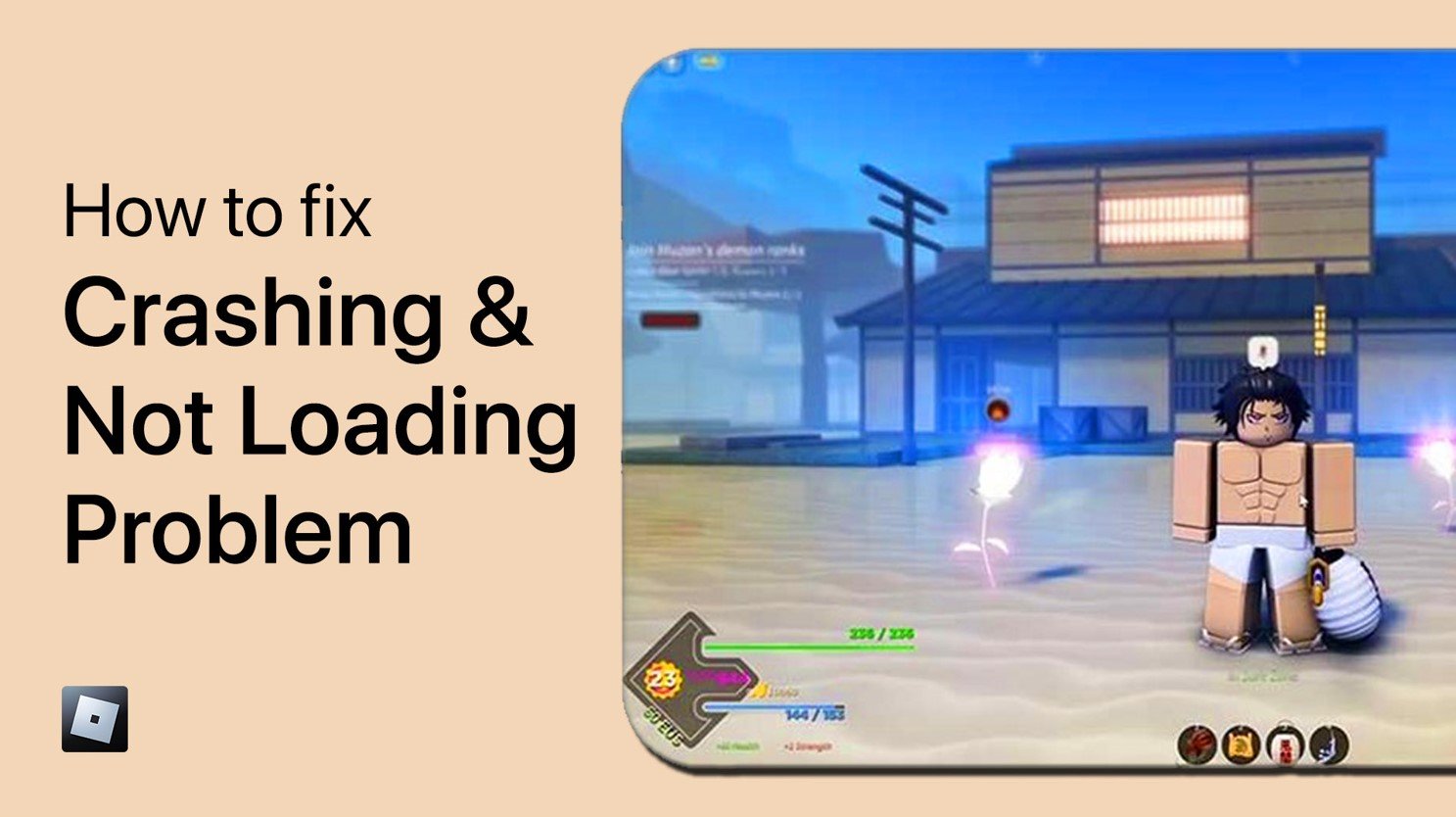Blox Fruits - How To Enter Codes on Roblox Mobile & PC (+ Rare Codes)
What’s Roblox Blox Fruits?
Blox Fruits is heavily inspired by the manga series One Piece. Blox Fruits are one of the five ways to deal damage in the Roblox experience. Created in January 2019, the game has been viral since it’s inception.
Blox Fruits Art
How To Enter Blox Fruits Codes (PC & Mobile)
First, open up Roblox on your mobile device or PC and join a Blox Fruits server. After loading into the game, click on the Twitter icon on the left side of your screen. This will allow you to enter codes from here simply.
Enter Roblox Blox Fruits Codes on Mobile
You can then enter all the codes one by one to see how many work or might be expired. Redeemed items will be immediately available in-game. On your mobile device, you can follow the same steps. Tap the Twitter icon to enter Blox Fruits codes in this dialogue box.
Enter Blox Fruits Codes on iPhone
Blox Fruits Codes in 2022
Starcodeheo—Redeem for 2x EXP Boost
JCWK—Redeem for 2x EXP Boost
Bluxxy—Redeem for a Boost
FUDD10—Redeem code for $1
kittgaming—Redeem for free rewards
BIGNEWS—Redeem code for an in-game title
THEGREATACE—Redeem code for 20 Minutes of 2x Experience
Enyu_is_Pro—Redeem for 2x EXP Boost
SUB2GAMERROBOT_RESET1—Redeem for a free Stat Reset
Magicbus—Redeem for 2x EXP Boost
SUB2GAMERROBOT_EXP1—Redeem for 30 Minutes of 2x Experience
Sub2OfficialNoobie—Redeem code for 20 Minutes of 2x Experience
StrawHatMaine—Redeem for 20 minutes of 2x Experience
SUB2NOOBMASTER123—Redeem code for 15 Minutes of 2x Experience
Sub2UncleKizaru—Redeem code for a Statistics Refund
Sub2Daigrock—Redeem code for 15 Minutes of 2x Experience
Axiore—Redeem code for 20 Minutes of 2x Experience
TantaiGaming—Redeem code for 15 Minutes of 2x Experience
RESET_5B—Redeem to refund points
fudd10_v2—Redeem code for 2 Beli
EXP_5B—Redeem for 2x EXP Boost
3BVISITS - Redeem for 30 Minutes of 2x EXP
Sub2Fer999—Redeem for 2x EXP Boost
UPD16 - Redeem for 20 minutes of 2x EXP
1MLIKES_RESET - Redeem for Stat Reset
2BILLION - Redeem for 20 Minutes of 2x EXP
THIRDSEA - Redeem for Stat Reset
UPD15 - Redeem for 20 minutes of 2x EXP
UPD14 - Redeem code for XP
ShutDownFix2 - Redeem code for 2x Experience
1BILLION - Redeem code for two hours of 2x Experience
XMASEXP - Redeem code for 2x Experience
XMASRESET - Redeem code for Stat Reset
UPDATE11 - Redeem code for 30 Minutes of 2x Experience
POINTSRESET - Redeem code for a point reset
Stat Refund: UPDATE10
15 Minutes of 2x Experience: CONTROL
Blox Fruits Art
Roblox Action Collection - Tower Defense Simulator: Cyber City Six Figure Pack
$12
Use your strength and cunning, along with the combined power of these unique defenses, to take down some of the most formidable enemies ever seen on Roblox!
Rating: ★★★★★ (66 ratings)
Low Roblox Performance? Follow this tutorial!
If Roblox is lagging or you encounter a low frame rate when playing Roblox on your PC, follow this guide below. Apply the best Roblox game settings, optimize Windows or Mac OS options and apply the most efficient tweaks to get the most out of playing any Roblox experience on your computer.
How to publish your next Roblox experience!
Ever wanted to create and publish Roblox games? You will have to make use of Roblox Studio. The free-to-use application on tablets and PC will help you create any Roblox experience you have in mind! View our guides on Roblox Studio, as they will help you a lot in getting started.
All Roblox Experience Codes & Tips
Preview all currently available codes, tips, and easter eggs for the Roblox experiences below. These pages will be updated when new content gets released by the game developers. Bookmark this page to find new codes and free Roblox items in the future!
Roblox Experience Guides
Preview our list of Roblox experience guides and tips. Such as Mad City, Project Slayers, or Adopt Me! You will find information on how to customize your character, fix issues when the game is not loading on your PC or mobile device, or fix network-related issues with Roblox and the game.