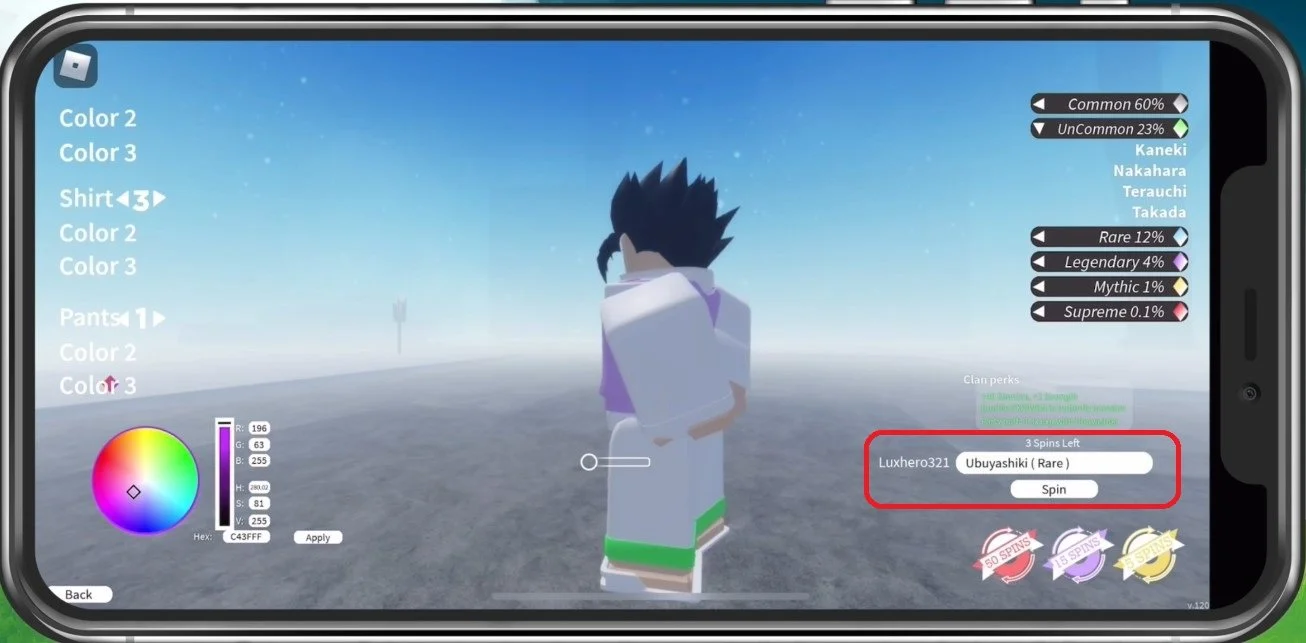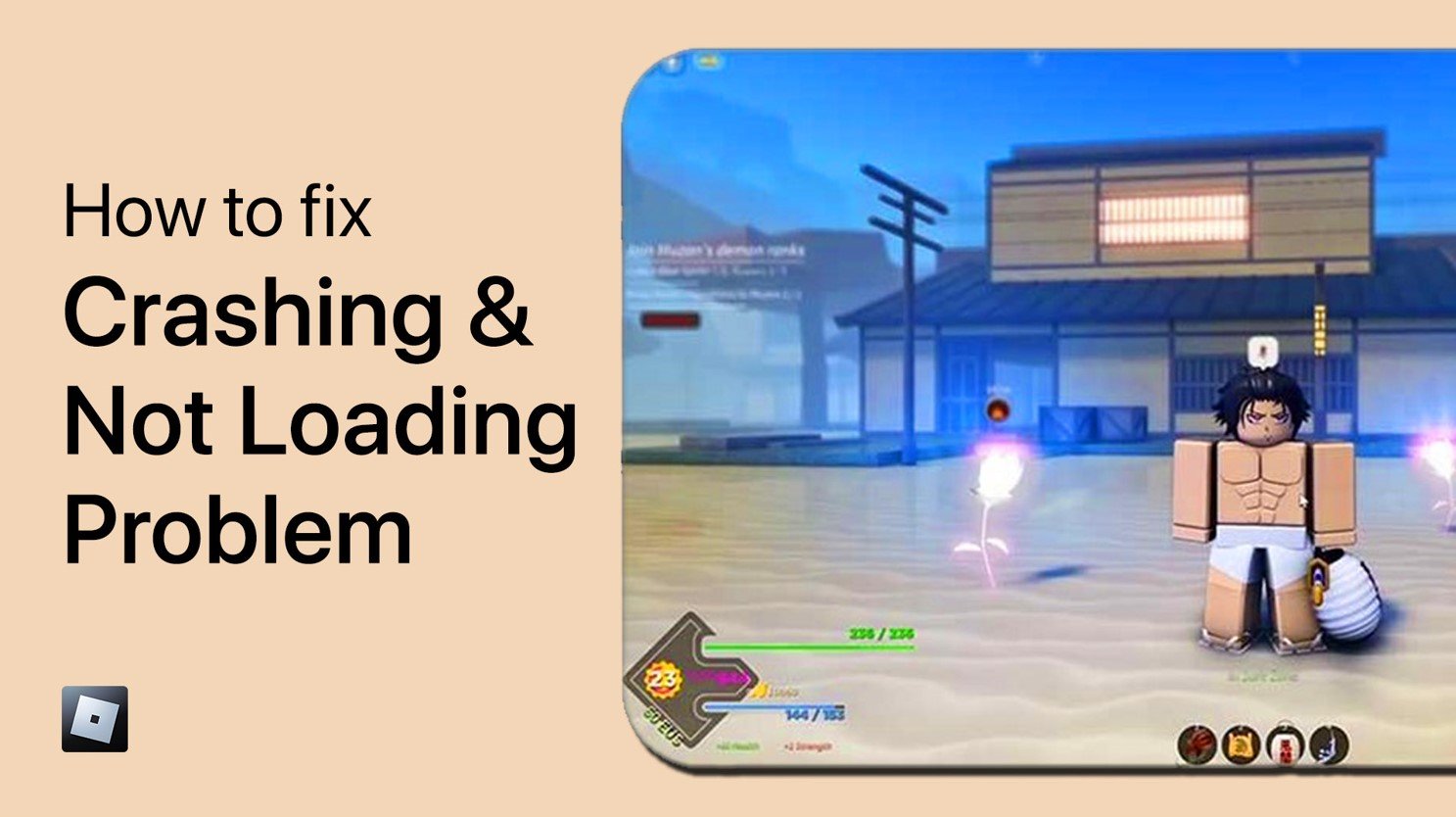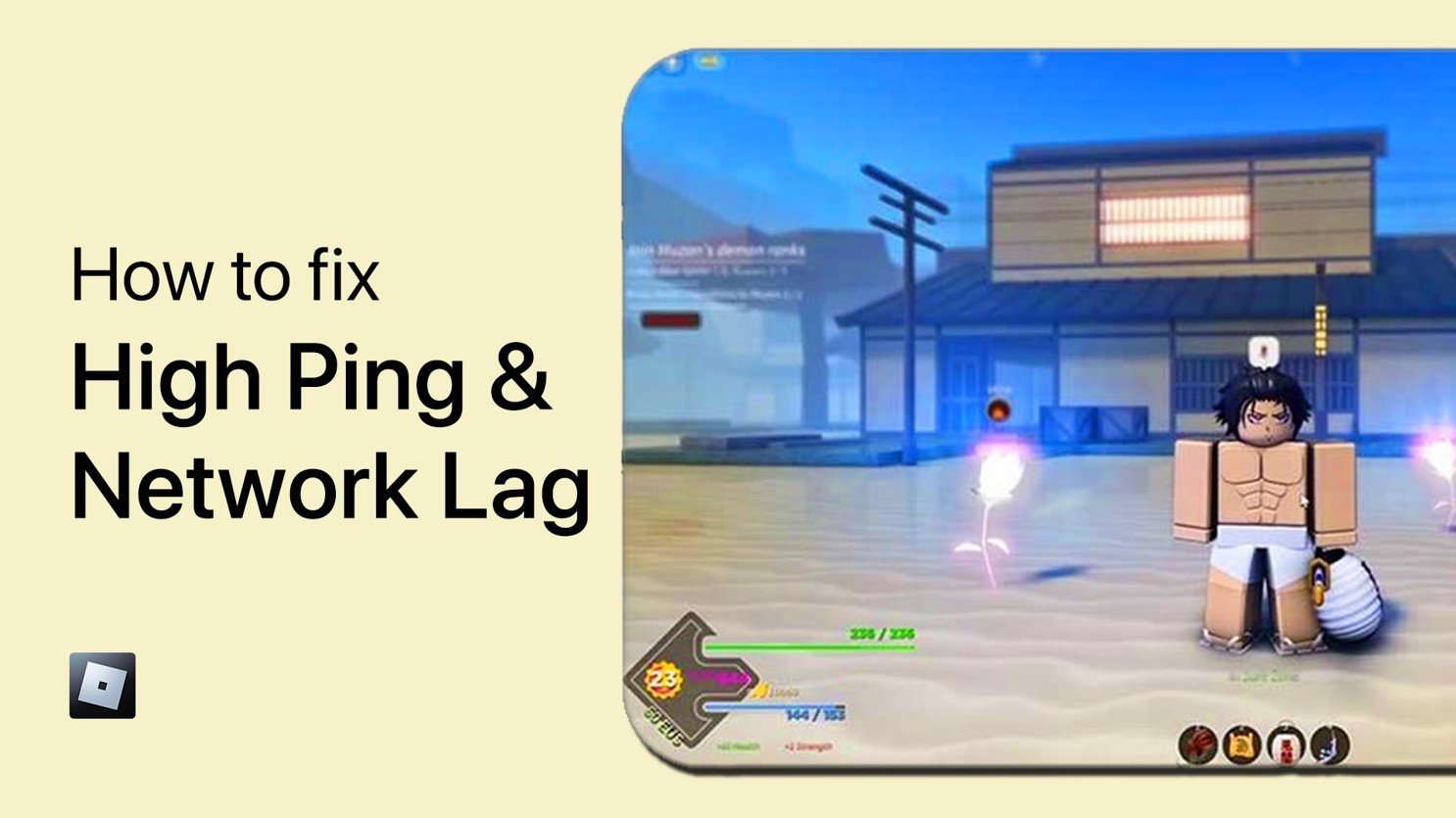Project Slayers - How To Customize Character
FOLLOW THE INSTRUCTIONS BELOW
Navigate to Character Customization
After launching Project Slayers within Roblox, make sure to select the character where you wish to change its appearance and before selecting to play, tap on the down arrow and tap on Customize.
Change Character Scaling
Here, you can proceed to change your scaling. Make your character wider, smaller or taller.
Zoom & Change Clothes
The Clothes drop-down menu allows you to change your shoes, shirt and pants, as well as change the color for each. When selecting a color, you can use the color wheel to select a new color for the item. Use the slider in the middle of your screen to zoom in and out. You can also turn your character to view it from behind.
On the right hand side of your screen, you have a list of items you can get at random, as well as their chances of getting them. Most users will get a few spins for free, which can be redeemed here.