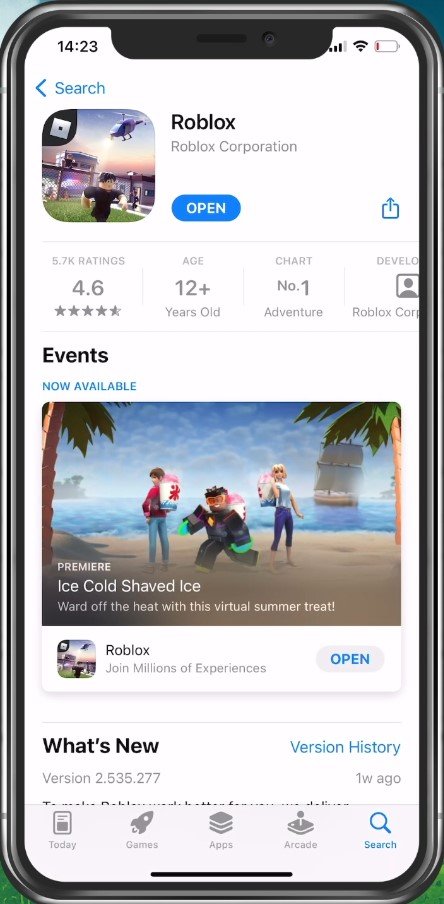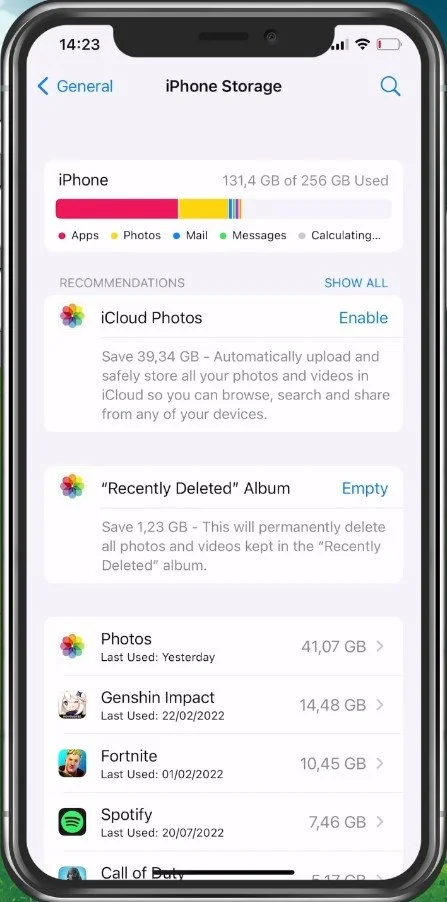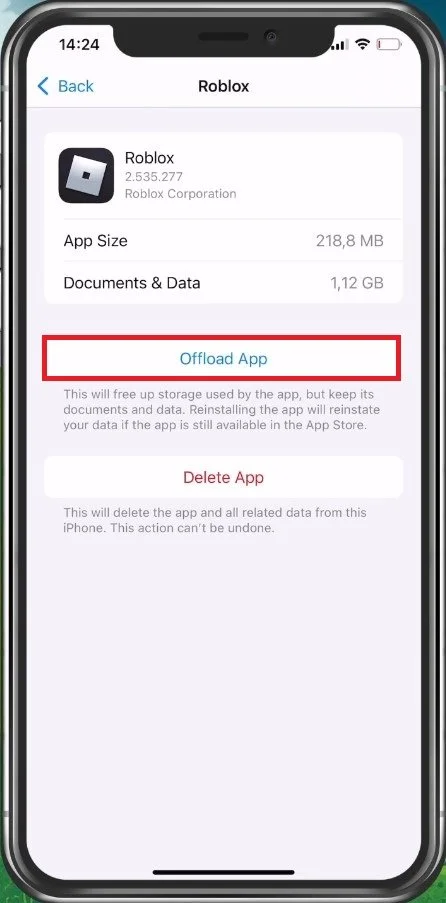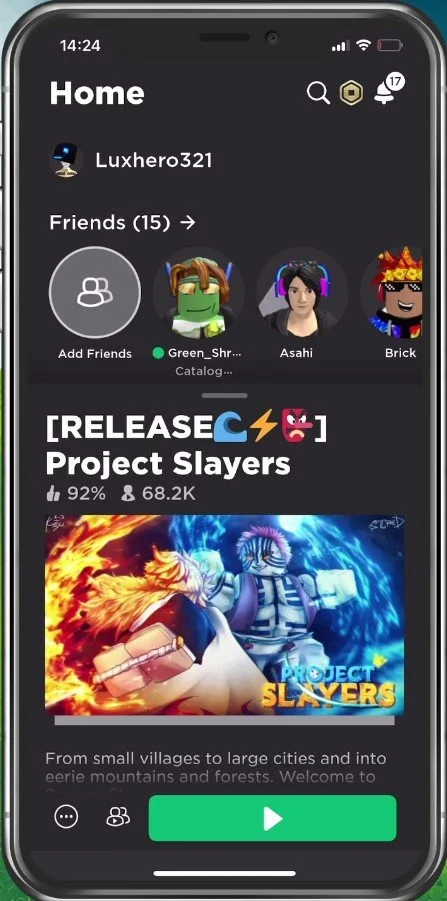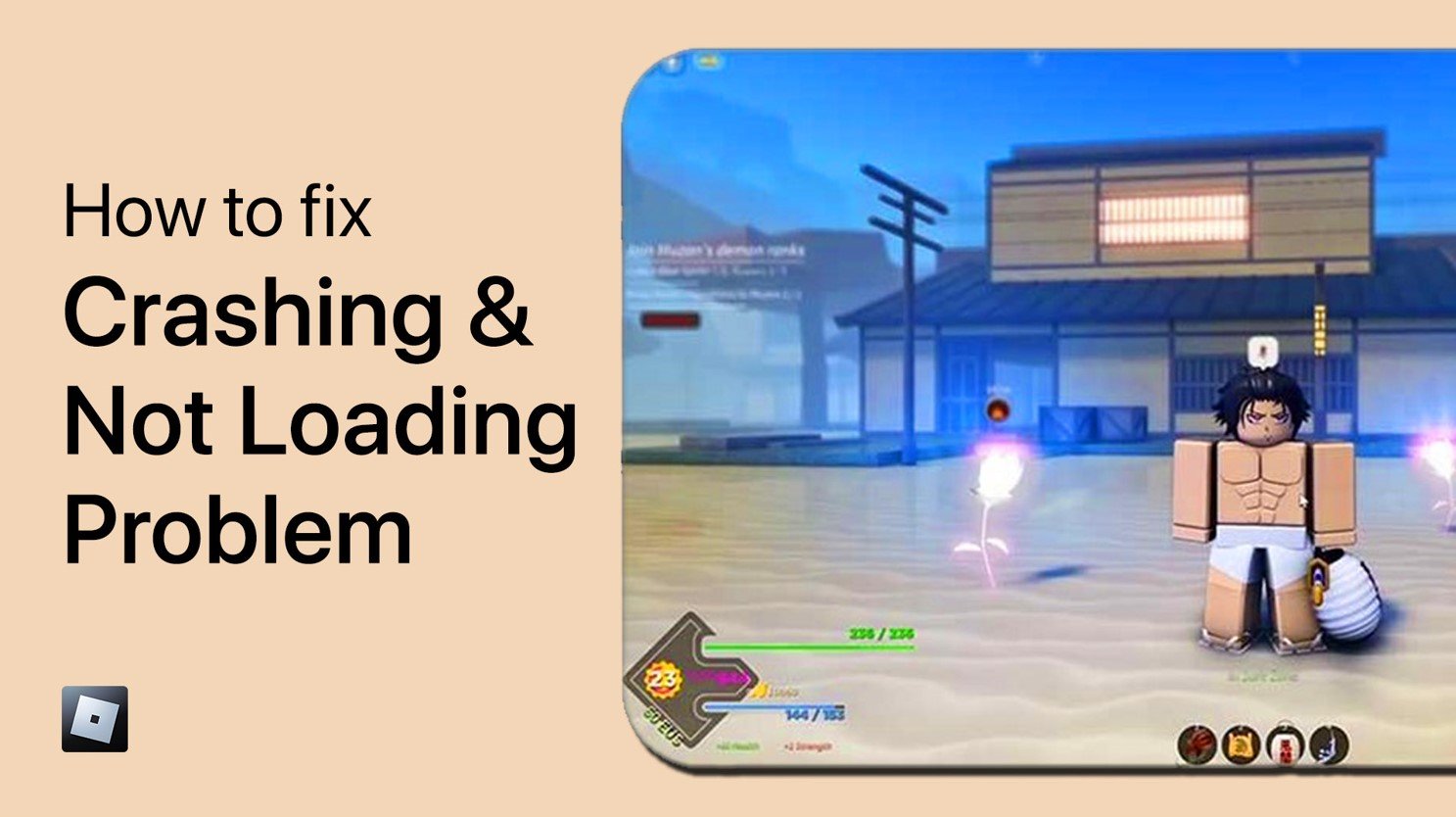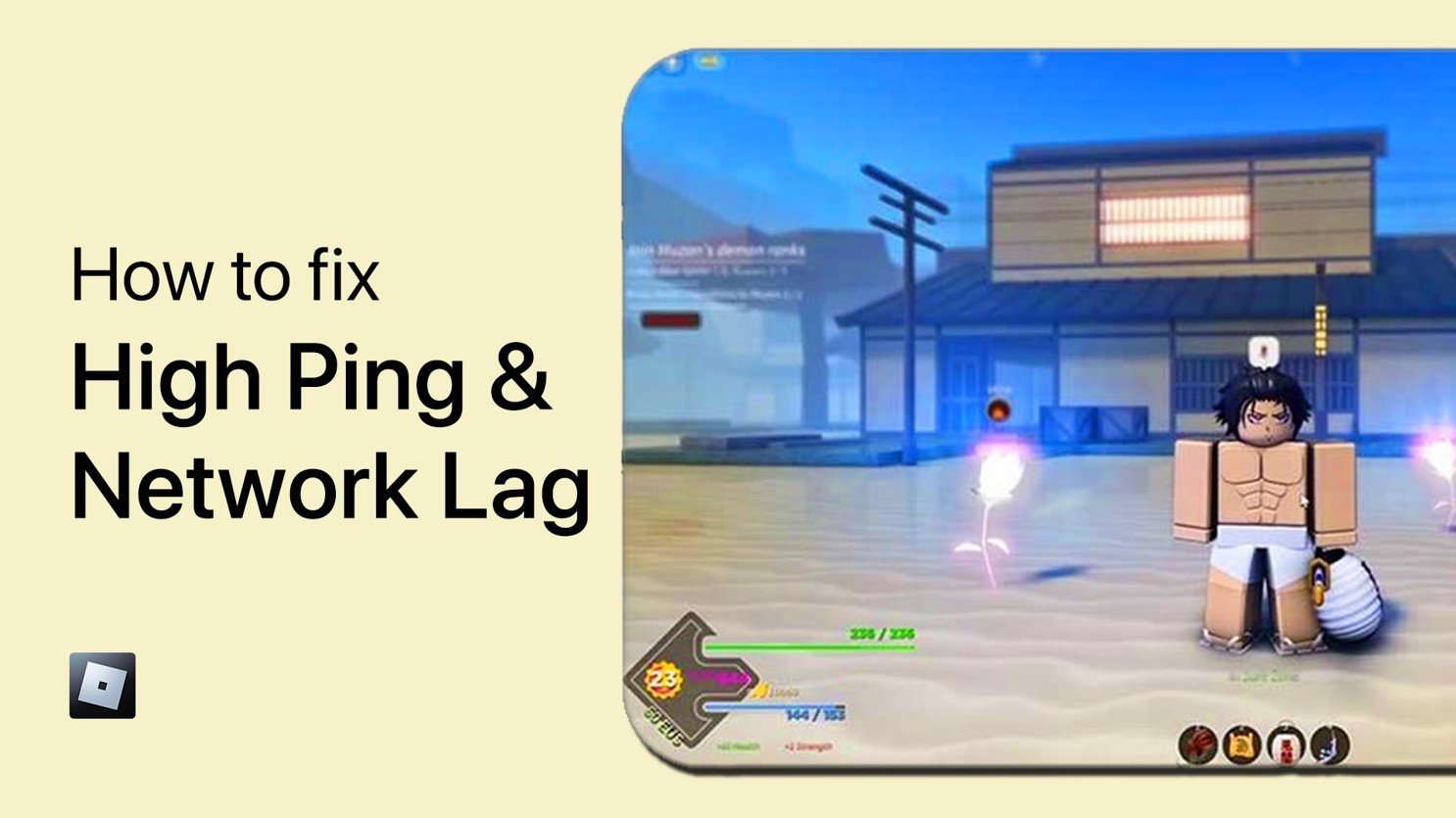Fix Block Bug in Project Slayers Mobile - Unable To Change Position
FOLLOW THE INSTRUCTIONS BELOW
Change Block Position in Project Slayers Mobile
While playing Project Slayers on your mobile device, simply double tap your screen before selecting the block button. This will allow you to change its position on your screen.
Reset to Default Location
In the current version of the game, you can also reset the button locations to their default locations. Double tap and hold the screen to confirm your new selected location for the block button.
Update Roblox
In case this did not work for you, and you completed the tutorial to the game, then there is a problem with your current game files or you’re not running the latest update. First of all, close out of the game and open up your App Store or Google Play Store. Here, lookup Roblox and make sure to download any update there might be available to you.
Device Storage Settings
Next, open up your device settings. On iOS devices, scroll down and tap on General. In your General settings, select iPhone Storage. It might take a couple of seconds to load your storage information. Ensure yourself that you have at least some storage left in order to properly run the game on your device. Roblox will read and write data in the background which will require some storage space on your device.
Clear Roblox App Cache
Search for Roblox, and from here, you can Offload the app, which will clear your cache, but keep your game progress as it’s linked to your Roblox account.
When this is done, you will not only have more storage space but it will in most cases also fix the bugs you are having with Project Slayers.