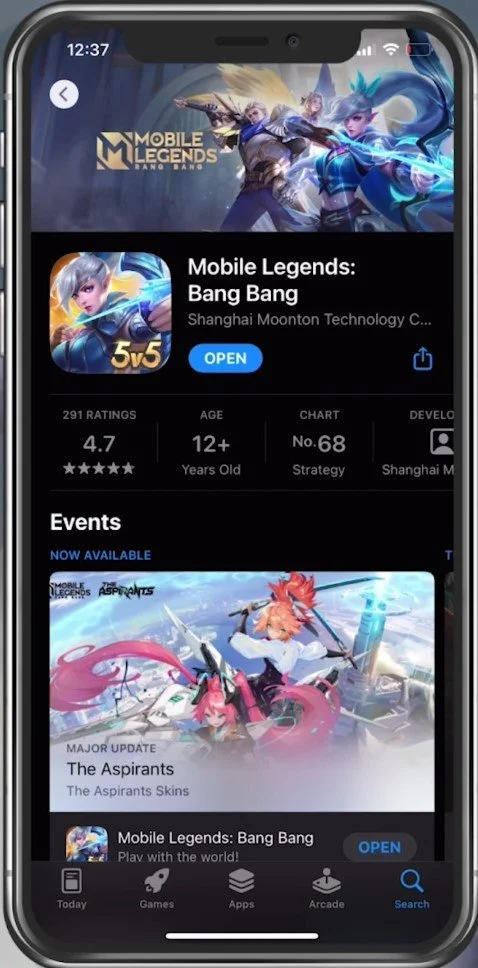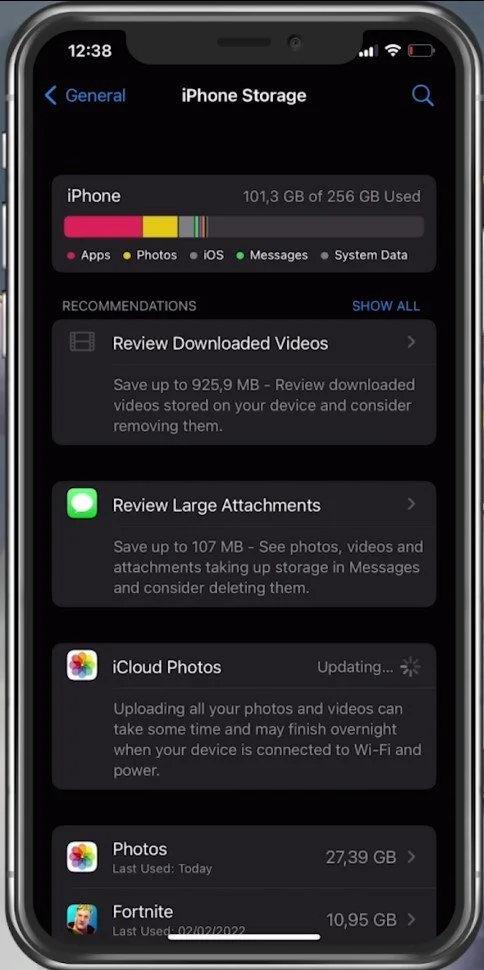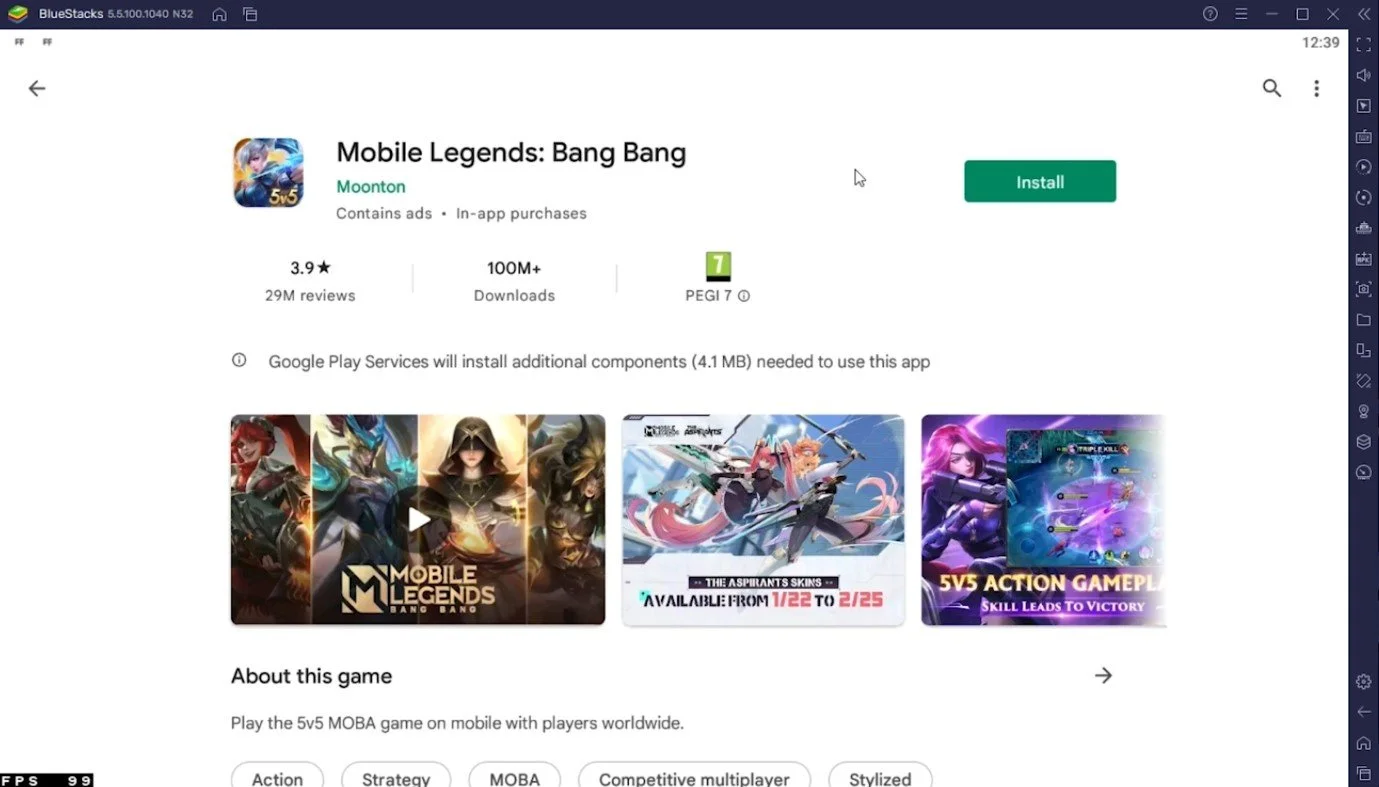Download & Install Mobile Legends on iOS & Android
Mobile Legends is an action-packed, fast-paced game that has taken the world by storm. With millions of players across the globe, it's no surprise that this game has become a fan favorite. Whether you're looking to spend some time battling it out with friends or trying to improve your skills, Mobile Legends has something for everyone. In this article, we'll walk you through the process of downloading and installing Mobile Legends on your iOS or Android device, and answer some frequently asked questions about the game.
Download Mobile Legends: Bang Bang
First, we will look at how to install Mobile Legends on your iPhone or iPad. Open up your AppStore application. In the Search section, look up Mobile Legends. The first application should be the official Mobile Legends application. You can tap on Get from here, as the application is free to download or tap on the icon to take a closer look.
You can preview the Ratings, Age Restrictions, Version History, Device Compatibility, and more. After using your Apple ID login, the app will start the 250 MB download, which should take one to 5 minutes to complete. Meanwhile, you can look at your storage settings to ensure you have enough space to install Mobile Legends.
App Store > Mobile Legends Bang Bang
Ensure Enough Device Storage for Mobile Legends
In your settings, scroll down and tap on General. In your Storage settings, you can preview how much storage you have left and some recommendations to free up space. Remove unused apps or movies to make space if you have less than 1 GB of storage.
iPhone Settings > General > iPhone Storage
Mobile Legends Login
After the installation, tap to open up Mobile Legends, and you will be required to log in with your account.
Mobile Legends account log in
Download Mobile Legends from the Google Play Store
You must follow the same process to download and install Mobile Legends on your Android device. Open up your Play Store. Search for Mobile Legends and select the first game. You can then proceed to download the application. You can open it up after the installation is complete, which should take a few minutes to complete again.
Play Store > Mobile Legends: Bang Bang