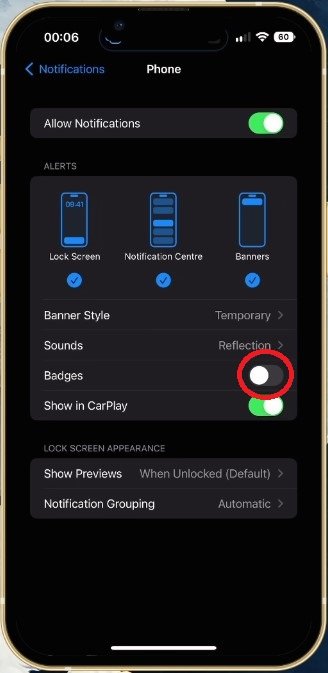How To Fix Red Dot on iPhone Phone Icon
Are you one of the many iPhone users who have encountered the infamous red dot on your phone icon? This nagging little notification can be a real pain and leave you wondering what's going wrong with your device. But fear not, this article is here to help you understand what that red dot means and more importantly, how to remove it! With clear and concise instructions, we'll guide you through the process of getting rid of that pesky red dot once and for all. So sit back, relax, and let's get started on fixing that red dot on your iPhone phone icon.
Exit Phone App
While using your iPhone, close your Phone app and prevent it from running in the background.
Force Close Phone App
Disable Phone Badges
When this is done, open up your settings application. Here, scroll down and tap on Notifications. In your Notifications settings, scroll down until you can find the Phone app. Proceed to disable the Badges option.
iPhone Settings > Notifications > Phone
iOS Software Update
After disabling this setting, head back to your main settings and tap on General. In your General settings, select Software Update. Download the latest update in case there is one available to you. You will be prompted to restart your iPhone once the update is downloaded. A device restart can also help fix the red dot on your Phone icon.
iPhone Settings > General > Software Update
Enable Phone Badges
Lastly, head back to your Notifications settings. Under Phone, you can reenable the Badges option, which will remove the red dot and fix the notification bug on your iOS device.
iPhone Settings > Notifications > Phone
-
The red dot on the iPhone phone icon usually indicates that there is a missed call or a voicemail waiting to be listened to.
-
Sometimes a software update can resolve any underlying issues that may be causing the red dot to appear on the iPhone phone icon. However, in most cases, the red dot is simply an indication of missed calls or voicemails that need to be addressed.