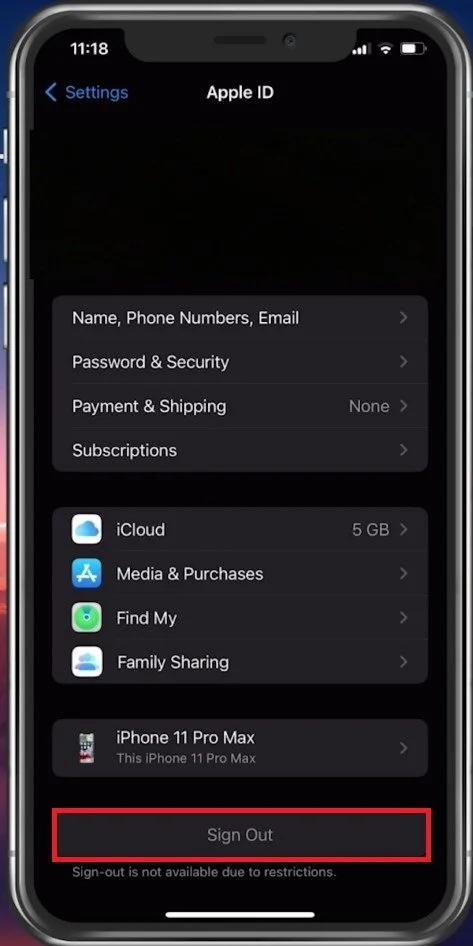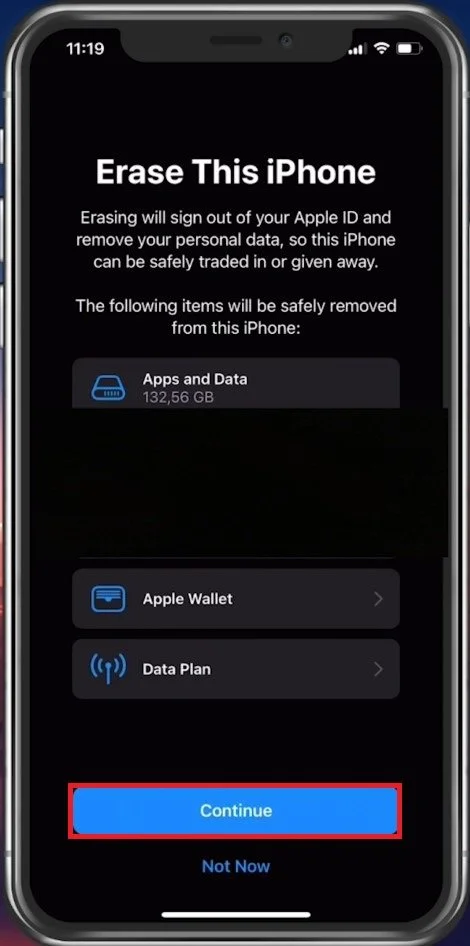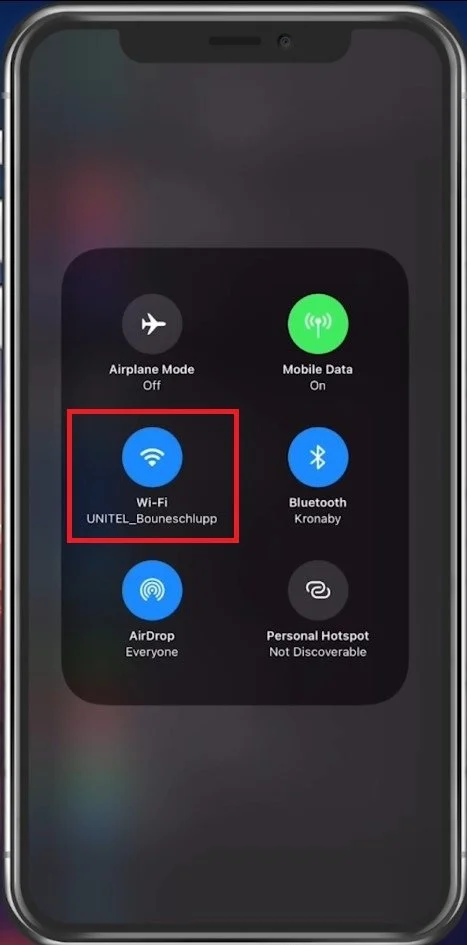How To Fix iPhone Locked To Owner Error - Without Computer
iPhones are undoubtedly one of the most popular smartphones on the market. However, they come with some security features that can sometimes cause inconvenience to users. One such issue is the "iPhone Locked to Owner" error, which can be frustrating. But don't worry, you don't need a computer to fix this problem. In this article, we'll provide you with a step-by-step guide on how to fix the iPhone Locked to Owner error without using a computer. Whether you're an iPhone newbie or a tech expert, we've got you covered.
Sign Out of Apple ID
If you can bypass the lock by restarting your device, for example, by asking the owner to unlock it, then make sure to open up your device settings to sign you out of your Apple ID. Tap on the Apple ID profile. From here, select to sign out of the currently signed-in Apple ID. This will allow you to sign out of all devices or only this device using the iCloud login.
iPhone Settings > Apple ID > Sign Out
Erase All iPhone Data
Before logging in with your own Apple ID, you should erase all data and factory reset the device. In your iPhone settings, scroll down and tap on General. At the bottom of your general settings, tap on Transfer or Reset iPhone.
iPhone Settings > General > Transfer or Reset iPhone
Proceed to transfer all current data, passwords, contacts, notes, and more to a newly designated device. Or tap on Erase All Content and Settings. This will allow the new device owner to import their iCloud and device unlock data.
Transfer or Reset iPhone > Erase All Content and Settings
When this is done, the “iPhone Locked To Owner” error will be resolved.
Connect iPhone to WiFi
Sometimes, you need an active network connection to import any new backup data. In this case, ensure your iPhone is connected to your WiFi.
Before you buy an iPhone, iPad, or iPod touch from someone other than Apple or an Apple Authorised Reseller, ensure the device is erased and no longer linked to the previous owner’s account.
-
The "iPhone Locked to Owner" error occurs when the device is locked to a specific iCloud account and cannot be used until it's unlocked with the correct credentials.
-
The error can occur when you purchase a secondhand iPhone, and the previous owner did not remove the iCloud account. It can also happen when you forget your iCloud account password.
-
Yes, you can prevent the error from happening by signing out of iCloud before selling or giving away your iPhone.