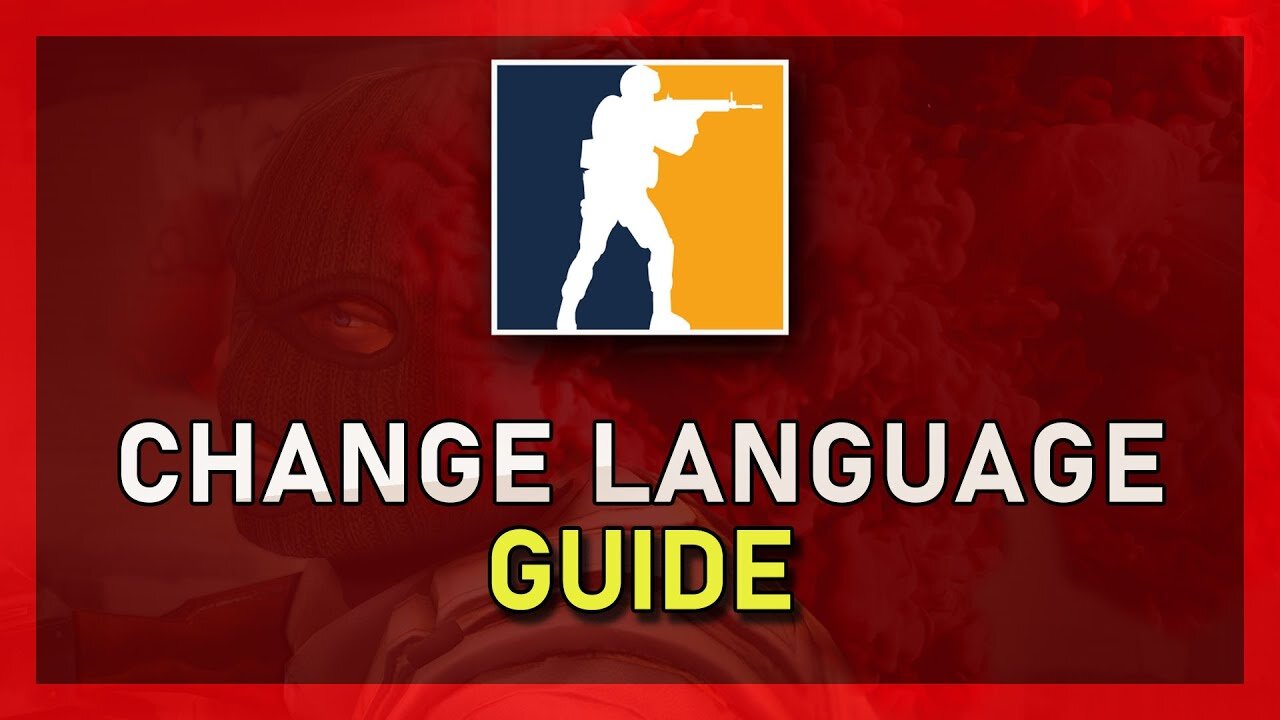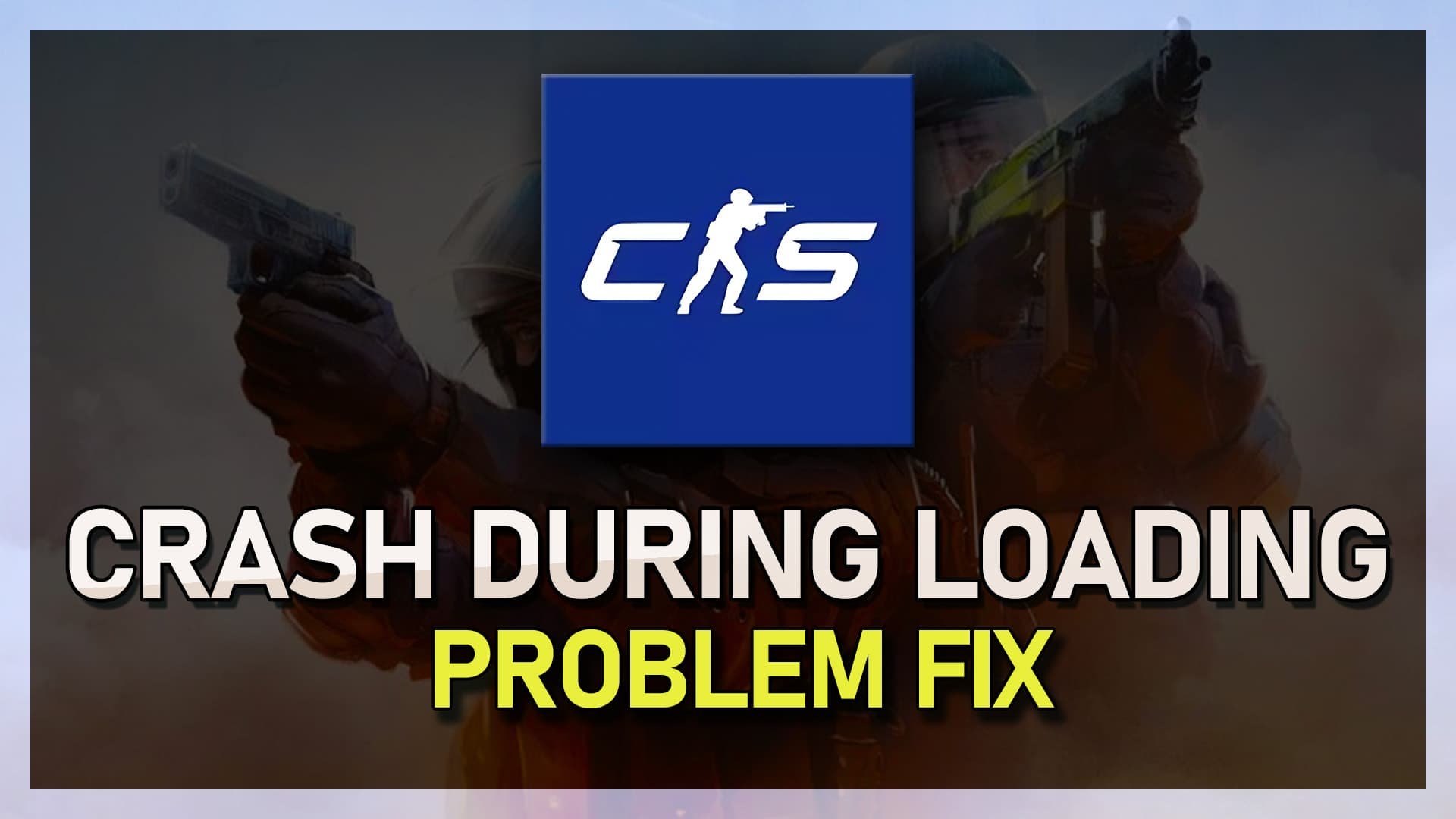CSGO - How To Change Language
Are you tired of playing CSGO in a language you don't understand? Changing the language in CSGO can be a daunting task, but fear not, we've got you covered! This article will explore the easiest and most efficient methods to change the language in CSGO. Whether you're a new player or a seasoned veteran, our guide will provide step-by-step instructions and troubleshooting tips to help you navigate the process.
Change the CSGO Language in your Game Properties
Prevent CSGO from running and open up your Steam library. Right-click Counter Strike Global Offensive to get to its Properties.
Steam library > CSGO > Properties
In the Language tab, you can select a new language in the drop-down menu. After selecting a new language, your Steam launcher might take a second to download some additional files and then CSGO will start with the newly selected language.
Switch the CSGO game language in the Steam properties