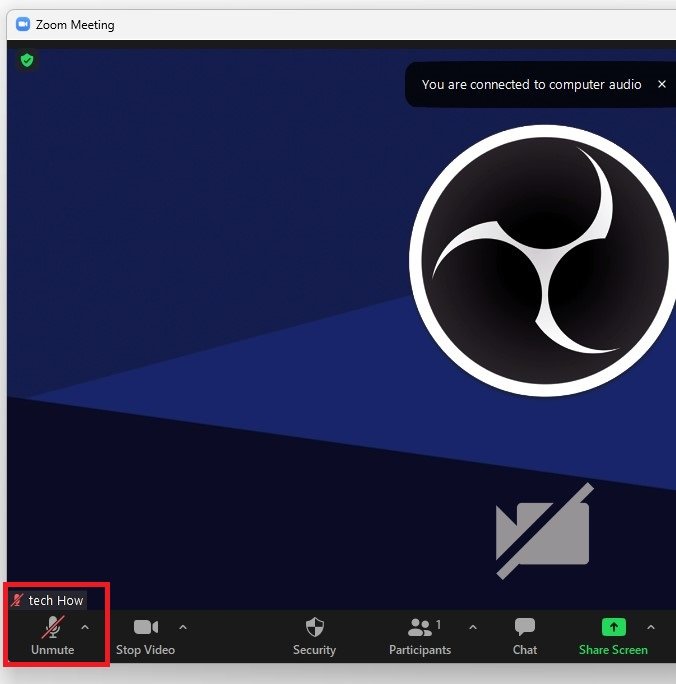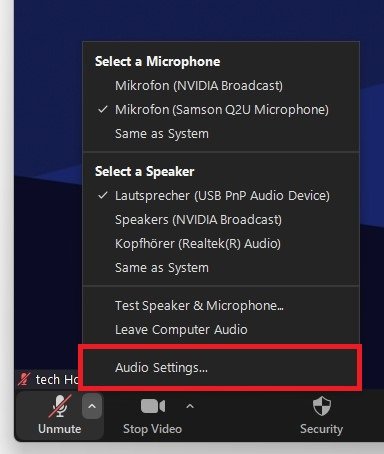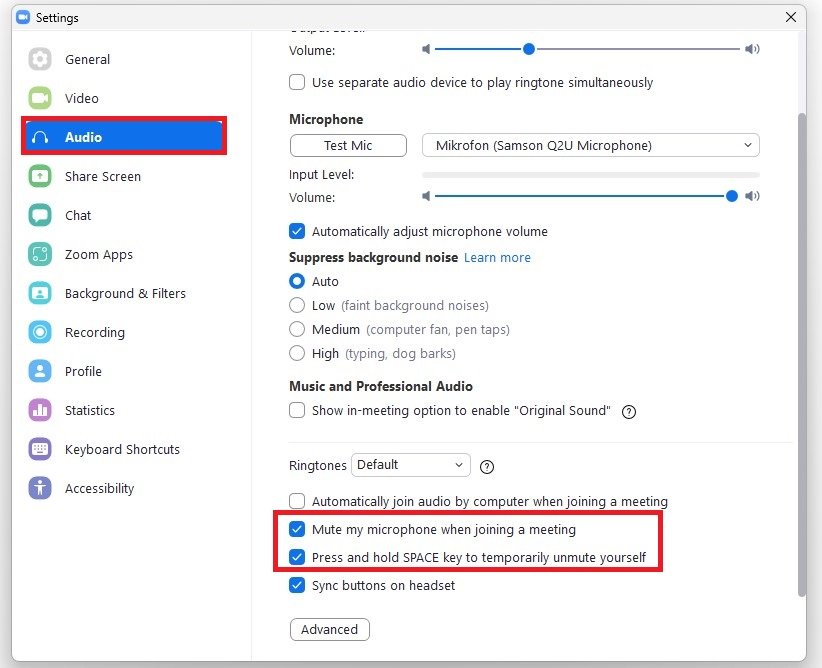How To Mute & Unmute Mic In Zoom Meeting
FOLLOW THE INSTRUCTIONS BELOW
Mute & Unmute Yourself
When first joining a Zoom meeting, your microphone should be muted when using the default Zoom settings. In your meeting controls, you can quickly mute or unmute yourself when clicking on the microphone icon on the left hand side.
Zoom Audio Settings
Click on the little arrow icon next to the microphone icon. Here, click on Audio Settings.
Your Zoom Audio settings window will open up. This will allow you to enable or disable the Mute my microphone when joining a meeting option. You can also make use of the Press Space to unmute yourself option below.