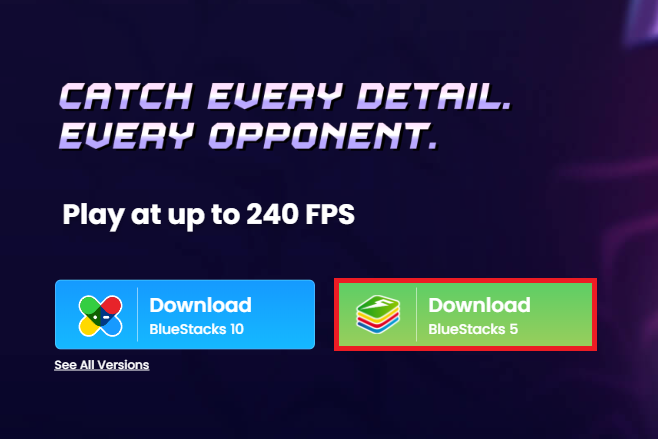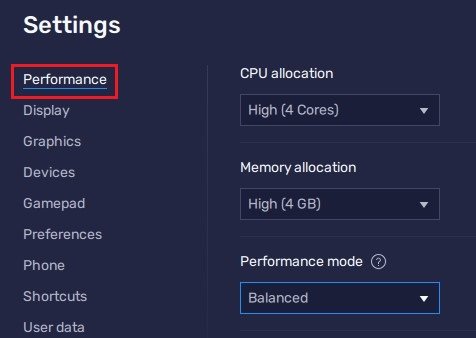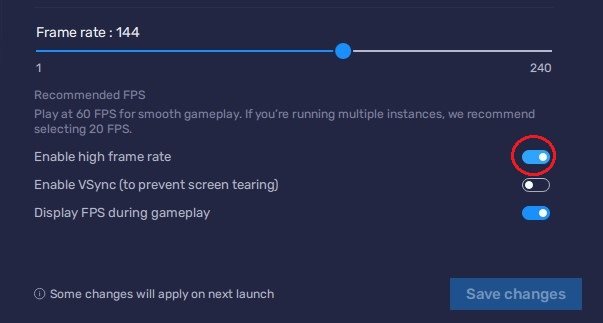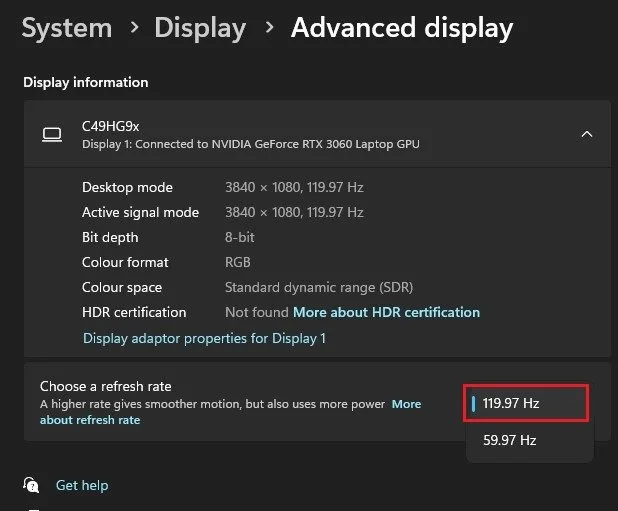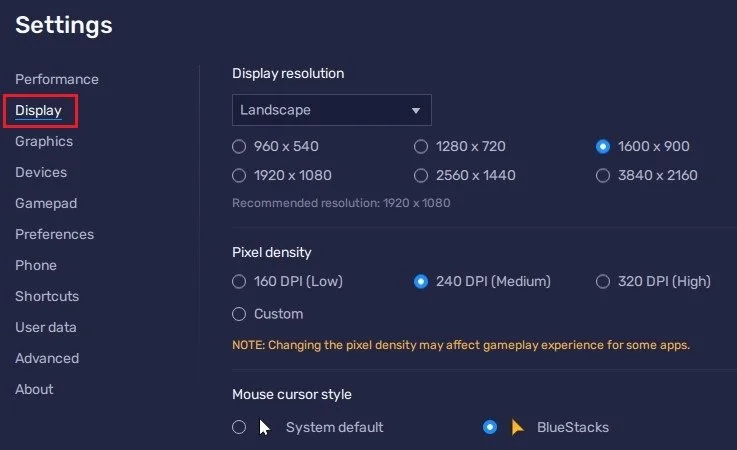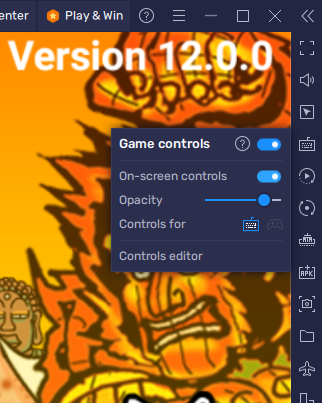How To Play Battle Cats on PC & Mac
If you're a fan of tower defense games, you've probably heard of Battle Cats. Originally released on mobile devices, this quirky and addictive game has gained an enormous following. And now, with the help of BlueStacks, you can play Battle Cats on your PC or Mac.
In this guide, we'll show you how to install and play Battle Cats on your computer, step by step. Whether a seasoned gamer or a beginner, you'll find all the information you need to get started right here. So let's get started!
Download & Install BlueStacks
To play Battle Cats on your PC, you must use an Android emulator, such as Bluestacks. Bluestacks is a popular choice to play mobile games on your PC, as it’s optimized for playing mobile games. This should take a second to complete, and you can follow the install wizard to install the application to your system.
Download Battle Cats
Open your Play Store and log in with your Google account. Search for Battle Cats and download the game to your BlueStacks emulator. This might take a few minutes to complete depending on your network connection.
Download Battle Cats from the Google Play Store
-
Yes, Battle Cats is free to play, but there are in-app purchases available for those who want to progress faster or purchase cosmetic items.
-
Yes, an internet connection is required to play Battle Cats on PC & Mac with BlueStacks.
-
You can transfer your game data from your iOS or Android device to your new game account.
BlueStacks Performance Settings
While downloading the game, you should look at your emulator settings. Click on this gear icon to access these settings. In the Performance tab, you should set these according to your PC’s performance. Allocate a High amount of CPU cores if you don’t have a lot of other applications running in the background. The same goes for your Memory allocation. For users with 4GB or less RAM, set this option to Low.
BlueStacks Performance Settings
Under Performance Mode, make sure to set this option to Balanced. This will reduce the memory and CPU usage if your PC lags or you otherwise encounter low performance. I prefer to enable the high FPS option and set the frame rate of the emulator according to my screen refresh rate.
BlueStacks Settings > Frame rate
Windows Display Settings
If unsure about your refresh rate, right-click your desktop and select Display Settings. From here, make sure that the correct display is selected, scroll down, and click on Advanced Display. This will allow you to preview your refresh rate and change it if you want. Also, if you want to troubleshoot performance issues, then make sure to enable the FPS counter option.
Windows Settings > Display > Advanced Display
BlueStacks Display Settings
In your Display settings, set the display orientation to landscape, and choose a proper resolution to play Battle Cats on your monitor. You can also adjust the size of this window by dragging its corners.
BlueStacks Settings > Display
Battle Cats Controls
After loading into the game for the first time, you must download a 500 MB patch. Your keyboard and mouse controls will work by default. To change your keymapping, click on the Controls Editor button in your BlueStacks menu bar. You can then drag and change the location of individual controls, change the key and apply other settings to help improve your gaming experience.
The Battle Cats Game Controls
Battle Cats In-Game Settings
Agree to the licence agreement and head over to your in-game settings. You can disable the Energy Notice, which you don’t need when playing the game on an emulator, enable or disable the in-game music and change the language if you want to.
When selecting Data Transfer, you will be able to move your game data to a new device. If you want to continue playing where you left off on your iOS or Android device, then you will have to tap on Data Transfer using your mobile device.
Battle Cats General Settings
About Battle Cats
“Crazy Cats run rampant across the globe”. Create your own army of kittens and take over the word! Battle Cats is a popular tower defense game developed for mobile devices. The game is set in a world where cats rule and players must defend their kingdom from invading enemies.