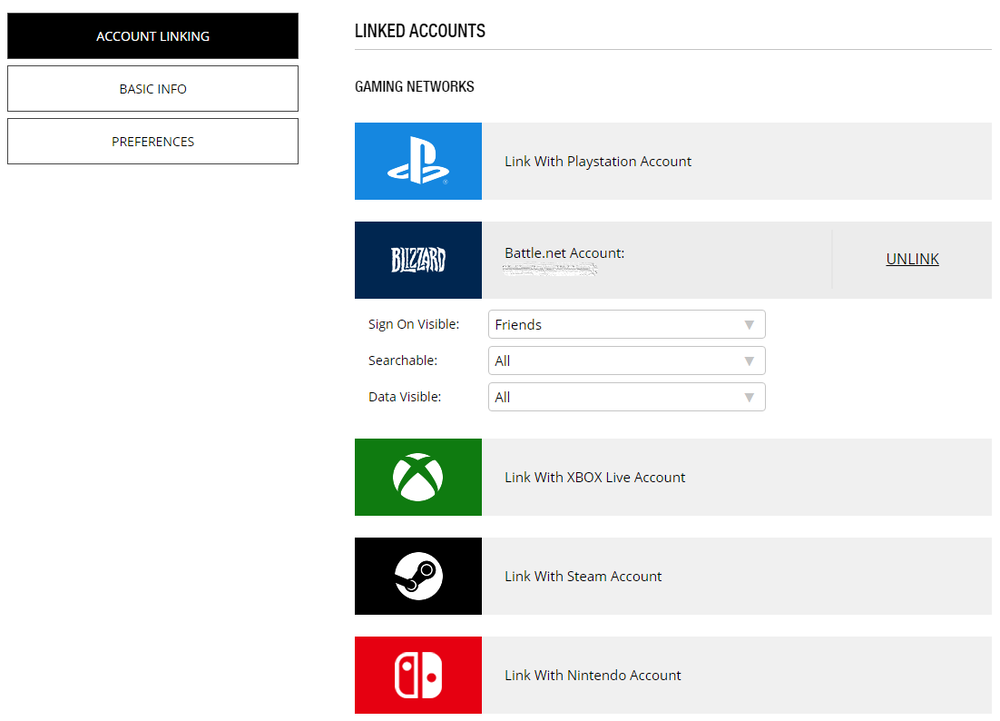How To Link Your Activision Account With Twitch, Playstation, Blizzard, Xbox & Steam
If you're a gamer, you know how important it is to link your gaming accounts. Not only does it make it easier to access your games on different platforms, but it can also unlock special features and bonuses. In this article, we'll guide you through linking your Activision account with Twitch, Playstation, Blizzard, Xbox, Steam, and other platforms. By the end of this article, you'll better understand how to link your accounts and start enjoying all the benefits that come with it.
Link your Activision Account with Twich
Click here to log in to your Activision account (Preferably using a PC).
Log in with your Activision account.
After the log in is completed, open up the burger menu at the top right and select Profile.
Navigate to your Profile
Select Account Linking in order to link your Activision account.
You can link your Playstation, Battle.net, XBOX Live, Steam, Nintendo, and Twitch account! Activision accounts offer exclusive rewards and give you access to the latest information to enhance your gameplay. You can create one for free if you do not have an Activision account.
You can register an account with an existing player account on PlayStation, Xbox, Steam, or Blizzard. When you register a player account, you will be redirected to the website of your platform's gaming network to confirm your login information. If you do not have an account, you can choose 'Mobile'.