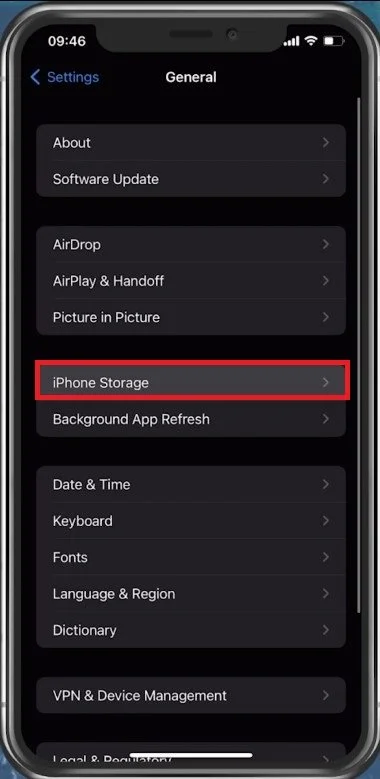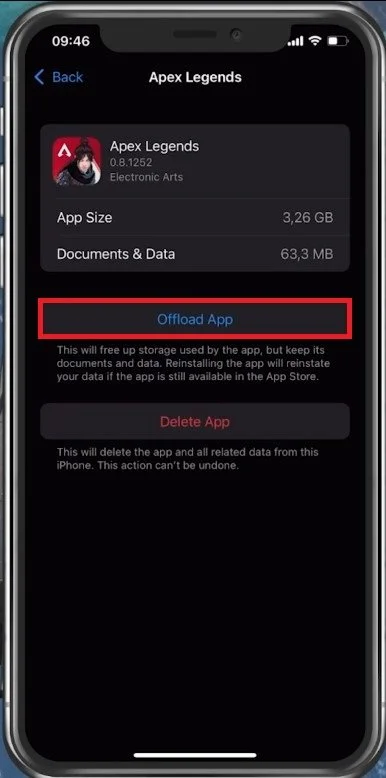Apex Legends Mobile Error Code 561 Fix
Apex Legends Mobile is a fast-paced, adrenaline-pumping battle royale game that has overtaken the mobile gaming world. However, as with any online game, it is not immune to errors and glitches that can prevent players from accessing the game or cause frustrating gameplay interruptions. One such error is Error Code 561, which often occurs when the game cannot connect to the server. This error can be particularly frustrating for players, as it can prevent them from logging in or playing the game. But fear not, as we have compiled a list of solutions that can help you fix Error Code 561 and return to enjoying Apex Legends Mobile.
Clear the Cache for Apex Legends mobile
This error is usually caused when you don’t install Apex Legends mobile from the Google Play or App Store directly.
iPhone Settings > General > iPhone Storage
After a second of loading, look up Apex Legends and select Offload App. Alternatively, delete the app and download it directly from the App Store. This will clear your user data and enable you to enter the game without getting the No License, Error 561.
Storage Settings > Apex Legends > Offload App
Download Apex Legends
If you downloaded the app from the Google Play or App Store, then make sure you are not trying to play the game from a restricted country. At this moment, Apex Legends mobile is only available in a selected number of countries:
Australia, New Zealand, Singapore, Malaysia, Philippines, Indonesia, Mexico, Peru, Argentina and Colombia.
App Store > Apex Legends
Use a VPN Service
To prevent the error, you should use a VPN service if this problem applies to you. I like to use PrivadoVPN, as their free account offers 10GB of unlimited use once signed up.
I will change my country to New Zealand and this will allow me to access Apex Legends mobile without getting an error message.