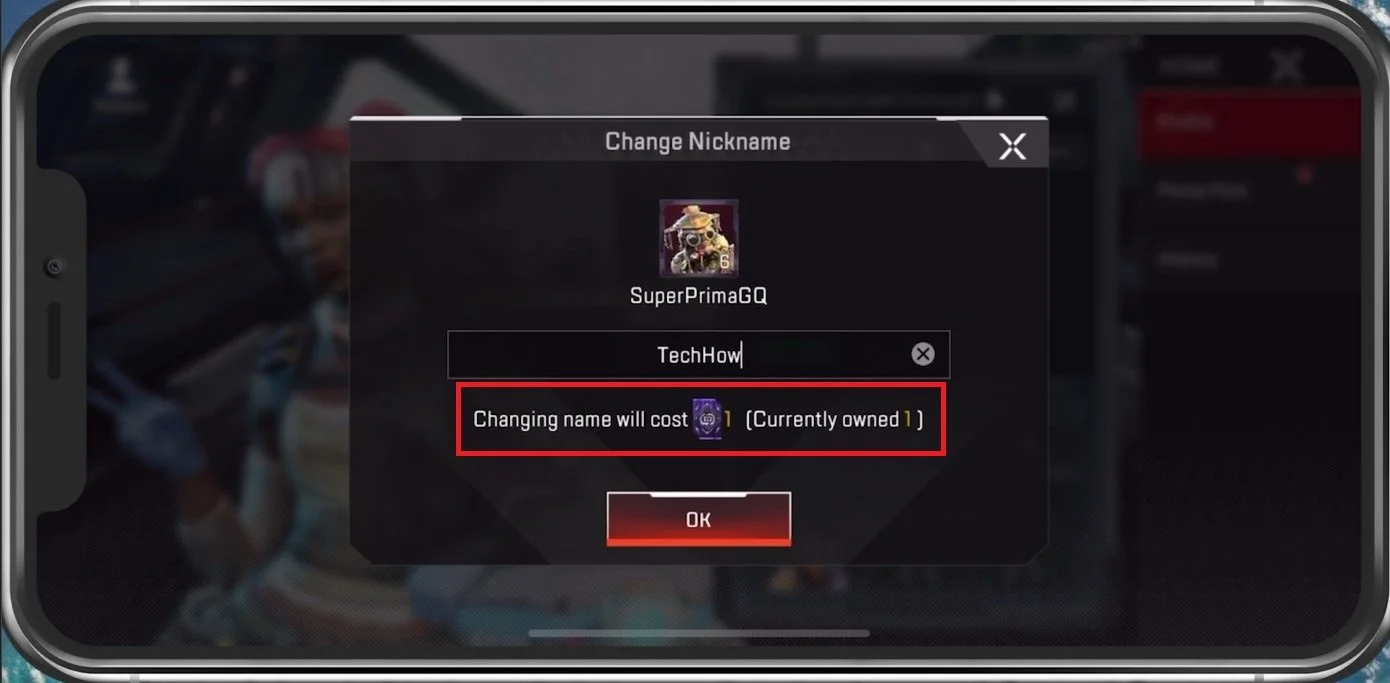How To Change Username in Apex Legends Mobile
Apex Legends is a popular battle royale game enjoyed by millions of players worldwide. As you progress through the game, you may want to change your username to reflect your evolving identity or refresh your gaming experience. Fortunately, changing your username in Apex Legends Mobile is a straightforward process that can be completed in just a few simple steps. In this article, we'll walk you through the process of changing your username in Apex Legends Mobile, step by step.
Change Apex Legends mobile Username
In your Apex Legends main menu, tap your username on the top left of your screen. This will open up your Profile with all of your account statistics.
Tap on the pencil icon next to your username. This will show you a Change Name button. When selecting it, you can change your username for the cost of one Rename Card.
These cards are rewarded to you after completing challenges or logging into the game a few times.
Change Apex Legends Nickname