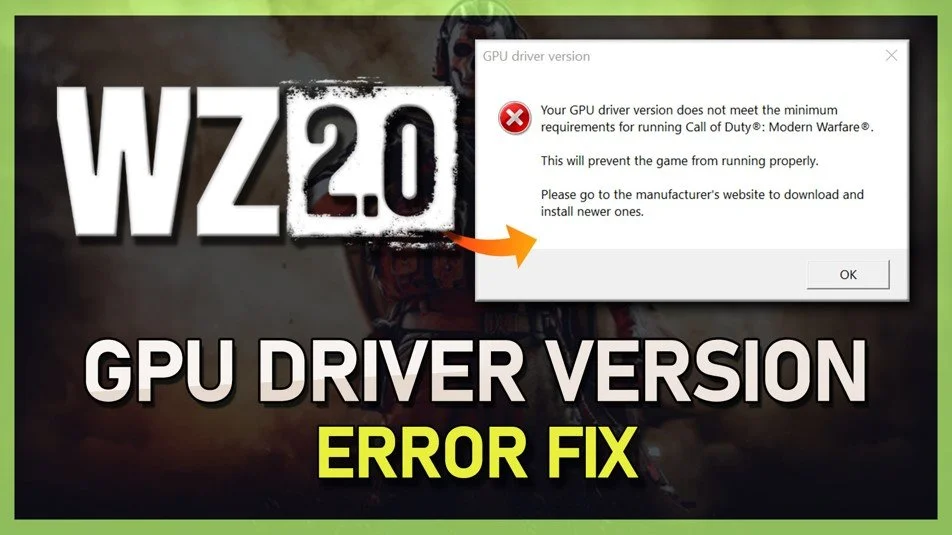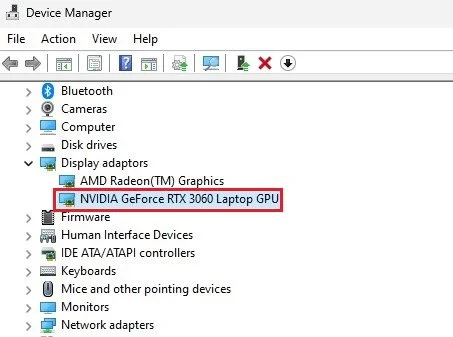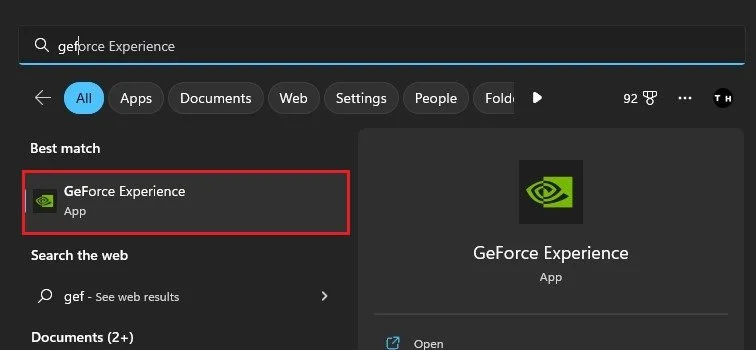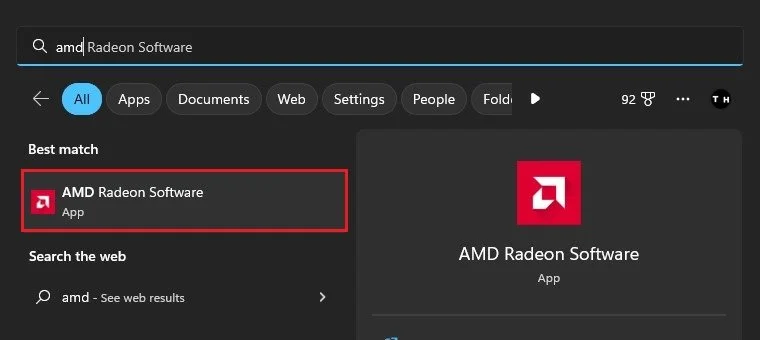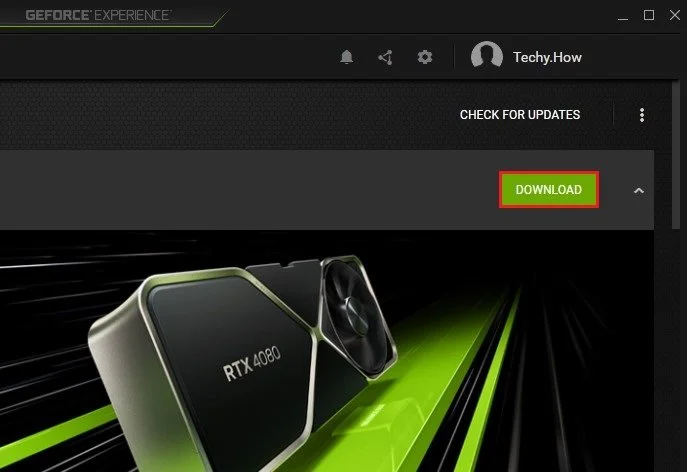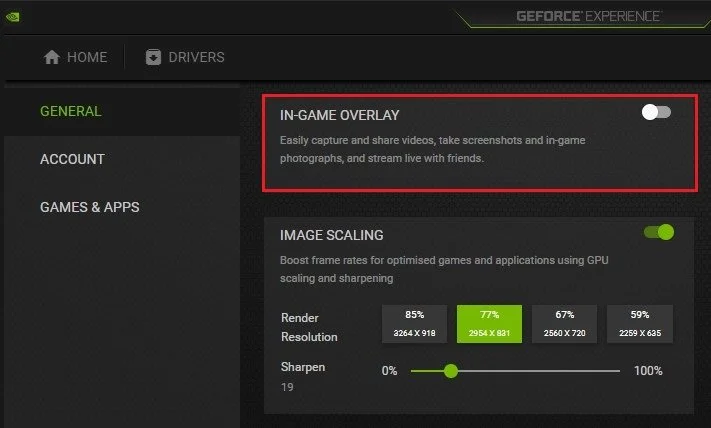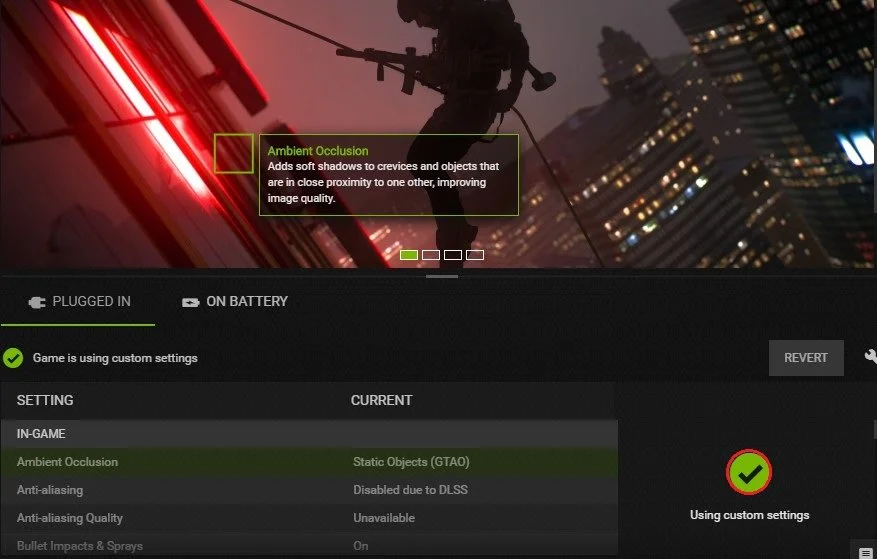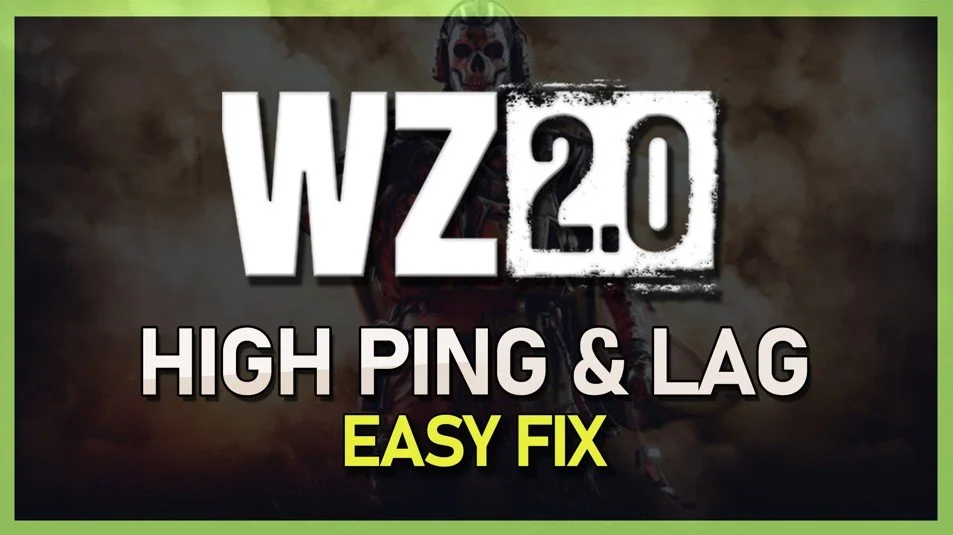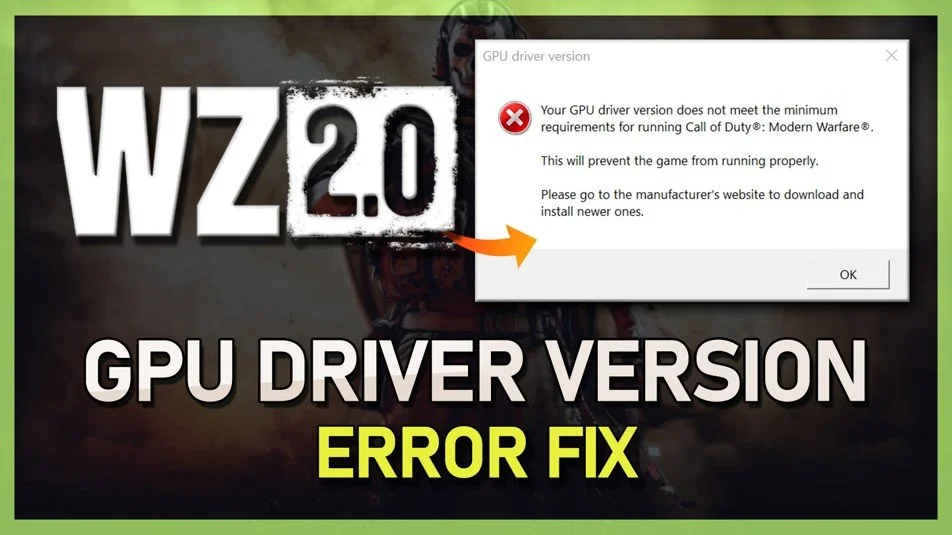Fix Warzone 2 “GPU Driver Version Outdated” Error
Are you a fan of the popular game Call of Duty: Warzone 2 and encountering the "GPU Driver Version Outdated" error? Fear not, as you are not alone! This error message can be frustrating, but with a few simple steps, you can fix the issue and get back to playing in no time. In this article, we will provide a detailed guide on resolving this error and keeping your gaming experience uninterrupted.
Preview Your Graphics Card
Most users get this error when their graphics driver is outdated. Open up your Device Manager by searching for it in your start menu search. On this window, expand your Display Adaptors. As you can see, my primary graphics card is an NVIDIA GPU.
Device Manager > Display Adaptors
I suggest using the GeForce Experience application to update your GPU driver for NVIDIA users. AMD graphics users should make use of the AMD Radeon Software.
GeForce Experience Application
AMD Radeon Software
Update Graphics Driver
In the GeForce Experience application, navigate to the Drivers section and select download the latest driver. The application will download and automatically install the latest driver to your system. You can then close this window and try to relaunch Modern Warfare 2.
GeForce Experience > Drivers
Disable In-Game Overlay
To further prevent startup issues with the game, navigate to your GeForce settings. In the General section, make sure to disable the In-Game Overlay.
GeForce Experience > Settings > General > In-Game Overlay
Apply Recommended Settings for Warzone 2
Next, navigate to the Home section of your GeForce Experience application and click on Details for Modern Warfare II.
Here, preview your current and the recommended in-game settings for the game. These will largely depend on your system’s specifications, and you should consider applying some of the graphics settings to make sure that the game will properly launch and run on your PC.
GeForce Experience > Modern Warfare II Details > Custom Settings
-
This error message is indicating that the version of the GPU (graphics card) driver installed on your computer is not compatible with Warzone 2. It is important to keep your GPU driver updated to ensure the best performance and compatibility with your games.
-
Yes, it is recommended to keep your GPU driver up to date for the best performance and compatibility with the latest games and software. You can set your GPU driver to update automatically or check for updates regularly.
-
Definitely! If you can't beat them, blame it on the tech!