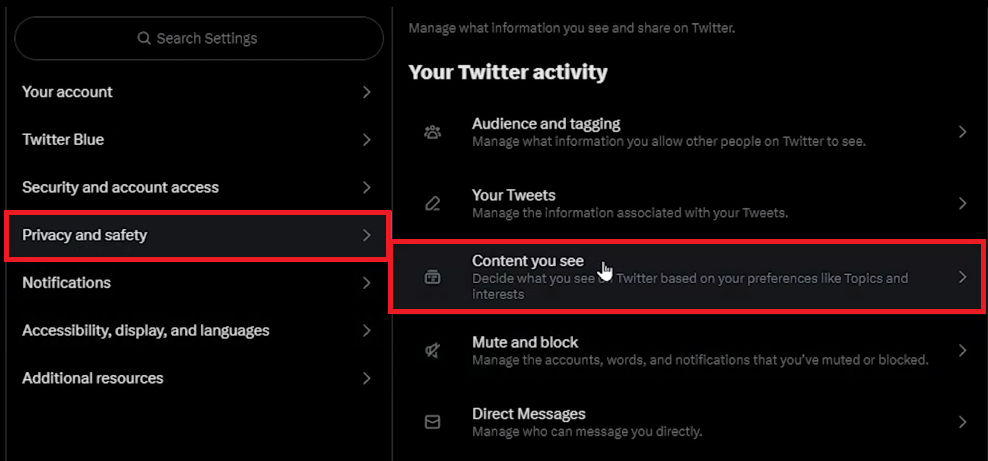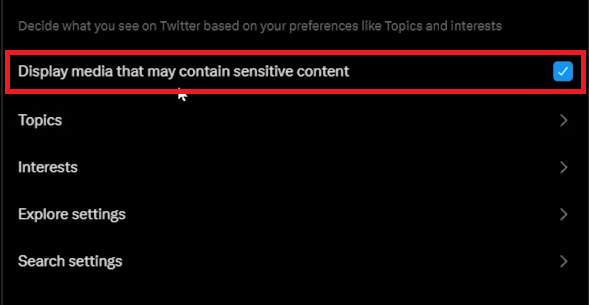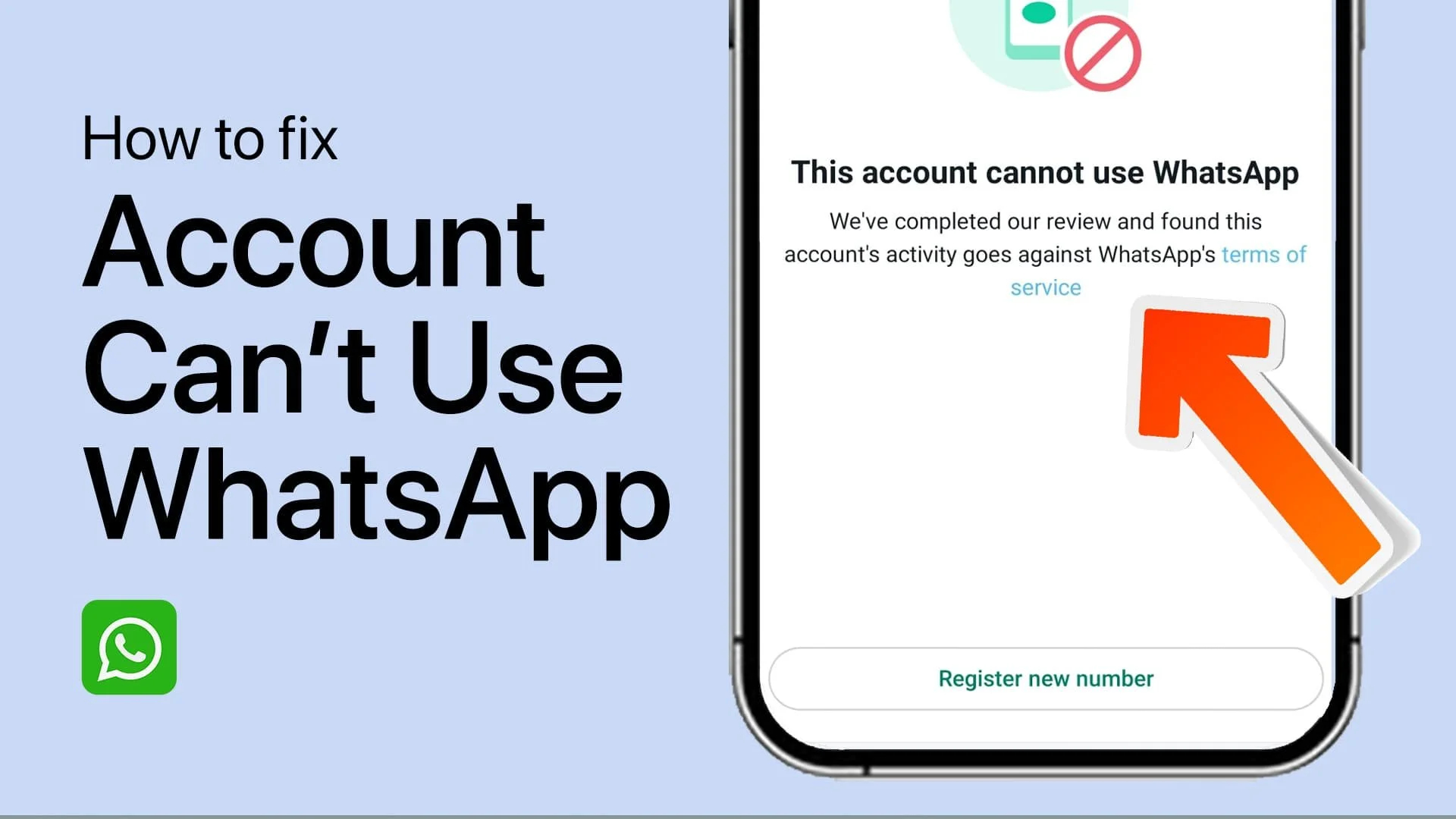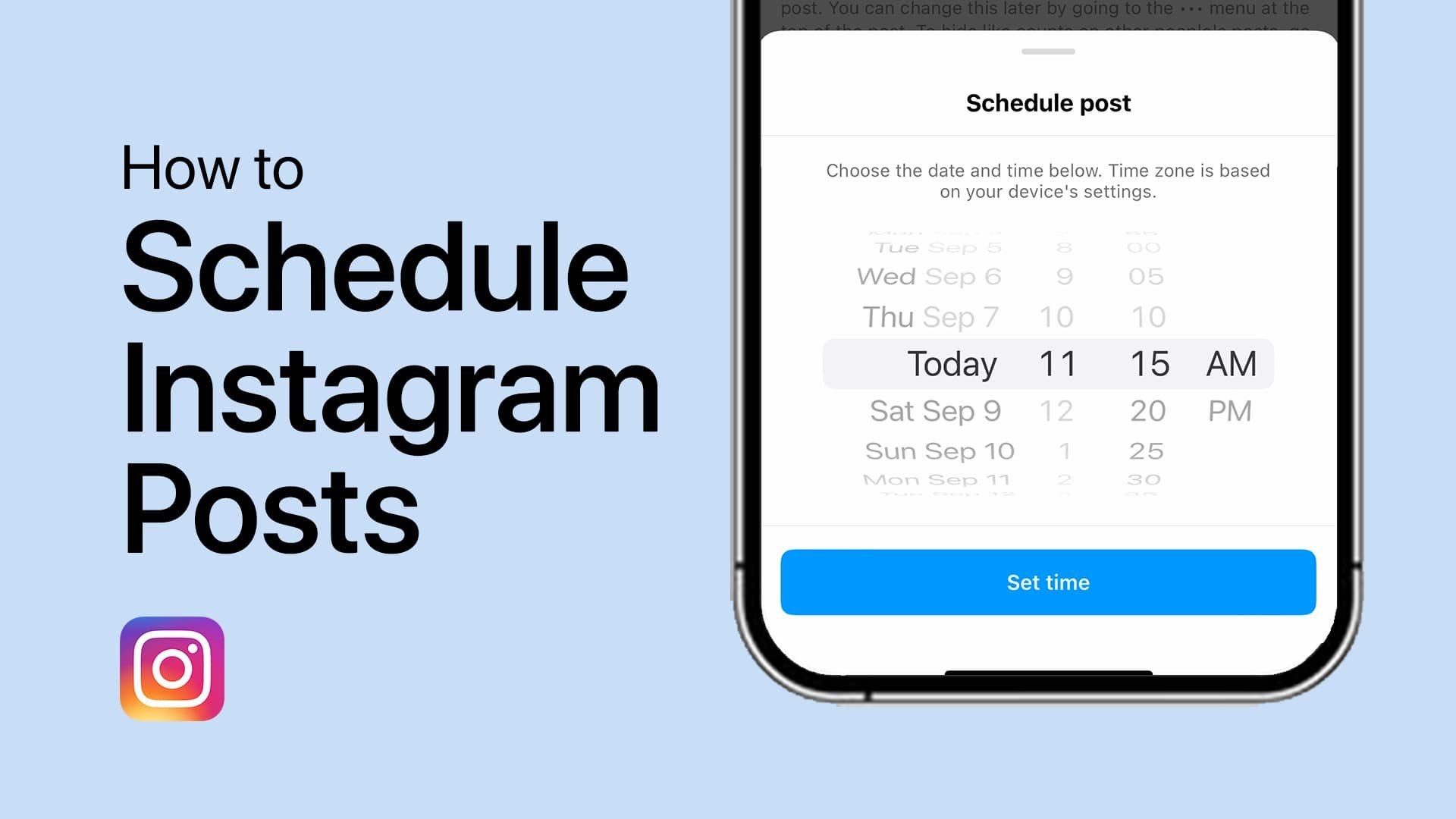How to Show Sensitive Content on Twitter (Updated Settings)
Introduction
Ready to take full control of your Twitter experience? This article will guide you on how to adjust your settings to display sensitive content. By default, Twitter shields its users from potentially explicit material. However, if you're an adult user who prefers unrestricted access to content, the power is in your hands to change these settings. This guide will take you through the step-by-step process to customize your content viewing on Twitter – whether it be through your web browser or the mobile application.
Allow Sensitive Content through your Settings
Inherently, Twitter filters out potentially explicit material, shielding users from viewing sensitive content. However, you can alter this by modifying your settings on either your web browser or Twitter's mobile app. Here's how:
Access Twitter on your preferred platform and log into your account.
On your homepage, click the "More" option located on the left-side navigation panel.
In the ensuing dropdown list, select "Settings and Support."
Twitter > Settings and Support
From there, go to "Settings and Privacy."
A new list of settings will present itself, among which you should click on "Privacy and Safety."
Under this section, choose "Content You See," the third option down.
Twitter Privacy and Safety Settings > Content you see
Among the displayed options, tick the box next to "Display media that may contain sensitive content."
With these steps, you can now view sensitive content on your home and explore pages. Remember, if you ever decide to revert back to filtered content, just follow these steps and uncheck the box. In essence, managing your content display on Twitter is just a few clicks away!
Display media that may contain sensitive content (enable)
-
You can modify your Twitter settings to view sensitive content by going to "Settings and Privacy" > "Privacy and Safety" > "Content You See" and then checking the box "Display media that may contain sensitive content.”
-
No, by default Twitter filters out potentially sensitive content. If you wish to see such content, you need to manually change your settings following the steps mentioned above.
-
Yes, you can easily switch back to not viewing sensitive content on Twitter by following the same process to enable it, but uncheck the box "Display media that may contain sensitive content.”
-
Yes, the steps to enable viewing of sensitive content are the same on both the Twitter website and mobile application.
-
Sensitive content on Twitter can range from explicit language, violence, or sexual content. Twitter filters out such content by default to protect users who may not wish to see it.